Five Great Financial Apps That Are Free
Take control of your personal finances with these money-saving mobile apps.

Profit and prosper with the best of Kiplinger's advice on investing, taxes, retirement, personal finance and much more. Delivered daily. Enter your email in the box and click Sign Me Up.
You are now subscribed
Your newsletter sign-up was successful
Want to add more newsletters?

Delivered daily
Kiplinger Today
Profit and prosper with the best of Kiplinger's advice on investing, taxes, retirement, personal finance and much more delivered daily. Smart money moves start here.

Sent five days a week
Kiplinger A Step Ahead
Get practical help to make better financial decisions in your everyday life, from spending to savings on top deals.

Delivered daily
Kiplinger Closing Bell
Get today's biggest financial and investing headlines delivered to your inbox every day the U.S. stock market is open.

Sent twice a week
Kiplinger Adviser Intel
Financial pros across the country share best practices and fresh tactics to preserve and grow your wealth.

Delivered weekly
Kiplinger Tax Tips
Trim your federal and state tax bills with practical tax-planning and tax-cutting strategies.

Sent twice a week
Kiplinger Retirement Tips
Your twice-a-week guide to planning and enjoying a financially secure and richly rewarding retirement

Sent bimonthly.
Kiplinger Adviser Angle
Insights for advisers, wealth managers and other financial professionals.

Sent twice a week
Kiplinger Investing Weekly
Your twice-a-week roundup of promising stocks, funds, companies and industries you should consider, ones you should avoid, and why.

Sent weekly for six weeks
Kiplinger Invest for Retirement
Your step-by-step six-part series on how to invest for retirement, from devising a successful strategy to exactly which investments to choose.
I probably don’t need to tell you that it can be a challenge staying on top of bills, tracking your spending, monitoring accounts and doing everything else that needs to be done to manage your money. Fortunately, there’s assistance at your fingertips. A multitude of apps that you can quickly download on a mobile device can help you take charge of your finances.
Here are five, in particular, that we like because they can help you save money by tracking your spending, avoiding fees and hidden charges, maximizing credit card rewards and automating deposits into savings accounts. All are free, work on both Android and iOS devices, and boast high-level security.
BillGuard. This app helps you save money by alerting you to hidden fees and unwanted charges on your credit card, debit and bank accounts that you may not know you’re paying. The best part is the app can contact a merchant on your behalf to cancel or dispute a charge. It also sends alerts when there is a data breach at a store where you have shopped. To link to your accounts through the app, type in your account usernames and passwords. The added benefit is that you can keep track of all of your accounts in one place with the app.
From just $107.88 $24.99 for Kiplinger Personal Finance
Become a smarter, better informed investor. Subscribe from just $107.88 $24.99, plus get up to 4 Special Issues

Sign up for Kiplinger’s Free Newsletters
Profit and prosper with the best of expert advice on investing, taxes, retirement, personal finance and more - straight to your e-mail.
Profit and prosper with the best of expert advice - straight to your e-mail.
Mint Bills. This app, formerly known as Check, was launched as a Mint product in December 2014. However, it still is separate from the popular Mint personal finance app, which Kiplinger frequently recommends. It lets users see and pay their bills from one place. You’ll get reminders when bills are due so you aren’t hit with late fees. There are also alerts about any overage charges or suspicious activity on your accounts, or when your funds are low or credit limits are near.
Level Money. If you don’t like to budget but need help controlling your spending, this is the app for you. Level Money tracks your income and expenses and lets you know how much spendable cash you have for the day, week and month. It’s aimed at millennials and is meant to simplify finances. So it’s not as comprehensive as other budgeting tools – but that’s the point.
SavedPlus. This app makes saving – actually putting money into a savings account – easy and automatic. When you make a purchase, it moves a percentage of the amount you spend from your checking account into your savings account. You get to choose the savings percentage from 5% to 20%. SavedPlus claims that its users save, on average, $350 a month. The key, of course, is to make sure you have enough in your checking account to cover the transfers to your savings account.
Wallaby. This app from Wallaby Financial, a subsidiary of Bankrate, helps you get the most out of your credit cards. It’s ideal for people who have rewards credit cards because it tells you which of your cards to use for each purchase to earn the most cash back or rewards points. It also lets you know which cards to use based on the cards’ interest rates and fees. You don’t have to provide any personal information other than an email address and the types of cards you carry. However, you can link your card accounts with the app to get recommendations on which card to use based on balance, spending limits and statement due date -- not just rewards. And this enables the app to keep a tally of the rewards you’ve earned and other useful information, such as whether you’re near your credit limit on a card. Plus, the app can recommend whether there are other rewards cards that will be a better fit for your spending habits.
Profit and prosper with the best of Kiplinger's advice on investing, taxes, retirement, personal finance and much more. Delivered daily. Enter your email in the box and click Sign Me Up.

Award-winning journalist, speaker, family finance expert, and author of Mom and Dad, We Need to Talk.
Cameron Huddleston wrote the daily "Kip Tips" column for Kiplinger.com. She joined Kiplinger in 2001 after graduating from American University with an MA in economic journalism.
-
 How Much It Costs to Host a Super Bowl Party in 2026
How Much It Costs to Host a Super Bowl Party in 2026Hosting a Super Bowl party in 2026 could cost you. Here's a breakdown of food, drink and entertainment costs — plus ways to save.
-
 3 Reasons to Use a 5-Year CD As You Approach Retirement
3 Reasons to Use a 5-Year CD As You Approach RetirementA five-year CD can help you reach other milestones as you approach retirement.
-
 Your Adult Kids Are Doing Fine. Is It Time To Spend Some of Their Inheritance?
Your Adult Kids Are Doing Fine. Is It Time To Spend Some of Their Inheritance?If your kids are successful, do they need an inheritance? Ask yourself these four questions before passing down another dollar.
-
 Five Ways to Save on Vacation Rental Properties
Five Ways to Save on Vacation Rental PropertiesTravel Use these strategies to pay less for an apartment, condo or house when you travel.
-
 How to Avoid Annoying Hotel Fees: Per Person, Parking and More
How to Avoid Annoying Hotel Fees: Per Person, Parking and MoreTravel Here's how to avoid extra charges and make sure you don't get stuck paying for amenities that you don't use.
-
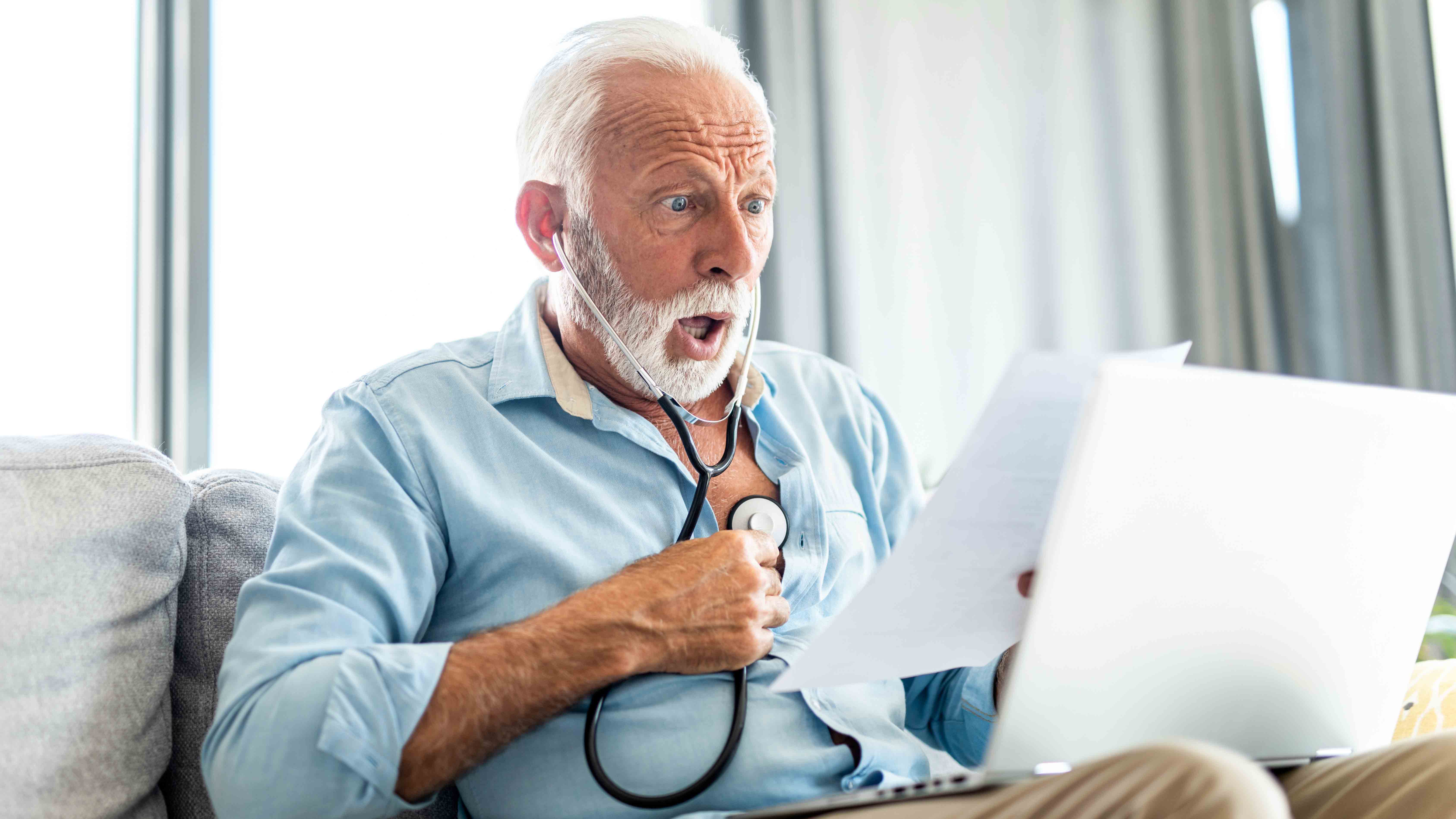 How to Appeal an Unexpected Medical Bill
How to Appeal an Unexpected Medical Billhealth insurance You may receive a bill because your insurance company denied a claim—but that doesn’t mean you have to pay it.
-
 Amazon Prime Fees Are Rising. Here’s How to Cancel Your Amazon Prime Membership
Amazon Prime Fees Are Rising. Here’s How to Cancel Your Amazon Prime MembershipFeature Amazon Prime will soon cost $139 a year, $180 for those who pay monthly. If you’re a subscriber, maybe it’s time to rethink your relationship. Here’s a step-by-step guide to canceling Prime.
-
 How to Haggle for Almost Anything
How to Haggle for Almost AnythingSmart Buying Learning how to haggle is an invaluable skill. These strategies will help you negotiate a better price for just about any product or service.
-
 Disability Insurance Can Provide COVID Coverage
Disability Insurance Can Provide COVID CoverageCoronavirus and Your Money If you are concerned about long-term complications from COVID-19, consider disability insurance coverage.
-
 21 Things You Can't Return to Amazon — Either Online or In-Store
21 Things You Can't Return to Amazon — Either Online or In-StoreDid you know there are things you can't return to Amazon? Before adding these 21 items to your cart, be sure to read Amazon's return policy first.
-
 How to Avoid a Charity Scam
How to Avoid a Charity Scampersonal finance Scammers never quit, even when you're trying to be altruistic. But you can avoid getting duped if you do your homework.