Can You Spot Scam E-mails?
Sometimes it's hard to distinguish fraudulent messages from legitimate ones. So follow these do's and don'ts to lower your risks of becoming a victim.

Profit and prosper with the best of Kiplinger's advice on investing, taxes, retirement, personal finance and much more. Delivered daily. Enter your email in the box and click Sign Me Up.
You are now subscribed
Your newsletter sign-up was successful
Want to add more newsletters?

Delivered daily
Kiplinger Today
Profit and prosper with the best of Kiplinger's advice on investing, taxes, retirement, personal finance and much more delivered daily. Smart money moves start here.

Sent five days a week
Kiplinger A Step Ahead
Get practical help to make better financial decisions in your everyday life, from spending to savings on top deals.

Delivered daily
Kiplinger Closing Bell
Get today's biggest financial and investing headlines delivered to your inbox every day the U.S. stock market is open.

Sent twice a week
Kiplinger Adviser Intel
Financial pros across the country share best practices and fresh tactics to preserve and grow your wealth.

Delivered weekly
Kiplinger Tax Tips
Trim your federal and state tax bills with practical tax-planning and tax-cutting strategies.

Sent twice a week
Kiplinger Retirement Tips
Your twice-a-week guide to planning and enjoying a financially secure and richly rewarding retirement

Sent bimonthly.
Kiplinger Adviser Angle
Insights for advisers, wealth managers and other financial professionals.

Sent twice a week
Kiplinger Investing Weekly
Your twice-a-week roundup of promising stocks, funds, companies and industries you should consider, ones you should avoid, and why.

Sent weekly for six weeks
Kiplinger Invest for Retirement
Your step-by-step six-part series on how to invest for retirement, from devising a successful strategy to exactly which investments to choose.
Recently I've received a few suspicious e-mails that likely would've infected my computer with a malicious virus or put me at risk of having my identity stolen if I had done what they asked. One came with a FedEx logo and told me to print out an invoice attached to the e-mail so I could collect a package that I had sent that FedEx supposedly was unable to deliver. The most obvious tip-off that the e-mail was fraudulent was that I hadn't sent any packages recently.
There were some other clues, too, that should've raised the eyebrows of even someone who had sent a package by FedEx. The e-mail said "Dear ," -- no name. And there was some random text at the end of the e-mail: "Fed loses bid to review bailout disclosure ruling."
But sometimes scam e-mails are so legitimate looking that even the most-cautious of us can be fooled. If you always follow these do's and don'ts, though, you're much less likely to become a victim of e-mail scams.
From just $107.88 $24.99 for Kiplinger Personal Finance
Become a smarter, better informed investor. Subscribe from just $107.88 $24.99, plus get up to 4 Special Issues

Sign up for Kiplinger’s Free Newsletters
Profit and prosper with the best of expert advice on investing, taxes, retirement, personal finance and more - straight to your e-mail.
Profit and prosper with the best of expert advice - straight to your e-mail.
Don't download attachments sent to you in unsolicited e-mails. They may contain viruses that will secretly track your account numbers, passwords and other data. Also be wary of attachments sent by friends, who might not be aware that the "you gotta see this" file they're sending around contains malware.
Don't click on any link sent to you in an unsolicited e-mail, no matter how convincing the message. Once you click on the link, you could have a difficult time telling if the site is authentic or a scam. (Not to mention that doing so will also signal the sender that your e-mail address is active, which could spawn more spam.) Instead, verify requests for personal information. If an e-mail looks like it is from your bank, for example, use the Web address you usually use to access your account and confirm the request through the site's "Contact Us" link.
Don't fall for too-good-to-be-true offers. E-mails promoting merchandise with unusually low prices and "free" items with small shipping fees could be credit-card-number traps.
Do safeguard your computer by updating your virus protection regularly and using a firewall program.
Profit and prosper with the best of Kiplinger's advice on investing, taxes, retirement, personal finance and much more. Delivered daily. Enter your email in the box and click Sign Me Up.

Award-winning journalist, speaker, family finance expert, and author of Mom and Dad, We Need to Talk.
Cameron Huddleston wrote the daily "Kip Tips" column for Kiplinger.com. She joined Kiplinger in 2001 after graduating from American University with an MA in economic journalism.
-
 Dow Adds 1,206 Points to Top 50,000: Stock Market Today
Dow Adds 1,206 Points to Top 50,000: Stock Market TodayThe S&P 500 and Nasdaq also had strong finishes to a volatile week, with beaten-down tech stocks outperforming.
-
 Ask the Tax Editor: Federal Income Tax Deductions
Ask the Tax Editor: Federal Income Tax DeductionsAsk the Editor In this week's Ask the Editor Q&A, Joy Taylor answers questions on federal income tax deductions
-
 States With No-Fault Car Insurance Laws (and How No-Fault Car Insurance Works)
States With No-Fault Car Insurance Laws (and How No-Fault Car Insurance Works)A breakdown of the confusing rules around no-fault car insurance in every state where it exists.
-
 Seven Things You Should Do Now if You Think Your Identity Was Stolen
Seven Things You Should Do Now if You Think Your Identity Was StolenIf you suspect your identity was stolen, there are several steps you can take to protect yourself, but make sure you take action fast.
-
 The 8 Financial Documents You Should Always Shred
The 8 Financial Documents You Should Always ShredIdentity Theft The financial documents piling up at home put you at risk of fraud. Learn the eight types of financial documents you should always shred to protect yourself.
-
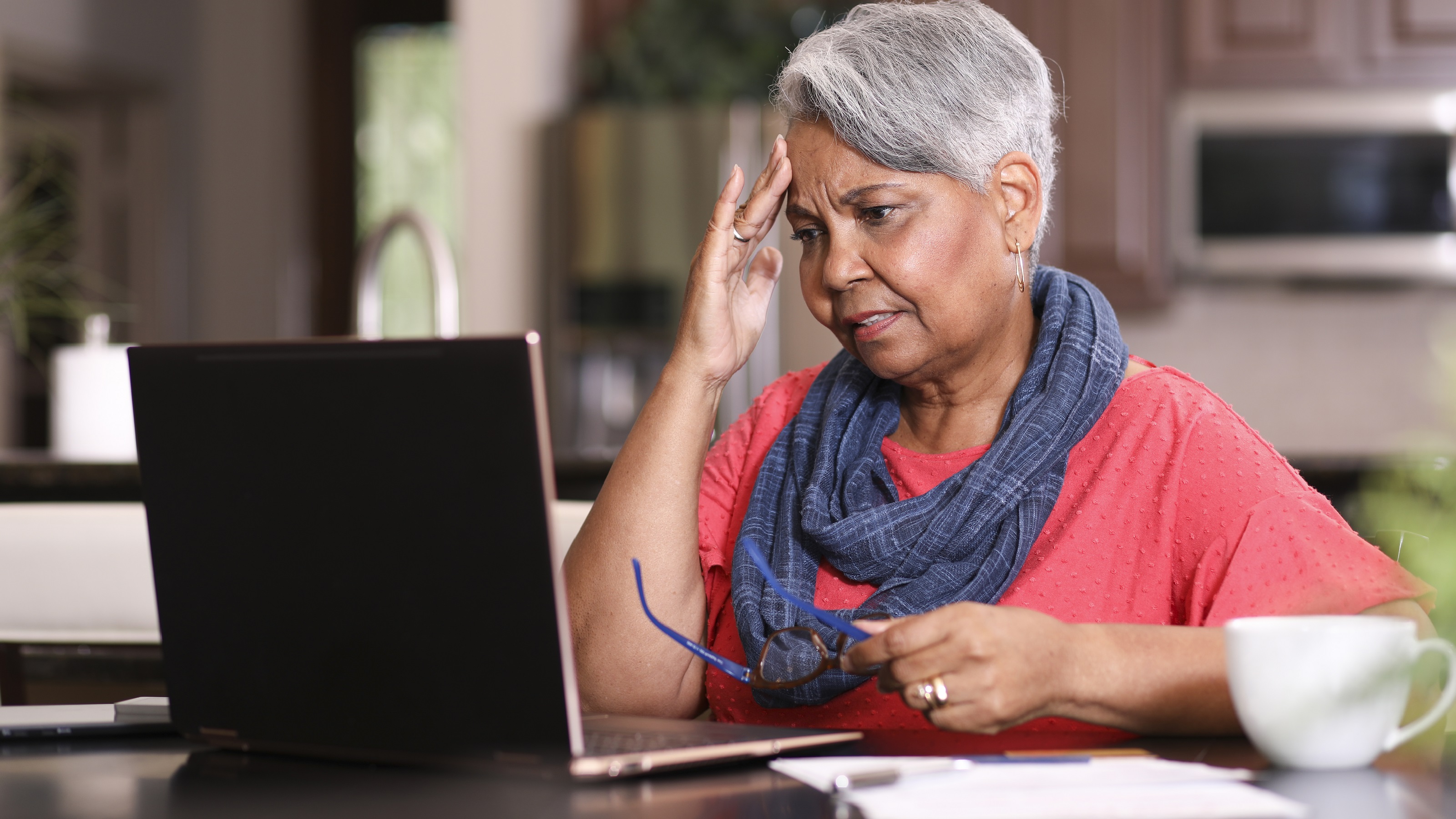 How to Guard Against the New Generation of Fraud and Identity Theft
How to Guard Against the New Generation of Fraud and Identity TheftIdentity Theft Fraud and identity theft are getting more sophisticated and harder to spot. Stay ahead of the scammers with our advice.
-
 12 Ways to Protect Yourself From Fraud and Scams
12 Ways to Protect Yourself From Fraud and ScamsIdentity Theft Think you can spot the telltale signs of frauds and scams? Follow these 12 tips to stay safe from evolving threats and prevent others from falling victim.
-
 Watch Out for These Travel Scams This Summer
Watch Out for These Travel Scams This SummerIdentity Theft These travel scams are easy to fall for and could wreck your summer. Take a moment to read up on the warning signs and simple ways to protect yourself.
-
 How to Guard Against Identity Theft in 2025
How to Guard Against Identity Theft in 2025Scammers are getting better at impersonating legitimate businesses.
-
 Social Media Scams Cost Consumers $2.7B, Study Shows
Social Media Scams Cost Consumers $2.7B, Study ShowsScams related to online shopping, investment schemes and romance top the FTC's social media list this year.
-
 Five Ways to Save on Vacation Rental Properties
Five Ways to Save on Vacation Rental PropertiesTravel Use these strategies to pay less for an apartment, condo or house when you travel.