Passwords + Pictures = Security?
It's getting harder for crooks -- and for you -- to access your financial accounts.
Profit and prosper with the best of Kiplinger's advice on investing, taxes, retirement, personal finance and much more. Delivered daily. Enter your email in the box and click Sign Me Up.
You are now subscribed
Your newsletter sign-up was successful
Want to add more newsletters?

Delivered daily
Kiplinger Today
Profit and prosper with the best of Kiplinger's advice on investing, taxes, retirement, personal finance and much more delivered daily. Smart money moves start here.

Sent five days a week
Kiplinger A Step Ahead
Get practical help to make better financial decisions in your everyday life, from spending to savings on top deals.

Delivered daily
Kiplinger Closing Bell
Get today's biggest financial and investing headlines delivered to your inbox every day the U.S. stock market is open.

Sent twice a week
Kiplinger Adviser Intel
Financial pros across the country share best practices and fresh tactics to preserve and grow your wealth.

Delivered weekly
Kiplinger Tax Tips
Trim your federal and state tax bills with practical tax-planning and tax-cutting strategies.

Sent twice a week
Kiplinger Retirement Tips
Your twice-a-week guide to planning and enjoying a financially secure and richly rewarding retirement

Sent bimonthly.
Kiplinger Adviser Angle
Insights for advisers, wealth managers and other financial professionals.

Sent twice a week
Kiplinger Investing Weekly
Your twice-a-week roundup of promising stocks, funds, companies and industries you should consider, ones you should avoid, and why.

Sent weekly for six weeks
Kiplinger Invest for Retirement
Your step-by-step six-part series on how to invest for retirement, from devising a successful strategy to exactly which investments to choose.
Memorizing a password just does not cut it anymore. Before you access a Bank of America account online, you'll be asked to verify an identifying image (say, a chess piece or some other object) and a phrase that pop up when you log in. E*Trade Financial offers a gadget that works like a digital decoder ring to unlock your account information. Wachovia might ask you for the name of your high school mascot before letting you pull up your bank statement. And some financial firms are experimenting with anti-fraud devices that will take your fingerprint or scan your iris to protect your identity and your money.
Blame financial regulators for the added inconvenience. It's part of an effort to combat identity fraud, which cost the economy a total of $49 billion last year, according to Javelin Strategy & Research.
About 3.7% of U.S. adults were victims of identity fraud in 2006. That percentage was actually down a bit from 2005, perhaps because regulators have required banks to improve online security to make sure you are who you say you are when you log in. And many other financial firms are beefing up their defenses as well. "By the end of the year, the security process will be very different," says Gwenn Bézard, a research director at Aite Group, which studies online security.
From just $107.88 $24.99 for Kiplinger Personal Finance
Become a smarter, better informed investor. Subscribe from just $107.88 $24.99, plus get up to 4 Special Issues

Sign up for Kiplinger’s Free Newsletters
Profit and prosper with the best of expert advice on investing, taxes, retirement, personal finance and more - straight to your e-mail.
Profit and prosper with the best of expert advice - straight to your e-mail.
Cyber armor. Companies can select the kind of cyber armor they wear, and Bank of America, ING Direct and Vanguard are up front about their choice: They require you to select an image and a phrase that will appear on your computer screen before you type in your password. If you log on and the image and phrase aren't the ones you chose, you may have been directed to a fake Web site designed to steal your personal information.
Wachovia's security is more subtle. Each time you log on to a Wachovia account, bank software rates the risk that you could be a crook. Use your home computer and you're likely to get hassle-free access. Log on from an Internet café in Hoboken, N.J., then from one in Boston, and you'll probably have to cough up some personal details, such as the name of a favorite childhood pet.
A number of sites call on your people-watching skills. Web-security company Passfaces created an authentication system, adopted by Midwest Independent Bank, that features Brady Bunch-like groups of nine faces. You select three of the faces when you register your account, and you must recognize them in sequence each time you sign on.
Sometimes extra protection comes in small packages. E*Trade customers can request a device called a Digital Security ID, which is small enough to attach to your key chain and spits out a six-digit code when you log on. The number sequence changes every 60 seconds to prevent thieves from stealing your code. Customers who trade more than 30 times every three months get a free Digital Security ID; otherwise, the device costs $25.
Biometric identification -- the scanning of eyes or fingerprints -- is also in use. At a dozen branches in Utah and Idaho, Zions Bank is testing a system that lets customers cash checks if they are willing to use their fingerprints to identify themselves.
Will it work? All the extra fuss may not make our money any safer. When researchers at Harvard University and the Massachusetts Institute of Technology studied the anti-fraud image system used by Bank of America, they found that 58 out of 60 users still logged on to a phony Web site that did not display the images that the users had selected. The system raises the bar for criminals, says Rachna Dhamija, one of the researchers who conducted the study, but "if users don't comply, it's entirely ineffective. They are going to be giving out their credentials to the wrong Web sites."
But let's face it: It's tough to remember images in addition to multiple codes and user names. To help, a number of software programs -- Password Agent ($25), Handy Password ($30) and RoboForm Pro ($30) -- track all your passwords and stow them in a protected file on your computer or handheld device. Of course, you'll have to create yet another password and user name to access their protected files.
No matter how sophisticated it is, no single online-security measure is scam-proof. Even biometric doodads and high-tech code keys can be thwarted. David Cowan, co-founder of VeriSign, an Internet-security firm, says that many crimes could be prevented if banks simply made phone calls to account holders to confirm unusual or suspicious online activity -- such as transfers of large sums of money to other accounts or changes to mailing addresses for accounts.
Profit and prosper with the best of Kiplinger's advice on investing, taxes, retirement, personal finance and much more. Delivered daily. Enter your email in the box and click Sign Me Up.
-
 Betting on Super Bowl 2026? New IRS Tax Changes Could Cost You
Betting on Super Bowl 2026? New IRS Tax Changes Could Cost YouTaxable Income When Super Bowl LX hype fades, some fans may be surprised to learn that sports betting tax rules have shifted.
-
 How Much It Costs to Host a Super Bowl Party in 2026
How Much It Costs to Host a Super Bowl Party in 2026Hosting a Super Bowl party in 2026 could cost you. Here's a breakdown of food, drink and entertainment costs — plus ways to save.
-
 3 Reasons to Use a 5-Year CD As You Approach Retirement
3 Reasons to Use a 5-Year CD As You Approach RetirementA five-year CD can help you reach other milestones as you approach retirement.
-
 9 Types of Insurance You Probably Don't Need
9 Types of Insurance You Probably Don't NeedFinancial Planning If you're paying for these types of insurance, you may be wasting your money. Here's what you need to know.
-
 Seven Things You Should Do Now if You Think Your Identity Was Stolen
Seven Things You Should Do Now if You Think Your Identity Was StolenIf you suspect your identity was stolen, there are several steps you can take to protect yourself, but make sure you take action fast.
-
 The 8 Financial Documents You Should Always Shred
The 8 Financial Documents You Should Always ShredIdentity Theft The financial documents piling up at home put you at risk of fraud. Learn the eight types of financial documents you should always shred to protect yourself.
-
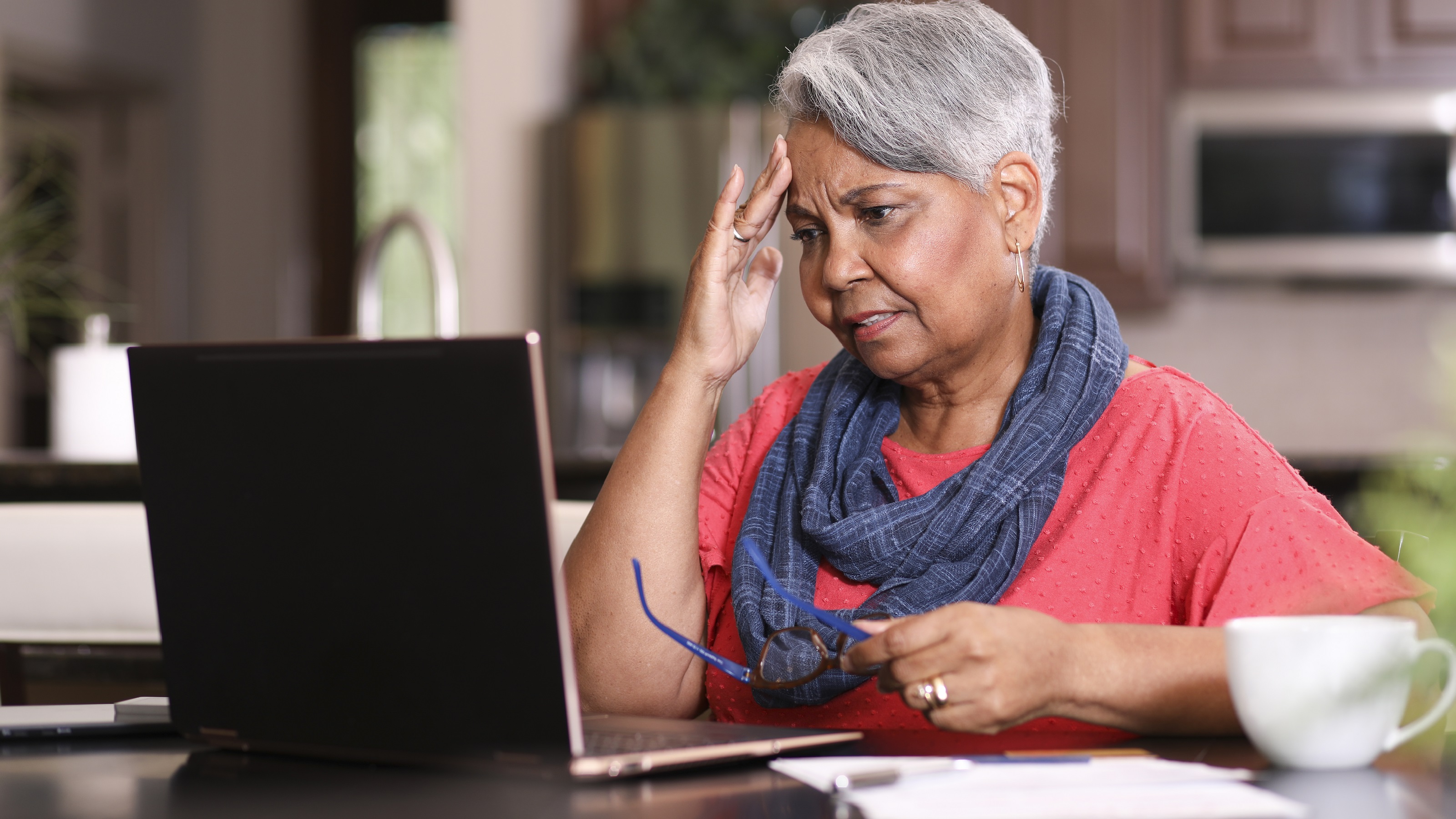 How to Guard Against the New Generation of Fraud and Identity Theft
How to Guard Against the New Generation of Fraud and Identity TheftIdentity Theft Fraud and identity theft are getting more sophisticated and harder to spot. Stay ahead of the scammers with our advice.
-
 12 Ways to Protect Yourself From Fraud and Scams
12 Ways to Protect Yourself From Fraud and ScamsIdentity Theft Think you can spot the telltale signs of frauds and scams? Follow these 12 tips to stay safe from evolving threats and prevent others from falling victim.
-
 Watch Out for These Travel Scams This Summer
Watch Out for These Travel Scams This SummerIdentity Theft These travel scams are easy to fall for and could wreck your summer. Take a moment to read up on the warning signs and simple ways to protect yourself.
-
 Amazon Resale: Where Amazon Prime Returns Become Your Online Bargains
Amazon Resale: Where Amazon Prime Returns Become Your Online BargainsFeature Amazon Resale products may have some imperfections, but that often leads to wildly discounted prices.
-
 How to Guard Against Identity Theft in 2025
How to Guard Against Identity Theft in 2025Scammers are getting better at impersonating legitimate businesses.