FTC Warns of New E-mail Scam
Small-business owners are the target of this phishing scheme.

Profit and prosper with the best of Kiplinger's advice on investing, taxes, retirement, personal finance and much more. Delivered daily. Enter your email in the box and click Sign Me Up.
You are now subscribed
Your newsletter sign-up was successful
Want to add more newsletters?

Delivered daily
Kiplinger Today
Profit and prosper with the best of Kiplinger's advice on investing, taxes, retirement, personal finance and much more delivered daily. Smart money moves start here.

Sent five days a week
Kiplinger A Step Ahead
Get practical help to make better financial decisions in your everyday life, from spending to savings on top deals.

Delivered daily
Kiplinger Closing Bell
Get today's biggest financial and investing headlines delivered to your inbox every day the U.S. stock market is open.

Sent twice a week
Kiplinger Adviser Intel
Financial pros across the country share best practices and fresh tactics to preserve and grow your wealth.

Delivered weekly
Kiplinger Tax Tips
Trim your federal and state tax bills with practical tax-planning and tax-cutting strategies.

Sent twice a week
Kiplinger Retirement Tips
Your twice-a-week guide to planning and enjoying a financially secure and richly rewarding retirement

Sent bimonthly.
Kiplinger Adviser Angle
Insights for advisers, wealth managers and other financial professionals.

Sent twice a week
Kiplinger Investing Weekly
Your twice-a-week roundup of promising stocks, funds, companies and industries you should consider, ones you should avoid, and why.

Sent weekly for six weeks
Kiplinger Invest for Retirement
Your step-by-step six-part series on how to invest for retirement, from devising a successful strategy to exactly which investments to choose.
The Federal Trade Commission is warning small-business owners not to open e-mails with the subject line "Notification of Consumer Complaint." The e-mail falsely claims to be from the FTC and states that a complaint has been filed with the government agency against their company.
DOWNLOAD: The Kip Tips iPad App
E-mails of this sort often prompt recipients to click on a link or open an attachment. However, these links and attachments usually install malware or a virus on your computer if you click on them. Then you're at risk of having personal information stored on your computer stolen.
The FTC says that you should delete such e-mails. It also offers tips on how to reduce your risk of downloading malicious software onto your computer.
From just $107.88 $24.99 for Kiplinger Personal Finance
Become a smarter, better informed investor. Subscribe from just $107.88 $24.99, plus get up to 4 Special Issues

Sign up for Kiplinger’s Free Newsletters
Profit and prosper with the best of expert advice on investing, taxes, retirement, personal finance and more - straight to your e-mail.
Profit and prosper with the best of expert advice - straight to your e-mail.
-- Keep your security software updated by setting it to update automatically.
-- Don't buy software in response to pop-up messages on your computer or e-mails. Scammers use ads that claim to have scanned your computer and detected malware to get people to install malicious software.
-- Make sure your Internet browser security setting is high enough to detect unauthorized downloads. For example, Internet Explorer users should have their security setting at medium, at a minimum.
-- Use a pop-up blocker on your browser (look for the security tab in your brower's options). Links in pop-ups can contain malware.
If you notice that your computer is running slower, crashes often or repeatedly displays error messages, it may have a virus. Other warnings signs include new toolbars or icons on your desktop, a barrage of pop-ups, Web sites that you didn't intend to visit displaying on your screen and a laptop battery that drains quickly.
See Protect Yourself From New Phishing Schemes for more advice on avoiding fraudulent e-mails.
Profit and prosper with the best of Kiplinger's advice on investing, taxes, retirement, personal finance and much more. Delivered daily. Enter your email in the box and click Sign Me Up.

Award-winning journalist, speaker, family finance expert, and author of Mom and Dad, We Need to Talk.
Cameron Huddleston wrote the daily "Kip Tips" column for Kiplinger.com. She joined Kiplinger in 2001 after graduating from American University with an MA in economic journalism.
-
 Dow Adds 1,206 Points to Top 50,000: Stock Market Today
Dow Adds 1,206 Points to Top 50,000: Stock Market TodayThe S&P 500 and Nasdaq also had strong finishes to a volatile week, with beaten-down tech stocks outperforming.
-
 Ask the Tax Editor: Federal Income Tax Deductions
Ask the Tax Editor: Federal Income Tax DeductionsAsk the Editor In this week's Ask the Editor Q&A, Joy Taylor answers questions on federal income tax deductions
-
 States With No-Fault Car Insurance Laws (and How No-Fault Car Insurance Works)
States With No-Fault Car Insurance Laws (and How No-Fault Car Insurance Works)A breakdown of the confusing rules around no-fault car insurance in every state where it exists.
-
 Work Email Phishing Scams on the Rise: The Kiplinger Letter
Work Email Phishing Scams on the Rise: The Kiplinger LetterThe Kiplinger Letter Phishing scam emails continue to plague companies despite utilizing powerful email security tools.
-
 Got an Invention? Don’t Fall for These Patent Scams
Got an Invention? Don’t Fall for These Patent ScamsScams Getting an idea for a cool new product patented is a dream for many creative thinkers, but unfortunately there are plenty of scammers out there ready to pounce on that dream. Here’s how to spot them and where you should turn for help instead.
-
 Another Epidemic to Worry About: Identity Theft
Another Epidemic to Worry About: Identity TheftScams Fraud losses grew in 2019 and are likely to increase in 2020.
-
 Don’t Expect an End to Robocalls
Don’t Expect an End to RobocallsScams A new pact will reduce but not eliminate incessant phone calls.
-
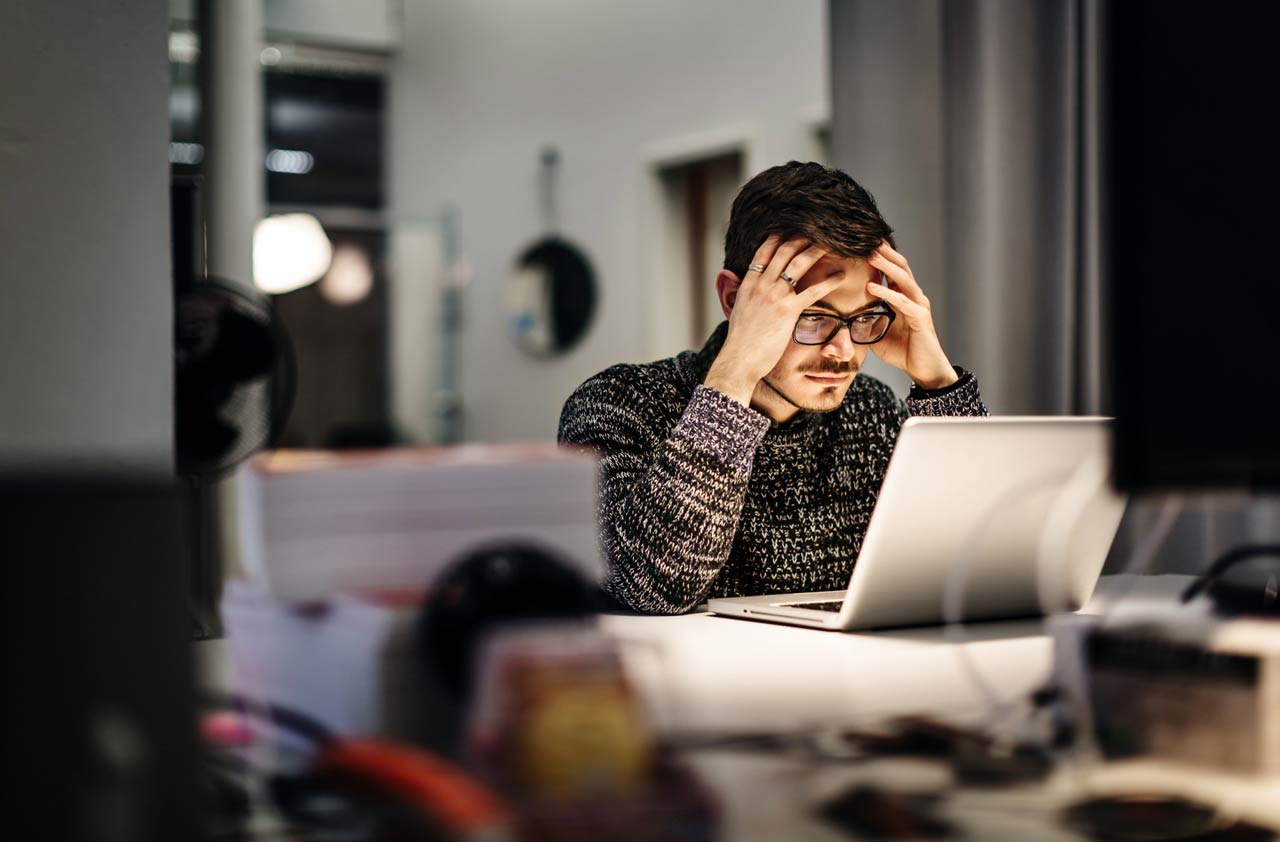 What is My Liability for a Data Breach?
What is My Liability for a Data Breach?Scams If you're a business owner, you have got to be on guard against hackers. Don't just hope for the best, instead, assume the worst.
-
 Retailer Data Breaches in 2018: Was Your Favorite Store Hacked?
Retailer Data Breaches in 2018: Was Your Favorite Store Hacked?Scams Find out which retail chains have been hit and where you can go for help to protect yourself from identity theft, scams and financial fraud.
-
 5 Keys to Keeping Your Data Secure
5 Keys to Keeping Your Data SecureTechnology Protect yourself from would-be identity thieves.
-
 How Consumers Can Clean Up After Equifax Disaster
How Consumers Can Clean Up After Equifax DisasterScams Everyone needs to take precautions in today’s world of constant data breaches. Here are six steps to protect yourself.