How to Upgrade, Declutter and Recycle Your Tech Responsibly
Clear out old gadgets, protect your data and give your tech a second life.

Carla Ayers

Profit and prosper with the best of Kiplinger's advice on investing, taxes, retirement, personal finance and much more. Delivered daily. Enter your email in the box and click Sign Me Up.
You are now subscribed
Your newsletter sign-up was successful
Want to add more newsletters?

Delivered daily
Kiplinger Today
Profit and prosper with the best of Kiplinger's advice on investing, taxes, retirement, personal finance and much more delivered daily. Smart money moves start here.

Sent five days a week
Kiplinger A Step Ahead
Get practical help to make better financial decisions in your everyday life, from spending to savings on top deals.

Delivered daily
Kiplinger Closing Bell
Get today's biggest financial and investing headlines delivered to your inbox every day the U.S. stock market is open.

Sent twice a week
Kiplinger Adviser Intel
Financial pros across the country share best practices and fresh tactics to preserve and grow your wealth.

Delivered weekly
Kiplinger Tax Tips
Trim your federal and state tax bills with practical tax-planning and tax-cutting strategies.

Sent twice a week
Kiplinger Retirement Tips
Your twice-a-week guide to planning and enjoying a financially secure and richly rewarding retirement

Sent bimonthly.
Kiplinger Adviser Angle
Insights for advisers, wealth managers and other financial professionals.

Sent twice a week
Kiplinger Investing Weekly
Your twice-a-week roundup of promising stocks, funds, companies and industries you should consider, ones you should avoid, and why.

Sent weekly for six weeks
Kiplinger Invest for Retirement
Your step-by-step six-part series on how to invest for retirement, from devising a successful strategy to exactly which investments to choose.
Upgrading to the latest technology can make life more convenient — wireless security cameras replace tangled cords, printers connect seamlessly over Wi-Fi and smart TVs stream content without extra devices.
But as we embrace these advancements, older electronics often pile up, turning storage spaces into cluttered tech graveyards. Whether it’s outdated laptops, unused chargers or that bulky printer collecting dust, responsibly getting rid of electronics is just as important as upgrading. Here’s how to declutter your space while ensuring your old gadgets don’t go to waste.
Upgrade and trade in or sell your electronics
Spring cleaning isn’t just for closets and junk drawers — it’s the perfect time to assess your tech and decide what needs an upgrade. Take stock of the gadgets and appliances you use daily and determine which ones could be replaced, consolidated or sold.
From just $107.88 $24.99 for Kiplinger Personal Finance
Become a smarter, better informed investor. Subscribe from just $107.88 $24.99, plus get up to 4 Special Issues

Sign up for Kiplinger’s Free Newsletters
Profit and prosper with the best of expert advice on investing, taxes, retirement, personal finance and more - straight to your e-mail.
Profit and prosper with the best of expert advice - straight to your e-mail.
For example, if your microwave is due for an upgrade, consider a microwave-air fryer combo to save space and add functionality. If your current microwave still works, selling it online can keep it out of the landfill while putting extra cash in your pocket.
To make the most of your old devices, consider selling them on sites like Gazelle, uSell and eBay.
Best Buy offers gift cards for trade-ins and free recycling for unusable electronics, including TVs. Amazon’s Trade-In program is another great option for selling used gadgets.
Donate and recycle your old tech for a greater impact
If you want to do some good while decluttering, consider donating your old electronics. Local e-waste companies offer recycling programs to safely dispose of outdated devices. Thrift stores and resale shops accept clean, usable electronics, allowing them to be resold to support community programs.
Many major manufacturers, including Apple, Google and Samsung, have recycling initiatives to help reduce electronic waste.
If you'd rather donate to a cause, Cell Phones for Soldiers provides deployed troops with a way to stay connected with their families. The National Cristina Foundation helps match used computers and tech accessories with local nonprofits in need. Through Dell’s Reconnect program, you can drop off computer equipment at a Goodwill location for responsible recycling.
Donating your old tech not only helps declutter your space but also makes a meaningful impact.
Tips for protecting your data before saying goodbye to old tech
Before getting rid of your old tech, take steps to erase all personal data to protect your privacy. Simply deleting files isn’t enough, data can often be recovered unless it's properly wiped.
Start by backing up any important files to an external hard drive or cloud storage service so you don’t lose valuable documents, photos or contacts.
Next, deauthorize and disassociate any accounts connected to your devices. If you’ve used digital rights management (DRM) software, such as iTunes, make sure to deauthorize the device to free up licenses. Also, remove any linked accounts, including Apple ID, Google accounts and Microsoft accounts, to prevent issues when setting up a new device.
For smartphones and tablets, perform a factory reset to erase all stored data. If your device has an SD card, remove or format it separately to ensure no data remains. If you’re recycling or disposing of the device, consider physically removing and destroying the hard drive for added security.
Finally, take a moment to declutter accessories such as chargers, cables and cases. Donate or recycle any extras you no longer need to keep your space organized. Being thorough with your digital cleanup ensures your personal information stays safe while giving your tech a second life.
Declutter, secure your data and make a difference
Spring cleaning your tech isn’t just about upgrading — it’s about making intentional choices that protect your data, reduce clutter and benefit others. Whether you trade in, sell, donate or recycle your old devices, taking the time to clear personal information and responsibly dispose of electronics can have a lasting impact.
related content
Profit and prosper with the best of Kiplinger's advice on investing, taxes, retirement, personal finance and much more. Delivered daily. Enter your email in the box and click Sign Me Up.

Mark was the editor of Kiplinger's Personal Finance magazine from July 2017 to June 2023. Prior to becoming editor, he was the Money and Living sections editor and, before that, the automotive writer. He has also been editor of Kiplinger.com as well as the magazine's managing editor, assistant managing editor and chief copy editor. Mark has also served as president of the Washington Automotive Press Association. In 1990 he was nominated for a National Magazine Award. Mark earned a B.A. from University of Virginia and an M.A. in Writing from Johns Hopkins University. Mark lives in Washington, D.C., with his wife, and they spend as much time as possible in their Glen Arbor, Mich., vacation home.
- Carla AyerseCommerce and Personal Finance Editor
-
 Ask the Tax Editor: Federal Income Tax Deductions
Ask the Tax Editor: Federal Income Tax DeductionsAsk the Editor In this week's Ask the Editor Q&A, Joy Taylor answers questions on federal income tax deductions
-
 States With No-Fault Car Insurance Laws (and How No-Fault Car Insurance Works)
States With No-Fault Car Insurance Laws (and How No-Fault Car Insurance Works)A breakdown of the confusing rules around no-fault car insurance in every state where it exists.
-
 7 Frugal Habits to Keep Even When You're Rich
7 Frugal Habits to Keep Even When You're RichSome frugal habits are worth it, no matter what tax bracket you're in.
-
 What Is AI? Artificial Intelligence 101
What Is AI? Artificial Intelligence 101Artificial intelligence has sparked huge excitement among investors and businesses, but what exactly does the term mean?
-
 How to Search For Foreclosures Near You: Best Websites for Listings
How to Search For Foreclosures Near You: Best Websites for ListingsMaking Your Money Last Searching for a foreclosed home? These top-rated foreclosure websites — including free, paid and government options — can help you find listings near you.
-
 Four Tips for Renting Out Your Home on Airbnb
Four Tips for Renting Out Your Home on Airbnbreal estate Here's what you should know before listing your home on Airbnb.
-
 Text-Generating AI Faces Major Legal Risks: Kiplinger Economic Forecasts
Text-Generating AI Faces Major Legal Risks: Kiplinger Economic ForecastsEconomic Forecasts Major legal risks to text-generating artificial intelligence: Kiplinger Economic Forecasts
-
 Is Relief from Shipping Woes Finally in Sight?
Is Relief from Shipping Woes Finally in Sight?business After years of supply chain snags, freight shipping is finally returning to something more like normal.
-
 Economic Pain at a Food Pantry
Economic Pain at a Food Pantrypersonal finance The manager of this Boston-area nonprofit has had to scramble to find affordable food.
-
 The Golden Age of Cinema Endures
The Golden Age of Cinema Enduressmall business About as old as talkies, the Music Box Theater has had to find new ways to attract movie lovers.
-
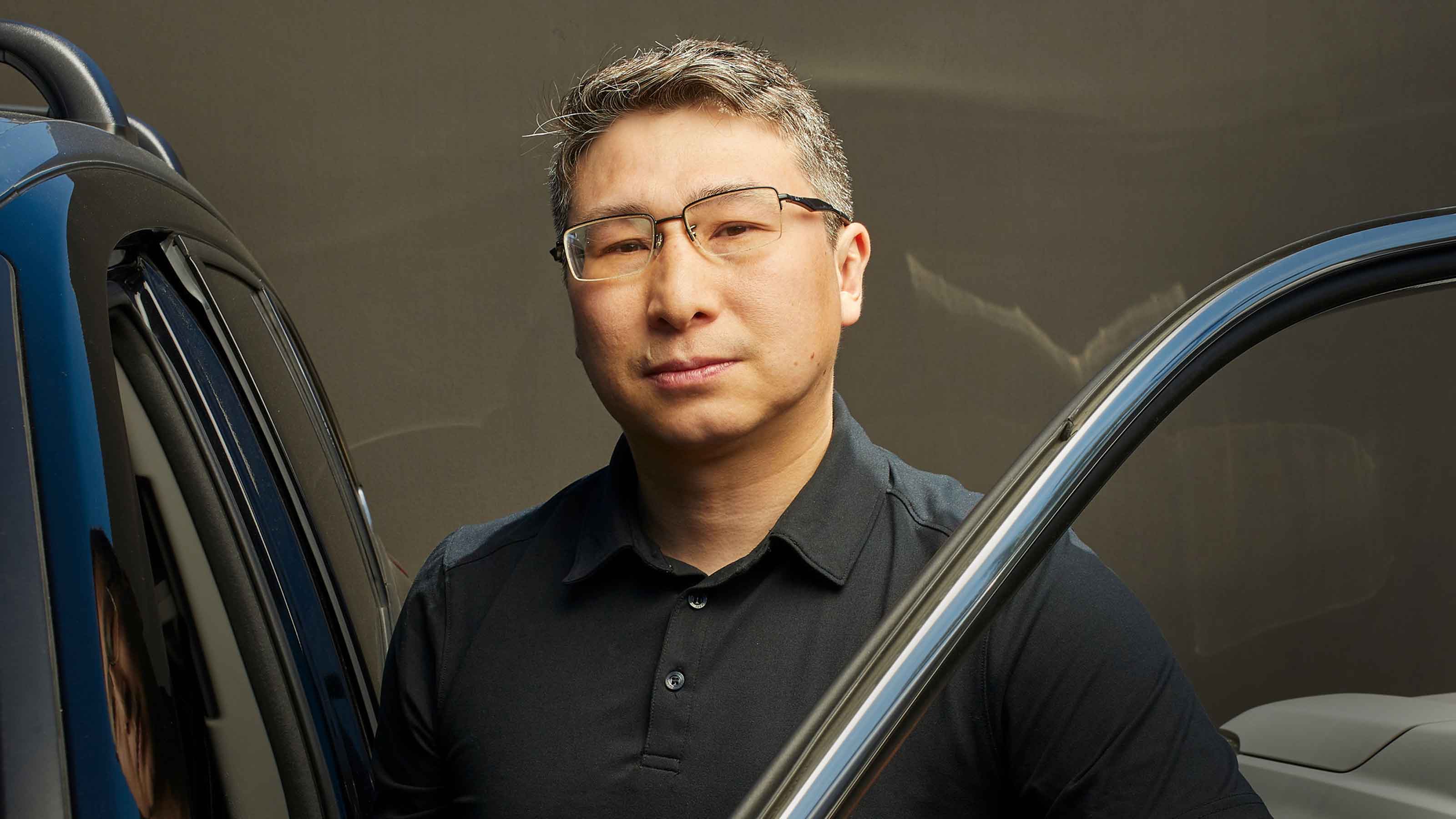 Pricey Gas Derails This Uber Driver
Pricey Gas Derails This Uber Driversmall business With rising gas prices, one Uber driver struggles to maintain his livelihood.