Microsoft Surface Pro 4 vs. Apple iPad Pro: Which Is the Better Laptop Replacement?
High-end, multifunctional tablets are bridging the gap between work and play.

Profit and prosper with the best of Kiplinger's advice on investing, taxes, retirement, personal finance and much more. Delivered daily. Enter your email in the box and click Sign Me Up.
You are now subscribed
Your newsletter sign-up was successful
Want to add more newsletters?

Delivered daily
Kiplinger Today
Profit and prosper with the best of Kiplinger's advice on investing, taxes, retirement, personal finance and much more delivered daily. Smart money moves start here.

Sent five days a week
Kiplinger A Step Ahead
Get practical help to make better financial decisions in your everyday life, from spending to savings on top deals.

Delivered daily
Kiplinger Closing Bell
Get today's biggest financial and investing headlines delivered to your inbox every day the U.S. stock market is open.

Sent twice a week
Kiplinger Adviser Intel
Financial pros across the country share best practices and fresh tactics to preserve and grow your wealth.

Delivered weekly
Kiplinger Tax Tips
Trim your federal and state tax bills with practical tax-planning and tax-cutting strategies.

Sent twice a week
Kiplinger Retirement Tips
Your twice-a-week guide to planning and enjoying a financially secure and richly rewarding retirement

Sent bimonthly.
Kiplinger Adviser Angle
Insights for advisers, wealth managers and other financial professionals.

Sent twice a week
Kiplinger Investing Weekly
Your twice-a-week roundup of promising stocks, funds, companies and industries you should consider, ones you should avoid, and why.

Sent weekly for six weeks
Kiplinger Invest for Retirement
Your step-by-step six-part series on how to invest for retirement, from devising a successful strategy to exactly which investments to choose.
When the iPad tablet was introduced six years ago, many early adopters thought of it as a lightweight accessory for watching videos and browsing the Web. Laptops were still all about getting work done. But now high-end, multifunctional tablets are bridging the gap between work and play.
The Surface Pro 4 and the iPad Pro belong to this latest generation. Both add less bulk to your bag than even the most compact laptop, and they boast large screens and fast processing times. Both also pair with a detachable keyboard for easier typing, as well as a stylus to make tapping, sketching and writing feel more natural. But the biggest boon is their ability to multitask. These hybrid devices allow you to type a report while keeping an eye on your playlist, or view a Web page alongside an e-mail that you’re drafting.
Tablets that pack this much punch are pricey, ringing up at more than $1,000 once you add the extras. A comparably priced laptop will still offer you more memory and faster speeds; if you regularly push your laptop to the limit, even the most powerful tablet won’t be robust enough. But these machines are a solid option for most other users.
From just $107.88 $24.99 for Kiplinger Personal Finance
Become a smarter, better informed investor. Subscribe from just $107.88 $24.99, plus get up to 4 Special Issues

Sign up for Kiplinger’s Free Newsletters
Profit and prosper with the best of expert advice on investing, taxes, retirement, personal finance and more - straight to your e-mail.
Profit and prosper with the best of expert advice - straight to your e-mail.
Microsoft’s contender. The Surface Pro 4 ($899 for the 128-gigabyte model, plus $130 for the Type Cover keyboard) outstrips the competition when it comes to delivering laptop-level capabilities in tablet form. Billed as “the tablet that can replace your laptop,” this machine comes close. A full-fledged version of Windows 10, rather than an operating system designed for mobile devices, allows it to run desktop versions of programs such as Microsoft Office as well as photo- and video-editing programs. The base model with 128GB of storage sports 4GB of working memory. And multitasking is as easy as dragging up to four applications onto the screen.
Despite its ability to run programs and apps like a computer and its large, 12.3-inch screen, the Surface Pro 4’s compact footprint and adjustable kickstand make it an ideal choice for working on the go. The keyboard’s widely spaced keys and large trackpad look and feel like a traditional laptop’s, and it folds shut to protect the screen from scratches when not in use. The strong but light magnesium body keeps the tablet’s weight, including the keyboard, at less than 2.5 pounds.
Apple’s entry. Apple aficionados and other creative types won’t be disappointed with the iPad Pro ($949 for the 128GB, Wi-Fi–only version). The full-size smart keyboard ($169), which shares power with the tablet, snaps onto the tablet’s generous, 12.9-inch screen and doubles as a cover that automatically puts the iPad to sleep when it’s closed. The Pro runs the same iOS9 mobile operating system as the iPhone. It’s not as powerful as the Surface’s full-blown operating system, but a split view allows you to view two apps side by side. And new screen technology allows the tablet to respond well to the Apple pencil ($99).
Despite its larger screen, at 2.3 pounds (including the keyboard) the iPad Pro is lighter than the Surface Pro 4. Plus, the sleek, aluminum iPad is thinner, at just over one-fourth of an inch thick.
Profit and prosper with the best of Kiplinger's advice on investing, taxes, retirement, personal finance and much more. Delivered daily. Enter your email in the box and click Sign Me Up.

-
 Dow Adds 1,206 Points to Top 50,000: Stock Market Today
Dow Adds 1,206 Points to Top 50,000: Stock Market TodayThe S&P 500 and Nasdaq also had strong finishes to a volatile week, with beaten-down tech stocks outperforming.
-
 Ask the Tax Editor: Federal Income Tax Deductions
Ask the Tax Editor: Federal Income Tax DeductionsAsk the Editor In this week's Ask the Editor Q&A, Joy Taylor answers questions on federal income tax deductions
-
 States With No-Fault Car Insurance Laws (and How No-Fault Car Insurance Works)
States With No-Fault Car Insurance Laws (and How No-Fault Car Insurance Works)A breakdown of the confusing rules around no-fault car insurance in every state where it exists.
-
 9 Types of Insurance You Probably Don't Need
9 Types of Insurance You Probably Don't NeedFinancial Planning If you're paying for these types of insurance, you may be wasting your money. Here's what you need to know.
-
 Will AI Videos Disrupt Social Media?
Will AI Videos Disrupt Social Media?The Kiplinger Letter With the introduction of OpenAI’s new AI social media app, Sora, the internet is about to be flooded with startling AI-generated videos.
-
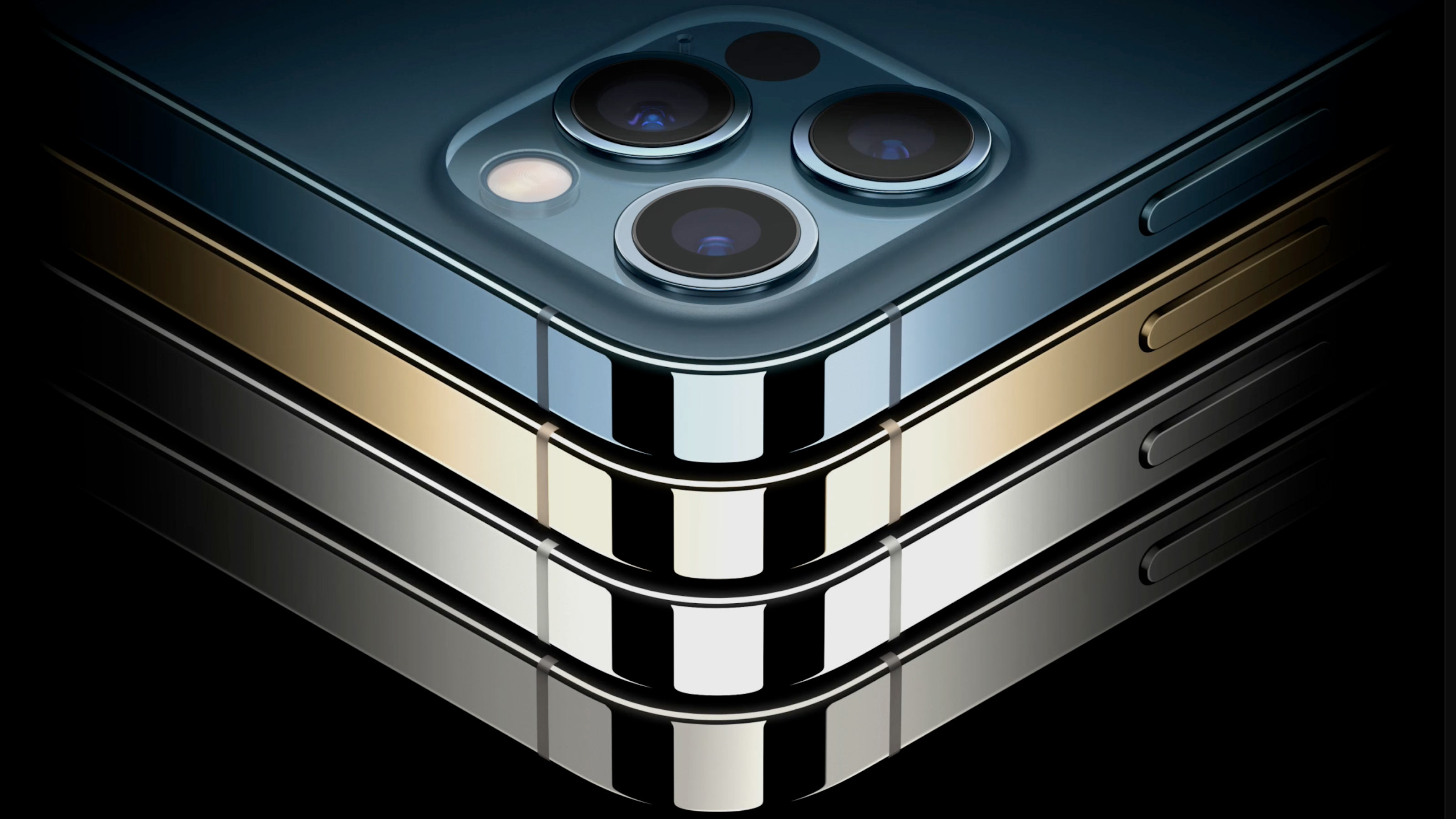 Apple Readies for AI Upgrade with New iPhones
Apple Readies for AI Upgrade with New iPhonesThe Kiplinger Letter The tech giant has stumbled when it comes to artificial intelligence, but a new batch of iPhones will help it make headway.
-
 When Tech is Too Much
When Tech is Too MuchOur Kiplinger Retirement Report editor, David Crook, sounds off on the everyday annoyances of technology.
-
 I Let AI Read Privacy Policies for Me. Here's What I Learned
I Let AI Read Privacy Policies for Me. Here's What I LearnedA reporter uses AI to review privacy policies, in an effort to better protect herself from fraud and scams.
-
 Amazon Resale: Where Amazon Prime Returns Become Your Online Bargains
Amazon Resale: Where Amazon Prime Returns Become Your Online BargainsFeature Amazon Resale products may have some imperfections, but that often leads to wildly discounted prices.
-
 What Is AI? Artificial Intelligence 101
What Is AI? Artificial Intelligence 101Artificial intelligence has sparked huge excitement among investors and businesses, but what exactly does the term mean?
-
 Apple’s Strong Start in Virtual Reality
Apple’s Strong Start in Virtual RealityThe Kiplinger Letter Apple’s first year in the VR market sets it up for long-term success. The tech giant’s vision will take years to pay off, though.