6 Ways You Invite Hackers to Steal Your Personal Information
There are simple steps you can take to reduce your risk of becoming a victim of identity theft and financial fraud.

Profit and prosper with the best of Kiplinger's advice on investing, taxes, retirement, personal finance and much more. Delivered daily. Enter your email in the box and click Sign Me Up.
You are now subscribed
Your newsletter sign-up was successful
Want to add more newsletters?

Delivered daily
Kiplinger Today
Profit and prosper with the best of Kiplinger's advice on investing, taxes, retirement, personal finance and much more delivered daily. Smart money moves start here.

Sent five days a week
Kiplinger A Step Ahead
Get practical help to make better financial decisions in your everyday life, from spending to savings on top deals.

Delivered daily
Kiplinger Closing Bell
Get today's biggest financial and investing headlines delivered to your inbox every day the U.S. stock market is open.

Sent twice a week
Kiplinger Adviser Intel
Financial pros across the country share best practices and fresh tactics to preserve and grow your wealth.

Delivered weekly
Kiplinger Tax Tips
Trim your federal and state tax bills with practical tax-planning and tax-cutting strategies.

Sent twice a week
Kiplinger Retirement Tips
Your twice-a-week guide to planning and enjoying a financially secure and richly rewarding retirement

Sent bimonthly.
Kiplinger Adviser Angle
Insights for advisers, wealth managers and other financial professionals.

Sent twice a week
Kiplinger Investing Weekly
Your twice-a-week roundup of promising stocks, funds, companies and industries you should consider, ones you should avoid, and why.

Sent weekly for six weeks
Kiplinger Invest for Retirement
Your step-by-step six-part series on how to invest for retirement, from devising a successful strategy to exactly which investments to choose.
Chances are you’re not doing enough to protect your personal information from being stolen. “Everyone puts themselves at risk of hackers on a daily basis,” says Jerry Irvine, chief information officer of Prescient Solutions and a member of the National Cyber Security Partnership Task Force.
Hackers use viruses and spyware to infiltrate computers and mobile devices to steal data, such as passwords, Social Security numbers and account information. They then can use that information to access your accounts and drain them, run up debt under your name or steal your entire identity.
If you think you aren’t at risk of becoming a victim, consider these statistics: Identity theft is so widespread that someone becomes a victim every three seconds, according to a study by Javelin Strategy and Research. Thieves stole more than $21 billion from 12.6 million victims in 2012 by using their personal information. And it can take years for identity theft victims to repair their finances, according to the Privacy Rights Clearinghouse.
From just $107.88 $24.99 for Kiplinger Personal Finance
Become a smarter, better informed investor. Subscribe from just $107.88 $24.99, plus get up to 4 Special Issues

Sign up for Kiplinger’s Free Newsletters
Profit and prosper with the best of expert advice on investing, taxes, retirement, personal finance and more - straight to your e-mail.
Profit and prosper with the best of expert advice - straight to your e-mail.
Irvine says that few mobile devices have any type of anti-virus solution. And anti-virus solutions for computers only protect against 30% of known viruses. Now you don’t even have to click on an image or link on a Web site to inadvertently download a virus. By simply hovering over some links and images with your mouse, you can start a script that will gather info from your hard drive.
Although hackers are quite sophisticated when it comes to gaining access to personal data, Irvine says there are several ways you might be making it easier for them to access your information.
Using weak passwords. If you’re using simple passwords for your accounts so you can remember them, you’re making it easy for hackers to figure them out, too. Irvine recommends creating passwords with a minimum of ten characters that include numbers, symbols and upper- and lowercase letters. You can test the security of your passwords at Microsoft.com/security. Don’t store these passwords in a file on your computer or mobile device that hackers could access by using spyware you might inadvertently install by clicking on links in spam e-mails, texts or Web sites. See Fix Your Passwords for tips on creating strong passwords and securely storing them.
Using the same password for more than one account. Plenty of people use a single password for multiple accounts. If a hacker figures it out, suddenly he has access to all of your accounts. Irvine says that, ideally, you should use different passwords for every account. But at least you should use different passwords for your financial accounts than you use for social network accounts.
Using public Wi-Fi. It’s tempting to use free public Wi-Fi to get Internet access while you’re away from home or work. But these shared networks make it easy for hackers to see everything you’re doing. Irvine says. Use your phone’s 3G or 4G service to access the Web for a more secure connection, or tether your computer to your phone to use its data plan rather than public Wi-Fi.
Creating user IDs on Web sites. Many retail sites offer customers the opportunity to create password-protected accounts with their billing information to make it easier for them to make purchases online. But Irvine says that you should never create user IDs on Web sites because if thieves hack that site, they’ll have access to your credit card and other personal information. Log in as a guest, instead, he says.
Using multiple credit cards to make purchases online. The more credits cards you use, the more chances you give hackers to access your account information and use your entire credit limit, Irvine says. He recommends using a payment service, such as PayPal, to make all of your online purchases. And link only one credit card with a low limit to your PayPal account.
Revealing too much on social networks. When you announce your birthday, your address and even your pet’s name on Facebook or other social network, you’re giving identity thieves personal information they can use to tap your accounts. So resist the urge to reveal too much online. And when choosing answers to security questions for your accounts, Irvine says you shouldn’t use your own information, such as the high school you went to that an ID thief can surmise from your Facebook profile. Use the name of a friend’s high school, make up a name for a childhood pet or simply lie about your favorite cereal.
Profit and prosper with the best of Kiplinger's advice on investing, taxes, retirement, personal finance and much more. Delivered daily. Enter your email in the box and click Sign Me Up.

Award-winning journalist, speaker, family finance expert, and author of Mom and Dad, We Need to Talk.
Cameron Huddleston wrote the daily "Kip Tips" column for Kiplinger.com. She joined Kiplinger in 2001 after graduating from American University with an MA in economic journalism.
-
 Ask the Tax Editor: Federal Income Tax Deductions
Ask the Tax Editor: Federal Income Tax DeductionsAsk the Editor In this week's Ask the Editor Q&A, Joy Taylor answers questions on federal income tax deductions
-
 States With No-Fault Car Insurance Laws (and How No-Fault Car Insurance Works)
States With No-Fault Car Insurance Laws (and How No-Fault Car Insurance Works)A breakdown of the confusing rules around no-fault car insurance in every state where it exists.
-
 7 Frugal Habits to Keep Even When You're Rich
7 Frugal Habits to Keep Even When You're RichSome frugal habits are worth it, no matter what tax bracket you're in.
-
 Seven Things You Should Do Now if You Think Your Identity Was Stolen
Seven Things You Should Do Now if You Think Your Identity Was StolenIf you suspect your identity was stolen, there are several steps you can take to protect yourself, but make sure you take action fast.
-
 The 8 Financial Documents You Should Always Shred
The 8 Financial Documents You Should Always ShredIdentity Theft The financial documents piling up at home put you at risk of fraud. Learn the eight types of financial documents you should always shred to protect yourself.
-
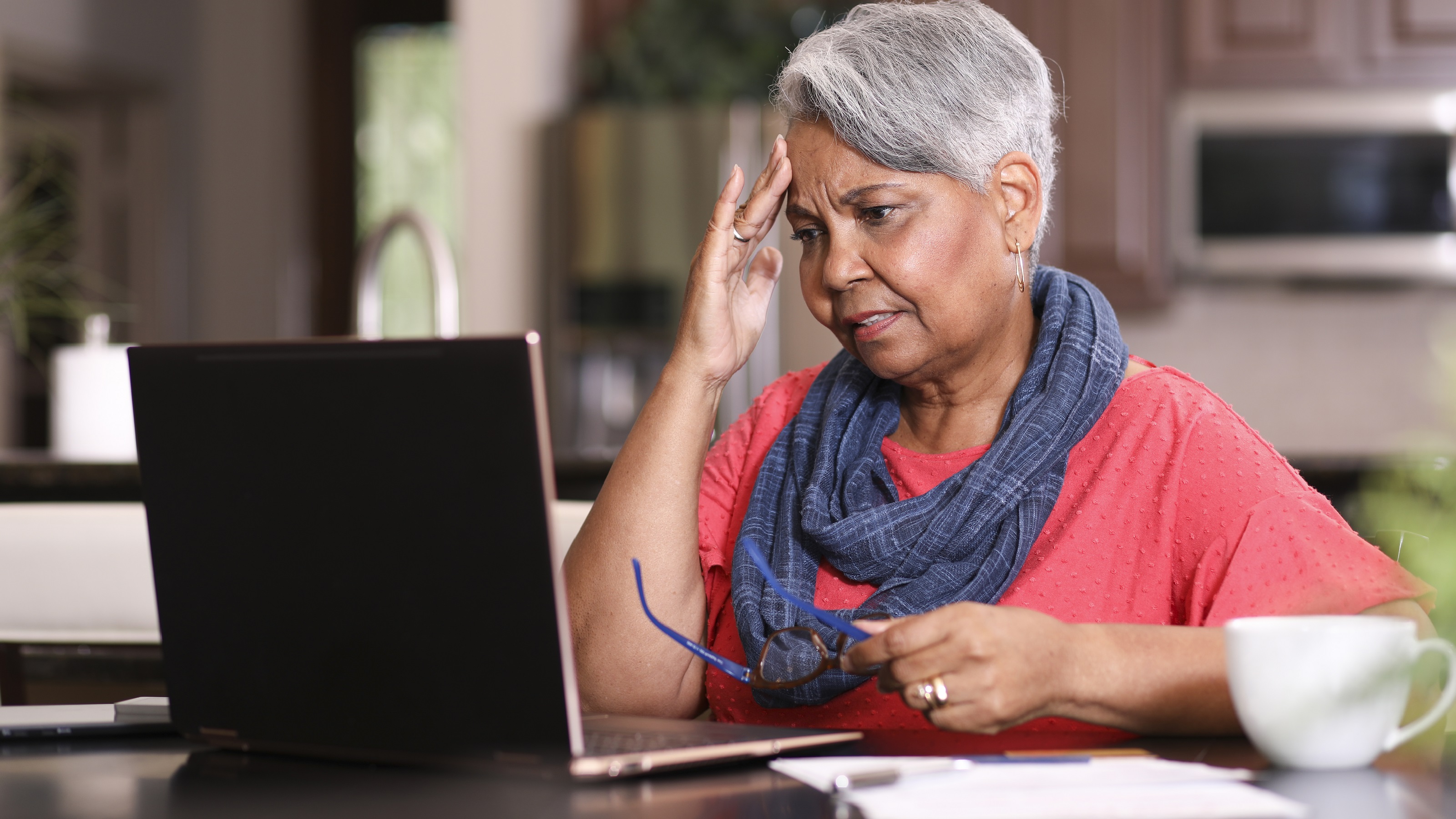 How to Guard Against the New Generation of Fraud and Identity Theft
How to Guard Against the New Generation of Fraud and Identity TheftIdentity Theft Fraud and identity theft are getting more sophisticated and harder to spot. Stay ahead of the scammers with our advice.
-
 12 Ways to Protect Yourself From Fraud and Scams
12 Ways to Protect Yourself From Fraud and ScamsIdentity Theft Think you can spot the telltale signs of frauds and scams? Follow these 12 tips to stay safe from evolving threats and prevent others from falling victim.
-
 Watch Out for These Travel Scams This Summer
Watch Out for These Travel Scams This SummerIdentity Theft These travel scams are easy to fall for and could wreck your summer. Take a moment to read up on the warning signs and simple ways to protect yourself.
-
 How to Guard Against Identity Theft in 2025
How to Guard Against Identity Theft in 2025Scammers are getting better at impersonating legitimate businesses.
-
 Social Media Scams Cost Consumers $2.7B, Study Shows
Social Media Scams Cost Consumers $2.7B, Study ShowsScams related to online shopping, investment schemes and romance top the FTC's social media list this year.
-
 Five Ways to Save on Vacation Rental Properties
Five Ways to Save on Vacation Rental PropertiesTravel Use these strategies to pay less for an apartment, condo or house when you travel.