Profit and prosper with the best of Kiplinger's advice on investing, taxes, retirement, personal finance and much more. Delivered daily. Enter your email in the box and click Sign Me Up.
You are now subscribed
Your newsletter sign-up was successful
Want to add more newsletters?

Delivered daily
Kiplinger Today
Profit and prosper with the best of Kiplinger's advice on investing, taxes, retirement, personal finance and much more delivered daily. Smart money moves start here.

Sent five days a week
Kiplinger A Step Ahead
Get practical help to make better financial decisions in your everyday life, from spending to savings on top deals.

Delivered daily
Kiplinger Closing Bell
Get today's biggest financial and investing headlines delivered to your inbox every day the U.S. stock market is open.

Sent twice a week
Kiplinger Adviser Intel
Financial pros across the country share best practices and fresh tactics to preserve and grow your wealth.

Delivered weekly
Kiplinger Tax Tips
Trim your federal and state tax bills with practical tax-planning and tax-cutting strategies.

Sent twice a week
Kiplinger Retirement Tips
Your twice-a-week guide to planning and enjoying a financially secure and richly rewarding retirement

Sent bimonthly.
Kiplinger Adviser Angle
Insights for advisers, wealth managers and other financial professionals.

Sent twice a week
Kiplinger Investing Weekly
Your twice-a-week roundup of promising stocks, funds, companies and industries you should consider, ones you should avoid, and why.

Sent weekly for six weeks
Kiplinger Invest for Retirement
Your step-by-step six-part series on how to invest for retirement, from devising a successful strategy to exactly which investments to choose.
There's more to picking funds than knowing the numbers. But studying the figures -- returns, fees, risk measurements and others -- is a great way to start the fund-selection process. We've compiled useful information for thousands of mutual funds into two tables -- one for U.S. stock funds and one for international stock funds. And you can sort each table based on your own criteria. The paragraphs below explain how to read the tables to help you make smarter decisions. (For technical instructions on sorting the tables, scroll to the bottom of this page.)
Download U.S. stock funds tables
Download international stock funds tables
From just $107.88 $24.99 for Kiplinger Personal Finance
Become a smarter, better informed investor. Subscribe from just $107.88 $24.99, plus get up to 4 Special Issues

Sign up for Kiplinger’s Free Newsletters
Profit and prosper with the best of expert advice on investing, taxes, retirement, personal finance and more - straight to your e-mail.
Profit and prosper with the best of expert advice - straight to your e-mail.
| Row 0 - Cell 0 | And the Winners Are... |
| Row 1 - Cell 0 | Slide Show: Top-Performing Mutual Funds |
Column headings in the tables
Total return. Measures the change in value, assuming that dividend and capital-gains distributions were reinvested. Returns for three-, five- and ten-year periods are annualized -- that is, stated on an average annual basis. Returns are for periods to July 3. A dash in a three-, five- or ten-year column means that the fund hasn't existed that long.
To better asses a fund's performance, compare its total returns to the appropriate U.S. and international benchmarks.
Investment style. Describes U.S. stock funds by the kinds of companies they invest in most heavily. Companies are divided into large (with a stock-market value of $10 billion or more), midsize (from $1 billion to $10 billion) and small (less than $1 billion), and they are characterized as rapidly growing, undervalued or a blend of the two. Nine styles derive from these elements: LarGro, LarBlnd, LarVal, MidGro, MidBlnd, MidVal, SmlGro, SmlBlnd and SmlVal. Other styles: ACGro and ACVal (companies of all sizes), Financial, Gold, Health, Natural Resources, Realty, Technology, Utilities, Special (specialized sector funds), Misc (miscellaneous categories) and Hybrid (balanced, convertible-bond and asset-allocation funds).
Category (for international funds). International stock funds are divided into five categories. Divers (Diversified) international funds invest primarily in stocks of larger companies based outside of the U.S. DivSm (Diversified Small Company) funds concentrate on investing in small foreign companies. Emerging Markets funds invest in a variety of developing markets. Specialized international funds invest in a single country or region. Global funds may invest in the U.S. as well as overseas.
Decile rank. Shows performance for each of the past five 12-month periods through the end of June, compared with other mutual funds using the same investment style. Funds are ranked 1 (top 10%) to 10 (bottom 10%). A decile rank of 5 or 6 is average. The decile ranking offers a quick gauge of how a fund performed compared with its peers.
Down market. Shows performance between March 24, 2000, and October 9, 2002, the last bear market for stocks. This heading is included in both the U.S. and international funds tables. Bear markets around the world differ, but you can conclude that international funds with significant losses during the 2000-02 bear market took above-average risks and will probably lose a lot in future down markets.
Volatility rank. Measures volatility among all stock funds on a scale of 1 (least volatile) to 10 (most volatile). The higher the volatility, the greater the potential for gain or loss.
Assets. Shows the amount of money in the fund. If a fund has multiple share classes, we report the assets for all the classes combined.
Manager since. Shows how long the manager (or if there's more than one, the lead manager) has been on board.
Minimum investment. Tells you how much it takes to open an account. For subsequent investments and for IRAs, the minimum is usually lower.
Maximum load. Tells you the highest sales fee for purchasing shares. A figure without a footnote means the commission is deducted from the money you send to the fund. A figure with an r is the maximum redemption fee charged when you sell shares. Funds that charge both sales and redemption fees are footnoted with an s next to the front-end load. The entry none means the fund charges no sales or redemption fee.
Expense ratio. Represents the percentage of a fund's assets taken out annually to cover management fees and other expenses. Expenses are included in total-return numbers.
More tips for using the tables
- Compare funds with others that employ similar styles.
- Funds with decile ranks that are consistently between 1 and 5 tend to produce superior long-term returns.
- If a fund manager came on board recently, long-term results may not be meaningful.
- Investing in a high-risk fund isn't necessarily bad. What's important is that you be aware of a fund's risk.
- Why focus on sales charges and expenses? They are predictable, whereas performance is not.
Instructions for Sorting the Tables
After you have downloaded our fund tables, Excel allow you to sort the tables on various criteria, from returns and style to decile rank, expenses and volatility.
To sort, click on "Data" in the Excel menu bar. In the drop-down menu, click on "Sort." A dialog box will appear. Under "Sort by," click on the criteria you wish and then click "OK." To view funds by 1-year returns, for example, choose "1 YR.," then "OK." To sort by a different criteria, simply repeat the process.
The speadsheet also allows you to sort by multiple criteria using the "sort by" and "then by" choices in the dialog box. For example, you can sort by category, then by best returns within that category. You can also view a selected portion of funds using the "Filter" option under the "Data" menu.
(Instructions are valid for Office 2000 and more recent versions.)
Download U.S. stock funds tables
Profit and prosper with the best of Kiplinger's advice on investing, taxes, retirement, personal finance and much more. Delivered daily. Enter your email in the box and click Sign Me Up.
-
 How Much It Costs to Host a Super Bowl Party in 2026
How Much It Costs to Host a Super Bowl Party in 2026Hosting a Super Bowl party in 2026 could cost you. Here's a breakdown of food, drink and entertainment costs — plus ways to save.
-
 3 Reasons to Use a 5-Year CD As You Approach Retirement
3 Reasons to Use a 5-Year CD As You Approach RetirementA five-year CD can help you reach other milestones as you approach retirement.
-
 Your Adult Kids Are Doing Fine. Is It Time To Spend Some of Their Inheritance?
Your Adult Kids Are Doing Fine. Is It Time To Spend Some of Their Inheritance?If your kids are successful, do they need an inheritance? Ask yourself these four questions before passing down another dollar.
-
 Best Banks for High-Net-Worth Clients
Best Banks for High-Net-Worth Clientswealth management These banks welcome customers who keep high balances in deposit and investment accounts, showering them with fee breaks and access to financial-planning services.
-
 Stock Market Holidays in 2026: NYSE, NASDAQ and Wall Street Holidays
Stock Market Holidays in 2026: NYSE, NASDAQ and Wall Street HolidaysMarkets When are the stock market holidays? Here, we look at which days the NYSE, Nasdaq and bond markets are off in 2026.
-
 Stock Market Trading Hours: What Time Is the Stock Market Open Today?
Stock Market Trading Hours: What Time Is the Stock Market Open Today?Markets When does the market open? While the stock market has regular hours, trading doesn't necessarily stop when the major exchanges close.
-
 Bogleheads Stay the Course
Bogleheads Stay the CourseBears and market volatility don’t scare these die-hard Vanguard investors.
-
 The Current I-Bond Rate Is Mildly Attractive. Here's Why.
The Current I-Bond Rate Is Mildly Attractive. Here's Why.Investing for Income The current I-bond rate is active until April 2026 and presents an attractive value, if not as attractive as in the recent past.
-
 What Are I-Bonds? Inflation Made Them Popular. What Now?
What Are I-Bonds? Inflation Made Them Popular. What Now?savings bonds Inflation has made Series I savings bonds, known as I-bonds, enormously popular with risk-averse investors. How do they work?
-
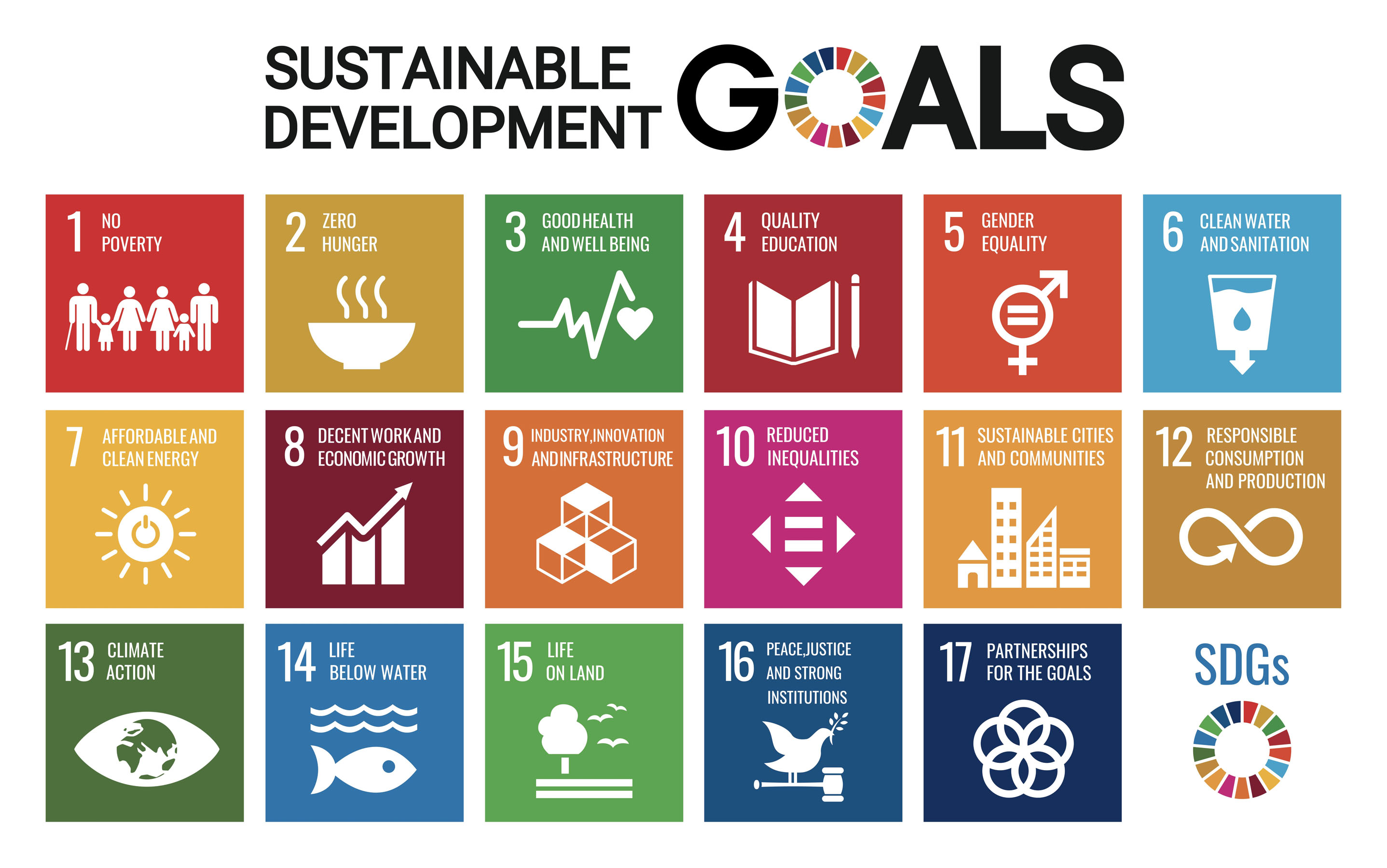 This New Sustainable ETF’s Pitch? Give Back Profits.
This New Sustainable ETF’s Pitch? Give Back Profits.investing Newday’s ETF partners with UNICEF and other groups.
-
 As the Market Falls, New Retirees Need a Plan
As the Market Falls, New Retirees Need a Planretirement If you’re in the early stages of your retirement, you’re likely in a rough spot watching your portfolio shrink. We have some strategies to make the best of things.