Profit and prosper with the best of Kiplinger's advice on investing, taxes, retirement, personal finance and much more. Delivered daily. Enter your email in the box and click Sign Me Up.
You are now subscribed
Your newsletter sign-up was successful
Want to add more newsletters?

Delivered daily
Kiplinger Today
Profit and prosper with the best of Kiplinger's advice on investing, taxes, retirement, personal finance and much more delivered daily. Smart money moves start here.

Sent five days a week
Kiplinger A Step Ahead
Get practical help to make better financial decisions in your everyday life, from spending to savings on top deals.

Delivered daily
Kiplinger Closing Bell
Get today's biggest financial and investing headlines delivered to your inbox every day the U.S. stock market is open.

Sent twice a week
Kiplinger Adviser Intel
Financial pros across the country share best practices and fresh tactics to preserve and grow your wealth.

Delivered weekly
Kiplinger Tax Tips
Trim your federal and state tax bills with practical tax-planning and tax-cutting strategies.

Sent twice a week
Kiplinger Retirement Tips
Your twice-a-week guide to planning and enjoying a financially secure and richly rewarding retirement

Sent bimonthly.
Kiplinger Adviser Angle
Insights for advisers, wealth managers and other financial professionals.

Sent twice a week
Kiplinger Investing Weekly
Your twice-a-week roundup of promising stocks, funds, companies and industries you should consider, ones you should avoid, and why.

Sent weekly for six weeks
Kiplinger Invest for Retirement
Your step-by-step six-part series on how to invest for retirement, from devising a successful strategy to exactly which investments to choose.
Working at home has its perks: Your commuting time drops dramatically, you get to pick the brand of coffee in the coffee maker, and every day is casual Friday. But whether you're running a home business or telecommuting a couple of times a week, your home office will be a success only if you take your equipment seriously.
| Row 0 - Cell 0 | Get Home-Office Tax Breaks You Deserve |
| Row 1 - Cell 0 | Retirement Plans for the Self Employed |
For anyone who has ever despaired over a plodding, office-issued computer or a budget printer that mangles copies, the freedom to choose your own gear can be intoxicating. But don't be enticed into paying for bells and whistles you'll never use, advises Erica Orloff, coauthor of The 60-Second Commute (FT Press, $12). "Shop with a very clear idea of the real-life application of your office," she says.
Start with your work style. Do you sit in one place, or do you like a change of scenery? Does your job entail a lot of printing, copying or faxing? Are you on the Internet constantly or just a few times a day? Also consider the footprint of each piece of equipment, says Lisa Kanarek, founder of HomeOfficeLife.com. If you don't have much room in your home office to spread out, look for space-saving devices.
From just $107.88 $24.99 for Kiplinger Personal Finance
Become a smarter, better informed investor. Subscribe from just $107.88 $24.99, plus get up to 4 Special Issues

Sign up for Kiplinger’s Free Newsletters
Profit and prosper with the best of expert advice on investing, taxes, retirement, personal finance and more - straight to your e-mail.
Profit and prosper with the best of expert advice - straight to your e-mail.
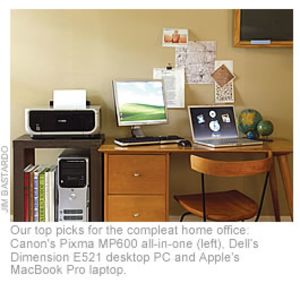
Computer Science
Choosing a computer boils down to two main factors: money, then use. In general, desktops are cheaper than laptops; you can get a decent one for about $500. But prices on laptops have come down, and we found a good model for only $700. Whether you choose a laptop or a desktop, you'll need a minimum of 512 megabytes of RAM to jump seamlessly between programs. And with hard-drive memory so inexpensive, go for at least 100 gigabytes. It's easier and cheaper to add storage when you buy than upgrading later on.
- Laptops. Our top pick is the Apple MacBook Pro ($1,999). Its 2.2-gigahertz Core 2 Duo processor can run either the Mac OS X operating system or Windows, so you get a Mac and a PC in one. To run Windows XP or Vista, you'll need to buy your own copy and download a free program called Boot Camp from Apple's Web site. The base price includes 2GB of RAM and a 120GB hard drive. The MacBook Pro is lightweight -- less than 6 pounds -- and has a 15.4-inch wide-screen display. The machine comes with iLife '06 software, Apple's highly regarded suite of multimedia programs.On the PC side, a good (and less expensive) choice is the Dell Inspiron E1505 (starting at $699). A 15.4-inch wide-screen display and 1GB of RAM come standard, and upping the hard drive from 80GB to 120GB costs $55.
- Desktops. If you don't need to take your work with you, a desktop will do. But don't cost-cut too much. Desktops in the $500 range may be fine for personal use but rarely have the memory you need to run several programs at once, and they come with smaller hard drives. One top machine for the money is the Dell Dimension E521 with enhanced multimedia ($659). A 19-inch flat-panel monitor accompanies a comfortable keyboard and an optical mouse. This quiet-running system has a gigabyte of RAM and a 250GB hard drive -- plenty of space for most users. A dual-core AMD processor enhances the Dimension's speed for multitasking. Windows Vista Home Premium gives you Media Center capabilities, such as editing home movies and connecting your PC to a TV.Another top pick is the Apple iMac 20-inch ($1,499). It's compact but packed with features. A speedy 2.16-GHz Intel Core 2 Duo processor is included, along with a gigabyte of RAM and a 250GB hard drive. Like the MacBook Pro, it can run Windows if you purchase it and download Boot Camp.
Space savers
A printer and a copier are office must-haves, with a scanner and a fax machine next in line. But you don't need to shell out $100 or more for each -- and then find places to put them. Multifunction machines, also called all-in-ones, can handle most home-office needs. Three-in-one machines typically have an inkjet printer, a scanner and a copier; four-in-ones add a fax machine. (Make sure your all-in-one has a flatbed scanner, so you can scan photos and pages from books or magazines.)
If you don't fax often, you can save money by getting a three-in-one and simply e-mailing scanned documents. Likewise, if you make tons of copies or routinely fax multiple-page documents, it may be worthwhile to get a dedicated machine. A copier with an automatic document feeder will run $300 to $400, and faxes start at about $100.
Inkjet printers are best for photo printing, but the cost of cartridges can add up -- it typically runs $75 to print 1,000 pages. If you print lots of documents, consider an all-in-one with a black-and-white laser printer ($250), or a stand-alone laser printer (about $150 to $200 for a black-and-white model). Printing 1,000 pages on a laser printer costs only about $25.
A good three-in-one choice is the Canon Pixma MP600 ($180). This printer/scanner/copier combo can handle high-resolution photo printing. Its 2.5-inch screen shows images in high definition before printing, and you can print directly from memory cards, digital cameras and camera phones. The MP600 can make up to 30 copies per minute, and it can print and copy two-sided documents.
Canon's Pixma MP830 ($280) is also a good buy. It has many features of the MP600, plus a fax. The automatic document feeder holds 35 pages at a time for scanning, copying or faxing.
Calling, connecting
Unless you live alone, you should spring for a separate phone line. And be sure to get an actual business line, says Kanarek. If the phone company finds that you've been doing business on a personal line, it can backdate your billing with the higher business rate. For example, a Freedom for Business flat-rate line from Verizon for a typical northern Virginia home runs $58, compared with $40 for the Freedom Value residential line. (To compare rates, go to www.phonesaver.com and click on the business-rate calculator. Also check out Vonage.com, the leading VoIP provider.) Getting a business line also qualifies you for a business listing in the phone book.
One convenient option for the on-the-go worker is to pay for remote call-forwarding to your mobile phone (about $30 a month with AT&T). Voice mail through the phone company (about $5 a month) lets you change your outgoing message remotely and eliminates unprofessional-sounding busy signals.
For about $45 a month, you can get comparable-speed DSL or cable Internet service. But you can get DSL at slower speeds on the cheap. Plans at Verizon and AT&T recently started at $15. If the need for speed consumes you, Verizon's FiOS (fiber-optic broadband) is lightning-fast. But it's pricey: Plans start at $40 a month for cable-comparable speeds and can run to almost $200 a month for the fastest service. Currently, Verizon offers FiOS to only about six million subscribers in one-third of the states, mostly in suburban areas. By 2010, Verizon plans to triple the number of households that can get FiOS in states where the company provides phone service.
In addition to phone and Internet, a good backup system is a must. You can either purchase a program that you can run from home or subscribe to a Net-based service. Norton Ghost ($70) backs up your entire system automatically, and it can recover data even when you can't restart your operating system. Backupsolutions.com offers varying levels of backup; monthly costs run $7 for 250MB of data to $75 for 30GB of data.
Profit and prosper with the best of Kiplinger's advice on investing, taxes, retirement, personal finance and much more. Delivered daily. Enter your email in the box and click Sign Me Up.
-
 Dow Adds 1,206 Points to Top 50,000: Stock Market Today
Dow Adds 1,206 Points to Top 50,000: Stock Market TodayThe S&P 500 and Nasdaq also had strong finishes to a volatile week, with beaten-down tech stocks outperforming.
-
 Ask the Tax Editor: Federal Income Tax Deductions
Ask the Tax Editor: Federal Income Tax DeductionsAsk the Editor In this week's Ask the Editor Q&A, Joy Taylor answers questions on federal income tax deductions
-
 States With No-Fault Car Insurance Laws (and How No-Fault Car Insurance Works)
States With No-Fault Car Insurance Laws (and How No-Fault Car Insurance Works)A breakdown of the confusing rules around no-fault car insurance in every state where it exists.
-
 How to Search For Foreclosures Near You: Best Websites for Listings
How to Search For Foreclosures Near You: Best Websites for ListingsMaking Your Money Last Searching for a foreclosed home? These top-rated foreclosure websites — including free, paid and government options — can help you find listings near you.
-
 Luxury Home Prices Rise as the Rich Dodge High Mortgage Rates
Luxury Home Prices Rise as the Rich Dodge High Mortgage RatesLuxury home prices rose 9% to the highest third-quarter level on record, Redfin reports, growing nearly three times faster than non-luxury prices.
-
 Four Tips for Renting Out Your Home on Airbnb
Four Tips for Renting Out Your Home on Airbnbreal estate Here's what you should know before listing your home on Airbnb.
-
 5 Ways to Shop for a Low Mortgage Rate
5 Ways to Shop for a Low Mortgage RateBecoming a Homeowner Mortgage rates are high this year, but you can still find an affordable loan with these tips.
-
 Looking to Relocate? Plan for Climate Change
Looking to Relocate? Plan for Climate Changebuying a home Extreme weather events are on the rise. If you’re moving, make sure your new home is protected from climate change disasters.
-
 Retirees, A Healthy Condo Has a Flush Reserve Fund
Retirees, A Healthy Condo Has a Flush Reserve FundSmart Buying Reserve funds for a third of homeowner and condo associations have insufficient cash, experts say. Here are some cautionary steps you should take.
-
 Cash Home Buyers: New Services Offer Help Making All-Cash Offers
Cash Home Buyers: New Services Offer Help Making All-Cash OffersBecoming a Homeowner Some firms help home buyers make all-cash offers on homes. Weigh the fees before you sign on.
-
 Home Sale Prices in the 50 Largest Metro Areas
Home Sale Prices in the 50 Largest Metro AreasBecoming a Homeowner What’s happening in the market where you live?