How I’m Saving Big on My Cable Bill With Sling TV
My monthly cost to watch television dropped from $112 to $20 with this new alternative to cable.

Profit and prosper with the best of Kiplinger's advice on investing, taxes, retirement, personal finance and much more. Delivered daily. Enter your email in the box and click Sign Me Up.
You are now subscribed
Your newsletter sign-up was successful
Want to add more newsletters?

Delivered daily
Kiplinger Today
Profit and prosper with the best of Kiplinger's advice on investing, taxes, retirement, personal finance and much more delivered daily. Smart money moves start here.

Sent five days a week
Kiplinger A Step Ahead
Get practical help to make better financial decisions in your everyday life, from spending to savings on top deals.

Delivered daily
Kiplinger Closing Bell
Get today's biggest financial and investing headlines delivered to your inbox every day the U.S. stock market is open.

Sent twice a week
Kiplinger Adviser Intel
Financial pros across the country share best practices and fresh tactics to preserve and grow your wealth.

Delivered weekly
Kiplinger Tax Tips
Trim your federal and state tax bills with practical tax-planning and tax-cutting strategies.

Sent twice a week
Kiplinger Retirement Tips
Your twice-a-week guide to planning and enjoying a financially secure and richly rewarding retirement

Sent bimonthly.
Kiplinger Adviser Angle
Insights for advisers, wealth managers and other financial professionals.

Sent twice a week
Kiplinger Investing Weekly
Your twice-a-week roundup of promising stocks, funds, companies and industries you should consider, ones you should avoid, and why.

Sent weekly for six weeks
Kiplinger Invest for Retirement
Your step-by-step six-part series on how to invest for retirement, from devising a successful strategy to exactly which investments to choose.
My family has had an off-and-on relationship with cable TV for years. We cut the cord, only to return when there is a big sporting event that my husband wants to watch that isn’t broadcast on channels we can pick up with an antenna.
The most recent time we ditched cable was when we moved out to the country, where satellite TV was the only option. We signed up and stuck with our satellite service for two years until this January, when we decided to cut that cord because we realized we were paying way too much for something we weren’t using that often. Our timing couldn’t have been better.
As fate would have it satellite TV provider Dish Network in January launched Sling TV, an Internet-only service that lets you watch several live TV channels that are staples of basic cable packages for just $20 a month. So we decided to try it.
From just $107.88 $24.99 for Kiplinger Personal Finance
Become a smarter, better informed investor. Subscribe from just $107.88 $24.99, plus get up to 4 Special Issues

Sign up for Kiplinger’s Free Newsletters
Profit and prosper with the best of expert advice on investing, taxes, retirement, personal finance and more - straight to your e-mail.
Profit and prosper with the best of expert advice - straight to your e-mail.
What we like about Sling TV
Easy to install. To watch Sling on an Apple or Android device, you just have to download the Sling TV app. To watch it on your television set, you need a compatible streaming device such as Roku or Amazon Fire TV. (Sling TV will be available through Xbox and Nexus Player soon.) We took advantage of an offer from Sling to get 50% off a Roku 3. Once it arrived, we connected it to our TV, opened an account with Sling and added the Sling TV “channel” to our Roku in a matter of minutes. No waiting around for hours for a cable guy to show up and connect us.
It offers channels we like. Like many consumers, one of the main things I disliked about cable and satellite TV was that we were paying for a lot of channels we never watched. Sling’s “Best of Live TV” package includes ESPN, ESPN2, AMC, IFC, TNT, TBS, Food Network, HGTV, Travel Channel, Adult Swim, Cartoon Network, Disney Channel, ABC Family, CNN, El Rey and Galavision. Many of these channels were among the few we actually watched when we had cable and satellite TV. You also can subscribe to additional packages of kids, news and sports channels for $5 a month per package. However, for hard-core cable TV junkies, Sling’s 16 basic channels plus the add-ons still might not be enough. But it’s worth noting that the devices on which you can currently stream Sling TV – Amazon Fire TV and Roku – allow you to stream additional channels such as A&E, CBS News, History and PBS Kids for free.
It's live TV. You can watch previously aired episodes of TV shows through services such as Netflix (starting at $7.99 a month), Amazon Instant Video (included in a $99-a-year Amazon Prime membership, which works out to $8.25 a month) and Hulu Plus ($7.99 a month). But if you don't like waiting to see your favorite shows, you can watch them live when they air on Sling TV, as long as your favorite shows are on the channels offered by Sling.
It offers movies. You can stream movies on-demand via multiple services for $2.99 and up. So if you’ve cobbled together a cable-like experience using some combination of Netflix, Amazon Instant Video, Hulu Plus or pay-per-purchase services such as Vudu, you might find that you can watch all the movies and TV series you want with just Sling TV. Or you can combine it with some of those services for more viewing options and likely still pay less per month than you would for cable TV.
There’s no contract. Unlike some bundle agreements with cable or satellite TV that can lock you in to a service for a year or two, you can ditch Sling at any time.
What we don’t like
There are ads. As with any live TV, Sling has ads – and you can’t fast-forward through them.
There’s no DVR capability. You can’t record shows when they air to watch them at a later time. However, Sling does have a replay option that allows you to watch shows that have aired within the past three days.
You can only watch Sling on one TV or device at a time. This might be a deal-breaker for many families whose members watch different shows simultaneously on TV sets, PCs and other devices throughout the house. In other words, if Mom wants to watch HGTV in the bedroom and the kids want to watch Disney in the family room, Sling won’t run in both locations.
Bottom line: My family doesn’t watch a lot of TV, so Sling meets our needs at a fraction of the cost of cable or satellite TV. By making the switch, we’re saving $92 a month.
Profit and prosper with the best of Kiplinger's advice on investing, taxes, retirement, personal finance and much more. Delivered daily. Enter your email in the box and click Sign Me Up.

Award-winning journalist, speaker, family finance expert, and author of Mom and Dad, We Need to Talk.
Cameron Huddleston wrote the daily "Kip Tips" column for Kiplinger.com. She joined Kiplinger in 2001 after graduating from American University with an MA in economic journalism.
-
 Here’s How to Stream the Super Bowl for Less
Here’s How to Stream the Super Bowl for LessWe'll show you the least expensive ways to stream football's biggest event.
-
 The Cost of Leaving Your Money in a Low-Rate Account
The Cost of Leaving Your Money in a Low-Rate AccountWhy parking your cash in low-yield accounts could be costing you, and smarter alternatives that preserve liquidity while boosting returns.
-
 I want to sell our beach house to retire now, but my wife wants to keep it.
I want to sell our beach house to retire now, but my wife wants to keep it.I want to sell the $610K vacation home and retire now, but my wife envisions a beach retirement in 8 years. We asked financial advisers to weigh in.
-
 Five Ways to Save on Vacation Rental Properties
Five Ways to Save on Vacation Rental PropertiesTravel Use these strategies to pay less for an apartment, condo or house when you travel.
-
 How to Avoid Annoying Hotel Fees: Per Person, Parking and More
How to Avoid Annoying Hotel Fees: Per Person, Parking and MoreTravel Here's how to avoid extra charges and make sure you don't get stuck paying for amenities that you don't use.
-
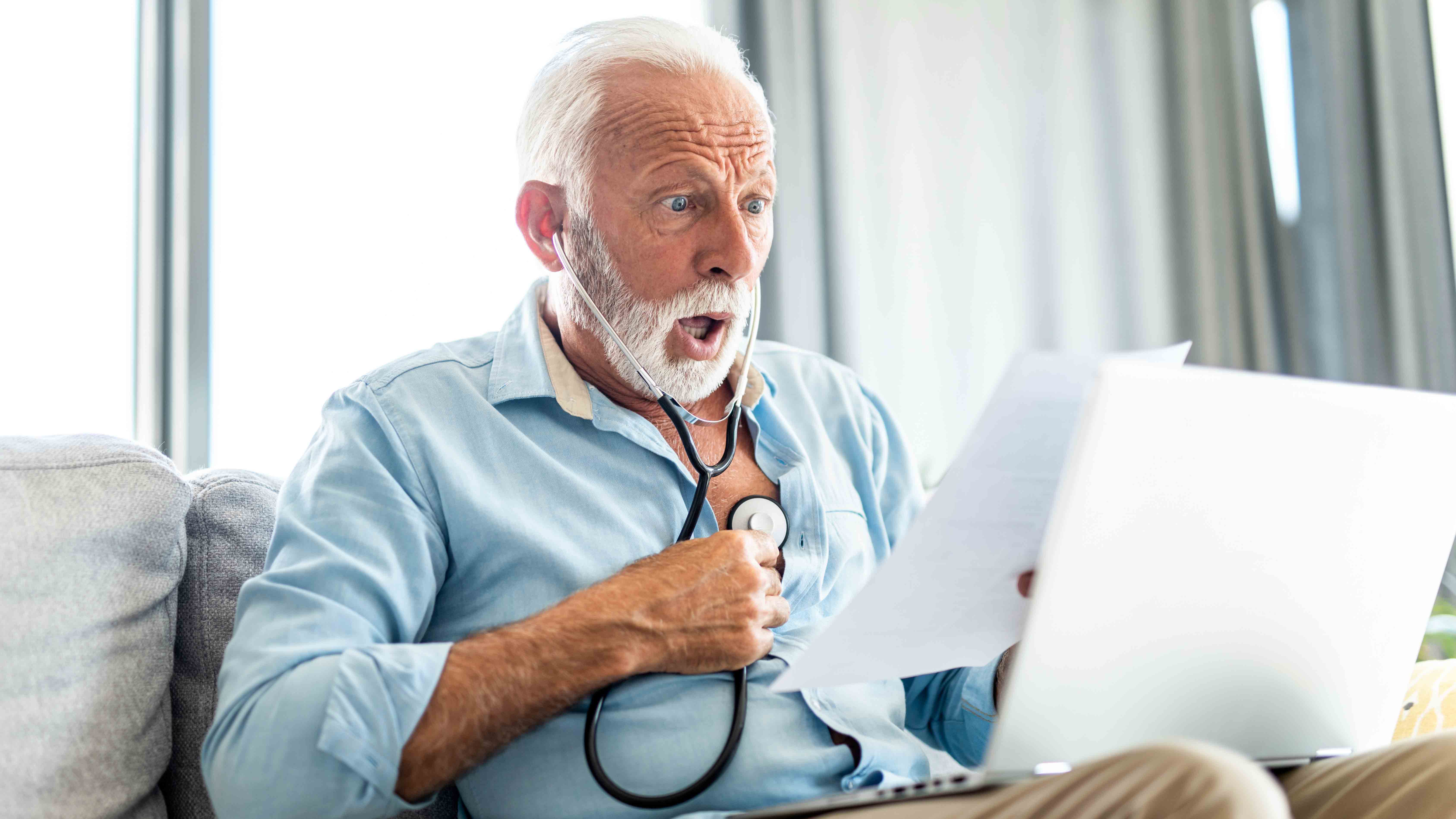 How to Appeal an Unexpected Medical Bill
How to Appeal an Unexpected Medical Billhealth insurance You may receive a bill because your insurance company denied a claim—but that doesn’t mean you have to pay it.
-
 Amazon Prime Fees Are Rising. Here’s How to Cancel Your Amazon Prime Membership
Amazon Prime Fees Are Rising. Here’s How to Cancel Your Amazon Prime MembershipFeature Amazon Prime will soon cost $139 a year, $180 for those who pay monthly. If you’re a subscriber, maybe it’s time to rethink your relationship. Here’s a step-by-step guide to canceling Prime.
-
 How to Haggle for Almost Anything
How to Haggle for Almost AnythingSmart Buying Learning how to haggle is an invaluable skill. These strategies will help you negotiate a better price for just about any product or service.
-
 Disability Insurance Can Provide COVID Coverage
Disability Insurance Can Provide COVID CoverageCoronavirus and Your Money If you are concerned about long-term complications from COVID-19, consider disability insurance coverage.
-
 21 Things You Can't Return to Amazon — Either Online or In-Store
21 Things You Can't Return to Amazon — Either Online or In-StoreDid you know there are things you can't return to Amazon? Before adding these 21 items to your cart, be sure to read Amazon's return policy first.
-
 How to Avoid a Charity Scam
How to Avoid a Charity Scampersonal finance Scammers never quit, even when you're trying to be altruistic. But you can avoid getting duped if you do your homework.