A Step-by-Step Guide to Comparing Your Medicare Options
Learn how to use Medicare's Plan Finder tool to find the best plan for you.

Profit and prosper with the best of Kiplinger's advice on investing, taxes, retirement, personal finance and much more. Delivered daily. Enter your email in the box and click Sign Me Up.
You are now subscribed
Your newsletter sign-up was successful
Want to add more newsletters?

Delivered daily
Kiplinger Today
Profit and prosper with the best of Kiplinger's advice on investing, taxes, retirement, personal finance and much more delivered daily. Smart money moves start here.

Sent five days a week
Kiplinger A Step Ahead
Get practical help to make better financial decisions in your everyday life, from spending to savings on top deals.

Delivered daily
Kiplinger Closing Bell
Get today's biggest financial and investing headlines delivered to your inbox every day the U.S. stock market is open.

Sent twice a week
Kiplinger Adviser Intel
Financial pros across the country share best practices and fresh tactics to preserve and grow your wealth.

Delivered weekly
Kiplinger Tax Tips
Trim your federal and state tax bills with practical tax-planning and tax-cutting strategies.

Sent twice a week
Kiplinger Retirement Tips
Your twice-a-week guide to planning and enjoying a financially secure and richly rewarding retirement

Sent bimonthly.
Kiplinger Adviser Angle
Insights for advisers, wealth managers and other financial professionals.

Sent twice a week
Kiplinger Investing Weekly
Your twice-a-week roundup of promising stocks, funds, companies and industries you should consider, ones you should avoid, and why.

Sent weekly for six weeks
Kiplinger Invest for Retirement
Your step-by-step six-part series on how to invest for retirement, from devising a successful strategy to exactly which investments to choose.
How do I get additional information about Medicare Part D and Medicare Advantage plan choices for 2011? You have written about the Plan Finder tool at Medicare.gov to compare plans, but I’m not sure how to use it. Can you help me?
Medicare’s Plan Finder is a new and improved tool to help you calculate your potential out-of-pocket expenses for Part D prescription-drug plans and all-inclusive Medicare Advantage options (which often, but not always, include both health-care and prescription-drug coverage). The tool does the math to help you decide which plan works best for you. But it can be a bit tricky. Here are a few tips on how to navigate the site.
Start your personalized search by entering your Medicare number, last name and other personal information. (If you don’t have your Medicare number handy, you can launch a general search by typing in your zip code and clicking on “find plans.”) Answer some basic questions about the type of Medicare plan you have now -- such as traditional Medicare plus a supplemental medigap policy and a separate prescription-drug policy or an all-inclusive Medicare Advantage plan (called “Medicare Health Plans” in this tool). Then click on the name of your plan.
From just $107.88 $24.99 for Kiplinger Personal Finance
Become a smarter, better informed investor. Subscribe from just $107.88 $24.99, plus get up to 4 Special Issues

Sign up for Kiplinger’s Free Newsletters
Profit and prosper with the best of expert advice on investing, taxes, retirement, personal finance and more - straight to your e-mail.
Profit and prosper with the best of expert advice - straight to your e-mail.
Enter the names of your medications and dosages. (You’ll be given a drug-list ID and password that allow you to retrieve your drug information so you don’t have to type in the information again if you want to resume your search later.) If there’s a generic alternative to a brand-name drug you have listed, a box will pop up giving you the option to include the lower-cost generic drug rather than the brand-name one in your calculations. When you’re finished, click on “My Drug List is Complete.“ Next, you’ll be given the option to select local pharmacies, or you can click “I don’t want to add pharmacies now.”
A summary page will appear listing the number of Medicare Health Plans available in your area without drug coverage; the number of Medicare Health Plans with drug coverage; and the number of free-standing prescription-drug plans. You’ll be given several options in the left-hand column to refine your search -- such as restricting the list to prescription-drug plans only; limiting the amount of your monthly premium; or changing your health status. In most cases, it’s better not to refine your search at this point. Otherwise, limiting it could cost you more money in the long run. For example, if you narrow your search to plans with low-cost premiums, you may end up with a list of plans that charge high co-payments for the drugs you take, and it could increase your out-of-pocket costs compared with a plan that has higher premiums but lower co-payments. Click on “continue to plan results” and you’ll see your current plan as well as all of the Medicare Health Plans and prescription-drug plan options available in your area.
Strategies for comparing prescription-drug plans
You’ll have several options for ways to sort the results. It’s best to sort Part D plans based on lowest estimated annual drug cost. Focus on the first column, which estimates drug costs for your specific medications, including the premiums for the plan and the co-payments or other out-of-pocket expenses for your specific drugs. Don’t be surprised if several plans with different premiums end up with similar out-of-pocket cost estimates.
The second column shows the monthly premium, and the third lists the deductibles and co-payments for each tier of medications. The fourth column explains any drug restrictions, such as medications that require prior authorization (which means you must get permission from your drug plan before filling the prescription), step therapy (if the plan requires you to try another drug first before allowing you to use the medication you have listed) or limits in the quantity of a drug.
You’ll also see whether your drugs are listed on the formulary. If they are, that means they’re covered by the plan. The Annual Health and Drug Costs column adds in the cost for Medicare Part B premiums (Part B covers doctor visits and outpatient services). Most beneficiaries pay $96.40 per month.
Check the box of the plans that you’re interested in and then click “compare plans.” You’ll see additional details about each plan -- including your estimated monthly costs and when you’ll reach the doughnut hole based on your particular drugs and dosages. (That’s the point when your total drug costs exceed $2,840 and you’re on your own to pay for your drug costs until your out-of-pocket costs reach $4,550 and your insurance coverage resumes.)
Strategies for comparing medicare advantage plans
The categories are similar for all-inclusive Medicare Health Plans (more commonly known as Medicare Advantage Plans). Some offer drug coverage; others do not. For these plans, focus on the Estimated Annual Health and Drug Costs column, which shows your expected out-of-pocket costs for premiums, co-payments and other expenses for drugs as well as medical coverage, based on average health status for Medicare beneficiaries. If you have major medical issues, click on “refine your plan results” and change your health status to “poor,” which will calculate the potential out-of-pocket medical costs based on higher-than-average medical expenses.
Because these medical-expense estimates are based on averages, not your personal health-care needs, it’s important to study the plans’ coverage details. You can read about the basic deductibles, co-payments for each tier of drugs, out-of-pocket spending limits and any drug-coverage restrictions for each plan on the main grid. But if you want more details, drill down by checking the box of the plans you’re considering and click “compare plans.”
Finally, click on the “Health Plan Benefits” tab to see more information about the co-payments for in-network and out-of-network doctor-office visits, specialist-office visits, outpatient hospital services, emergency care, inpatient hospital care and several other categories. For more information about co-payments for specific types of care, screenings and other benefits, click on “more details.” Once you’ve narrowed your choices, contact the plan to make sure your preferred doctors and hospitals are included.
For more information about shopping for a 2011 Medicare Part D policy during open-enrollment season this fall, see 4 Key Changes to Medicare Drug Coverage. And for more information about your Medicare Advantage options for 2011, see Changes to the Medicare Advantage Plan.
Profit and prosper with the best of Kiplinger's advice on investing, taxes, retirement, personal finance and much more. Delivered daily. Enter your email in the box and click Sign Me Up.

As the "Ask Kim" columnist for Kiplinger's Personal Finance, Lankford receives hundreds of personal finance questions from readers every month. She is the author of Rescue Your Financial Life (McGraw-Hill, 2003), The Insurance Maze: How You Can Save Money on Insurance -- and Still Get the Coverage You Need (Kaplan, 2006), Kiplinger's Ask Kim for Money Smart Solutions (Kaplan, 2007) and The Kiplinger/BBB Personal Finance Guide for Military Families. She is frequently featured as a financial expert on television and radio, including NBC's Today Show, CNN, CNBC and National Public Radio.
-
 Dow Adds 1,206 Points to Top 50,000: Stock Market Today
Dow Adds 1,206 Points to Top 50,000: Stock Market TodayThe S&P 500 and Nasdaq also had strong finishes to a volatile week, with beaten-down tech stocks outperforming.
-
 Ask the Tax Editor: Federal Income Tax Deductions
Ask the Tax Editor: Federal Income Tax DeductionsAsk the Editor In this week's Ask the Editor Q&A, Joy Taylor answers questions on federal income tax deductions
-
 States With No-Fault Car Insurance Laws (and How No-Fault Car Insurance Works)
States With No-Fault Car Insurance Laws (and How No-Fault Car Insurance Works)A breakdown of the confusing rules around no-fault car insurance in every state where it exists.
-
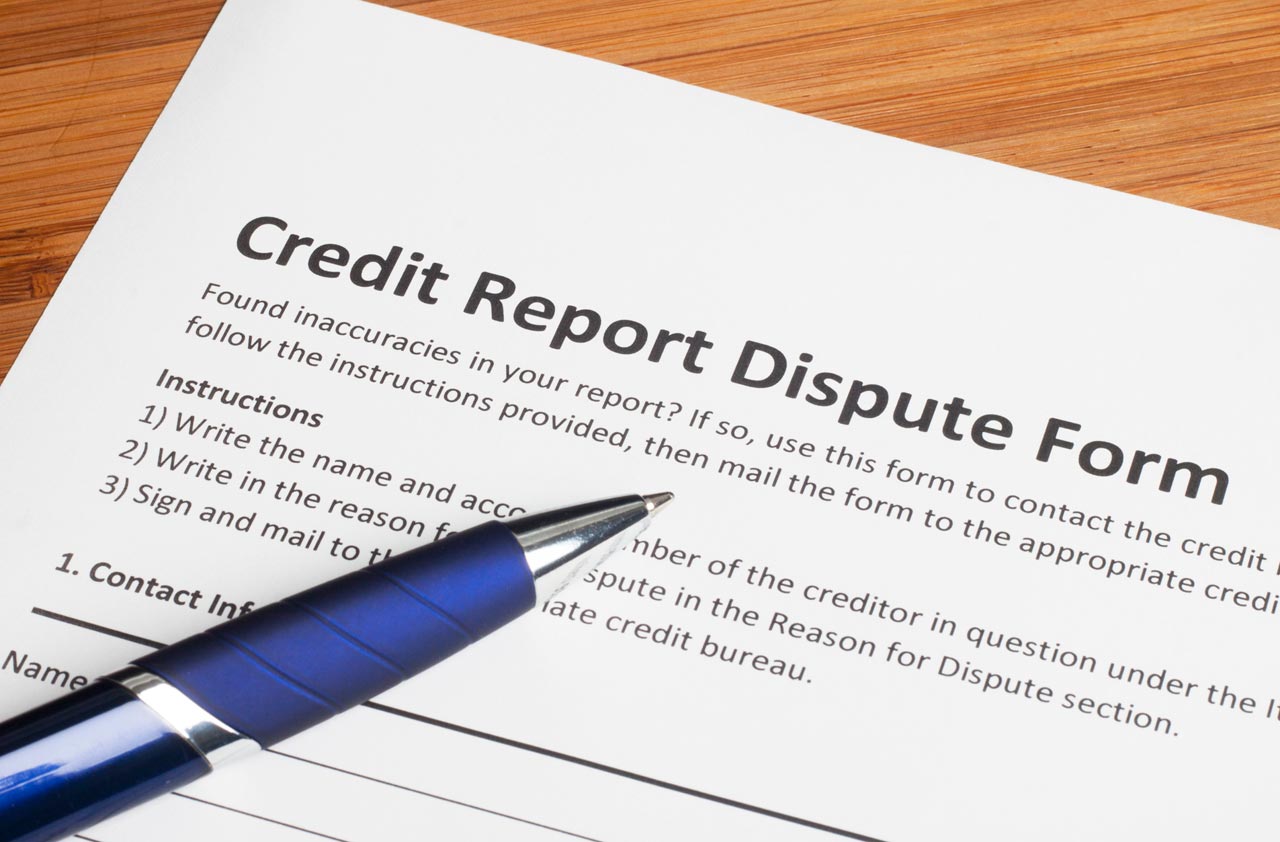 Credit Report Error? They All Matter
Credit Report Error? They All Mattercredit & debt Don't dismiss a minor error. It could be the sign of something more serious.
-
 Insurance for a Learning Driver
Insurance for a Learning Driverinsurance Adding a teen driver to your plan will raise premiums, but there are things you can do to help reduce them.
-
 529 Plans Aren’t Just for Kids
529 Plans Aren’t Just for Kids529 Plans You don’t have to be college-age to use the money tax-free, but there are stipulations.
-
 When to Transfer Ownership of a Custodial Account
When to Transfer Ownership of a Custodial Accountsavings Before your child turns 18, you should check with your broker about the account's age of majority and termination.
-
 Borrowers Get More Time to Repay 401(k) Loans
Borrowers Get More Time to Repay 401(k) Loansretirement If you leave your job while you have an outstanding 401(k) loan, Uncle Sam now gives you extra time to repay it -- thanks to the new tax law.
-
 When It Pays to Buy Travel Insurance
When It Pays to Buy Travel InsuranceTravel Investing in travel insurance can help recover some costs when your vacation gets ruined by a natural disaster, medical emergency or other catastrophe.
-
 What Travel Insurance Covers When Planes Are Grounded
What Travel Insurance Covers When Planes Are GroundedTravel Your travel insurance might help with some costs if your trip was delayed because of the recent grounding of Boeing 737 Max planes.
-
 Ways to Spend Your Flexible Spending Account Money by March 15 Deadline
Ways to Spend Your Flexible Spending Account Money by March 15 Deadlinespending Many workers will be hitting the drugstore in the next few days to use up leftover flexible spending account money from 2018 so they don’t lose it.