The Safe Way to Shop Online
Follow these tips to protect yourself from identity theft when using the Web this holiday season.

Profit and prosper with the best of Kiplinger's advice on investing, taxes, retirement, personal finance and much more. Delivered daily. Enter your email in the box and click Sign Me Up.
You are now subscribed
Your newsletter sign-up was successful
Want to add more newsletters?

Delivered daily
Kiplinger Today
Profit and prosper with the best of Kiplinger's advice on investing, taxes, retirement, personal finance and much more delivered daily. Smart money moves start here.

Sent five days a week
Kiplinger A Step Ahead
Get practical help to make better financial decisions in your everyday life, from spending to savings on top deals.

Delivered daily
Kiplinger Closing Bell
Get today's biggest financial and investing headlines delivered to your inbox every day the U.S. stock market is open.

Sent twice a week
Kiplinger Adviser Intel
Financial pros across the country share best practices and fresh tactics to preserve and grow your wealth.

Delivered weekly
Kiplinger Tax Tips
Trim your federal and state tax bills with practical tax-planning and tax-cutting strategies.

Sent twice a week
Kiplinger Retirement Tips
Your twice-a-week guide to planning and enjoying a financially secure and richly rewarding retirement

Sent bimonthly.
Kiplinger Adviser Angle
Insights for advisers, wealth managers and other financial professionals.

Sent twice a week
Kiplinger Investing Weekly
Your twice-a-week roundup of promising stocks, funds, companies and industries you should consider, ones you should avoid, and why.

Sent weekly for six weeks
Kiplinger Invest for Retirement
Your step-by-step six-part series on how to invest for retirement, from devising a successful strategy to exactly which investments to choose.
I'm about to start spending a lot of time on the computer, doing most of my Christmas shopping online this year. What do I need to do to protect myself from identity theft?
The Monday after Thanksgiving is called "Cyber Monday" because so many people return to their offices after the long weekend and use their computers to start shopping for the holidays. And because so much money is changing hands online, it's also where many scam artists are going to reel in new victims.
The crooks continue to get more creative. Most people now know not to respond to random e-mails asking them to send money to Nigeria or open strange attachments that could expose their computer to a virus. But the next generation of phishing scams may not be so obvious.
From just $107.88 $24.99 for Kiplinger Personal Finance
Become a smarter, better informed investor. Subscribe from just $107.88 $24.99, plus get up to 4 Special Issues

Sign up for Kiplinger’s Free Newsletters
Profit and prosper with the best of expert advice on investing, taxes, retirement, personal finance and more - straight to your e-mail.
Profit and prosper with the best of expert advice - straight to your e-mail.
Protect your identity. Even if a site looks legitimate, always type in the name of the Web site yourself rather than clicking on a link from an e-mail, which could lead you to a fake version of the site. And be careful of pop-ups from legitimate sites, too, which could send personal information to ID thieves.
Most importantly, make sure the Web site is secure: Look for the lock icon on the browser's status bar and a URL for a Web site beginning with https: on the page where you type in your personal information.
And remember that legitimate businesses don't send e-mails asking a customer to update personal information -- no matter how real the message may seem.
Watch out for "free" downloads, such as e-card sites and screensavers, which may include hidden spyware and adware programs that can monitor keystrokes, track Internet logins and transmit confidential information, warns Shane Keats, research analyst at the computer-security firm McAfee.
Scam artists are also sending Christmas cards that load malicious software onto your computer when you click on the attachment. Know the source before opening online cards.
And don't just limit your vigilance to shopping. Be careful of online charity scams, too. "They're creating pixel for pixel replicas of real Web sites, but they're made-up charities that sound official," Keats says.
Not only do you end up giving money to a fake charity, but also you may be giving your credit-card and personal information to a criminal gang in a foreign country. "You've given them the first building block to your complete identity," Keats says.
Before you give to any charity online, check it out at the Better Business Bureau's Wise Giving Alliance, and type the name of the charity in yourself in a new browser.
Protect your computer. Because scam artists keep improving their pitches, it's important to protect your computer even if you're very careful. Install anti-virus software and a firewall, and update them regularly.
Anti-virus software scans incoming communications that could contain malicious files, while a firewall protects both the inbound and outbound connections to your computer. Several companies also offer programs that help assess the security of Web sites.
McAfee's SiteAdvisor, for example, tests millions of sites and gives them a green, yellow or red safety rating. A site gets a red light if the test computers ended up with viruses, adware, spyware or unwanted programs after downloading from the site. Sites are also checked to determine whether they attempt to gain your personal information fraudulently, whether they have excessive pop-ups and whether their e-mail registrations lead to unwanted spam. For more information about computer-protection programs, see Protect Your PC.
For more information about safe practices for online shopping, see the Federal Trade Commission's 10 Tips for Smart Holiday Shopping Online. The National Cyber Security Alliance's StaySafeOnline.org site and the federal government's OnGuard Online site are filled with great information about protecting yourself when online, especially the 7 Practices for Safer Computing list.
Profit and prosper with the best of Kiplinger's advice on investing, taxes, retirement, personal finance and much more. Delivered daily. Enter your email in the box and click Sign Me Up.

As the "Ask Kim" columnist for Kiplinger's Personal Finance, Lankford receives hundreds of personal finance questions from readers every month. She is the author of Rescue Your Financial Life (McGraw-Hill, 2003), The Insurance Maze: How You Can Save Money on Insurance -- and Still Get the Coverage You Need (Kaplan, 2006), Kiplinger's Ask Kim for Money Smart Solutions (Kaplan, 2007) and The Kiplinger/BBB Personal Finance Guide for Military Families. She is frequently featured as a financial expert on television and radio, including NBC's Today Show, CNN, CNBC and National Public Radio.
-
 Here’s How to Stream the Super Bowl for Less
Here’s How to Stream the Super Bowl for LessWe'll show you the least expensive ways to stream football's biggest event.
-
 The Cost of Leaving Your Money in a Low-Rate Account
The Cost of Leaving Your Money in a Low-Rate AccountWhy parking your cash in low-yield accounts could be costing you, and smarter alternatives that preserve liquidity while boosting returns.
-
 I want to sell our beach house to retire now, but my wife wants to keep it.
I want to sell our beach house to retire now, but my wife wants to keep it.I want to sell the $610K vacation home and retire now, but my wife envisions a beach retirement in 8 years. We asked financial advisers to weigh in.
-
 Seven Things You Should Do Now if You Think Your Identity Was Stolen
Seven Things You Should Do Now if You Think Your Identity Was StolenIf you suspect your identity was stolen, there are several steps you can take to protect yourself, but make sure you take action fast.
-
 The 8 Financial Documents You Should Always Shred
The 8 Financial Documents You Should Always ShredIdentity Theft The financial documents piling up at home put you at risk of fraud. Learn the eight types of financial documents you should always shred to protect yourself.
-
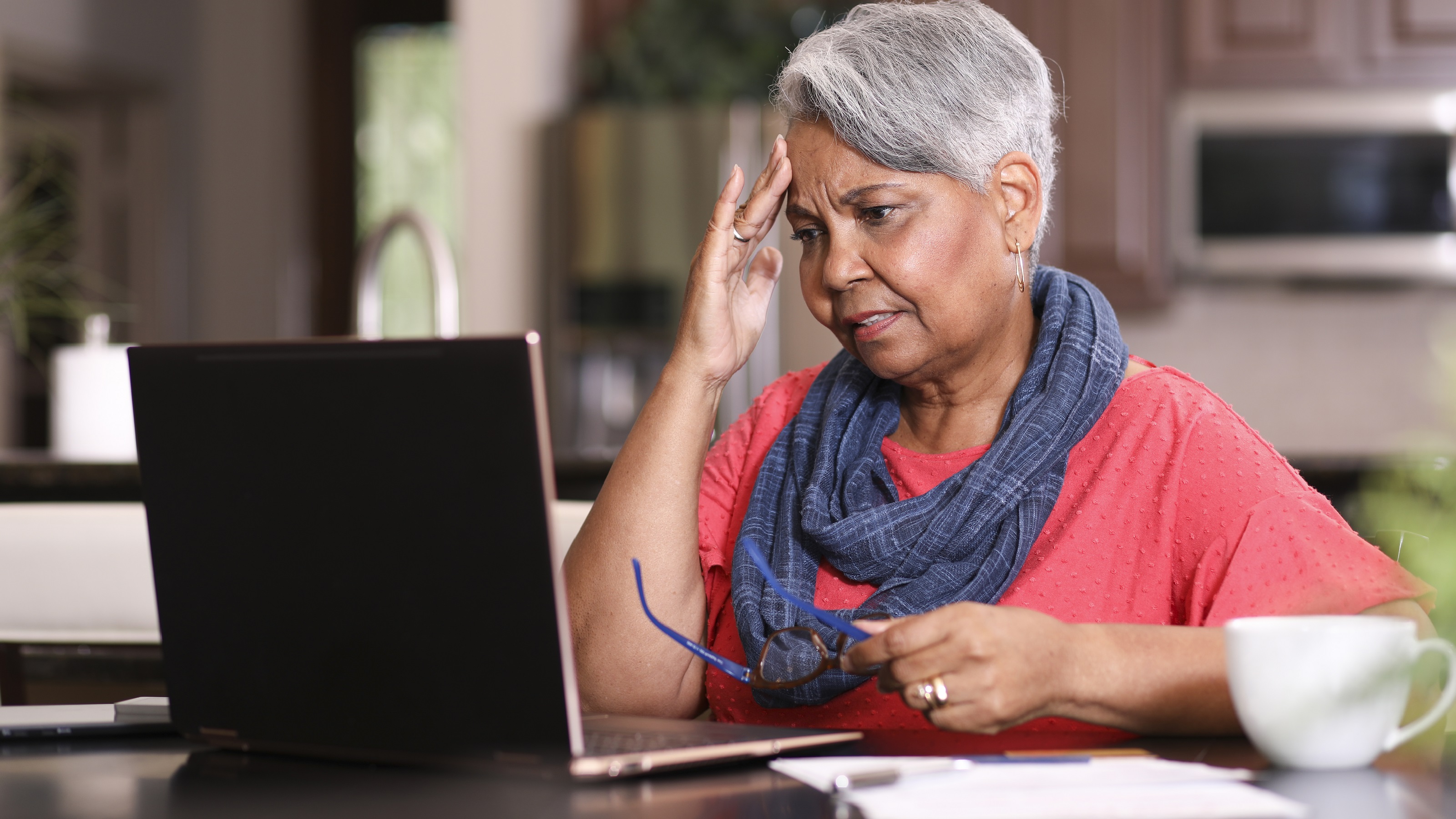 How to Guard Against the New Generation of Fraud and Identity Theft
How to Guard Against the New Generation of Fraud and Identity TheftIdentity Theft Fraud and identity theft are getting more sophisticated and harder to spot. Stay ahead of the scammers with our advice.
-
 12 Ways to Protect Yourself From Fraud and Scams
12 Ways to Protect Yourself From Fraud and ScamsIdentity Theft Think you can spot the telltale signs of frauds and scams? Follow these 12 tips to stay safe from evolving threats and prevent others from falling victim.
-
 Watch Out for These Travel Scams This Summer
Watch Out for These Travel Scams This SummerIdentity Theft These travel scams are easy to fall for and could wreck your summer. Take a moment to read up on the warning signs and simple ways to protect yourself.
-
 How to Guard Against Identity Theft in 2025
How to Guard Against Identity Theft in 2025Scammers are getting better at impersonating legitimate businesses.
-
 Social Media Scams Cost Consumers $2.7B, Study Shows
Social Media Scams Cost Consumers $2.7B, Study ShowsScams related to online shopping, investment schemes and romance top the FTC's social media list this year.
-
 Tired of Scam Text Messages? The FCC Cracks Down
Tired of Scam Text Messages? The FCC Cracks DownNew scam text message rules from the FCC require carriers to block texts from bad numbers and protect consumers.