Join the Cloud on the Cheap
You can safely store all of your files and access them wherever you are.
Profit and prosper with the best of Kiplinger's advice on investing, taxes, retirement, personal finance and much more. Delivered daily. Enter your email in the box and click Sign Me Up.
You are now subscribed
Your newsletter sign-up was successful
Want to add more newsletters?

Delivered daily
Kiplinger Today
Profit and prosper with the best of Kiplinger's advice on investing, taxes, retirement, personal finance and much more delivered daily. Smart money moves start here.

Sent five days a week
Kiplinger A Step Ahead
Get practical help to make better financial decisions in your everyday life, from spending to savings on top deals.

Delivered daily
Kiplinger Closing Bell
Get today's biggest financial and investing headlines delivered to your inbox every day the U.S. stock market is open.

Sent twice a week
Kiplinger Adviser Intel
Financial pros across the country share best practices and fresh tactics to preserve and grow your wealth.

Delivered weekly
Kiplinger Tax Tips
Trim your federal and state tax bills with practical tax-planning and tax-cutting strategies.

Sent twice a week
Kiplinger Retirement Tips
Your twice-a-week guide to planning and enjoying a financially secure and richly rewarding retirement

Sent bimonthly.
Kiplinger Adviser Angle
Insights for advisers, wealth managers and other financial professionals.

Sent twice a week
Kiplinger Investing Weekly
Your twice-a-week roundup of promising stocks, funds, companies and industries you should consider, ones you should avoid, and why.

Sent weekly for six weeks
Kiplinger Invest for Retirement
Your step-by-step six-part series on how to invest for retirement, from devising a successful strategy to exactly which investments to choose.
Living with your head in the clouds can be a good thing. Services such as Apple iCloud and Amazon Cloud Drive not only back up your files on secure, Web-connected servers but also sync your photos, videos, music and documents among your computers, phones and tablets. And for sharing large files, such as video clips, with friends and family, using the cloud is easier than e-mail. By backing up key files off-site, you avoid losing them to a hardware meltdown or a home disaster, such as fire or flood.
What’s free. Cloud services offer a limited amount of storage free, then charge monthly or annual fees for additional space. Apple iCloud, Amazon Cloud Drive, Box, Google Drive and SugarSync each offer 5 gigabytes of free storage; Dropbox provides 2GB, and Microsoft SkyDrive, 7GB.
Dropbox’s 2GB offer may seem a bit stingy, but the service has a unique perk: You can boost your free storage capacity by 500 megabytes for every person you get to join. The maximum amount of free storage is a generous 18GB.
From just $107.88 $24.99 for Kiplinger Personal Finance
Become a smarter, better informed investor. Subscribe from just $107.88 $24.99, plus get up to 4 Special Issues

Sign up for Kiplinger’s Free Newsletters
Profit and prosper with the best of expert advice on investing, taxes, retirement, personal finance and more - straight to your e-mail.
Profit and prosper with the best of expert advice - straight to your e-mail.
Several gigabytes may seem like a lot of room—and it is, if you’re storing mostly text documents and e-mails. SugarSync says 5GB will hold 500 documents, 2,000 photos and 2,000 songs. But video is another story. One minute of high-definition video shot on the new iPad uses about 100MB of storage. So videographers can fill up 5 gigs of iCloud space with just a few videos.
If you need more room, cloud providers sell additional storage. The low-cost leader is SkyDrive, which offers 20GB of space (in addition to the free 7GB) for just $10 per year. Amazon Cloud Drive rents 20GB for $20 per year, and Apple charges $20 a year for 10GB. Google Drive costs $2.50 per month ($30 a year) for 25GB; SugarSync, $5 per month ($50 a year) for 30GB; Dropbox, $10 per month ($99 annually) for 50GB; and Box, $10 per month ($120 a year) for 25GB. Each service also sells larger, pricier plans.
More than storage. The ability to sync files among multiple devices is one of cloud computing’s best features. Apple devotees are best served by iCloud, which comes with every new iPhone, iPad, iPod touch and Mac. It also works on older devices running the latest version of Apple’s operating system. The service automatically syncs e-mail, contacts and calendars across your Apple gadgets and stores your music, movies, apps and photos on secure servers.
Windows PC users, particularly those who work with Microsoft Office, will like SkyDrive, which includes free, scaled-down Web versions of Office apps, such as Word and Excel, to create, edit and view files. Using Microsoft’s free Windows app, it’s easy to sync files between SkyDrive and your PC, and to access those files from any Web-linked computer.
Google Drive incorporates Google Docs, a free online suite of programs including a word processor, spreadsheet and drawing app. Google Drive documents are automatically saved in the cloud, but the focus of the service is limited. For sharing online slide shows, for instance, you’ll need to download Google’s free Picasa app.
What if you use devices from multiple vendors? If you have, say, a Windows laptop, an iPad and an Android smart phone, then pick Dropbox or SugarSync. When you drop a photo into the Dropbox folder on your Windows PC, for instance, the service saves the file to all of your Dropbox-enabled computers and phones and to the Dropbox Web site.
Profit and prosper with the best of Kiplinger's advice on investing, taxes, retirement, personal finance and much more. Delivered daily. Enter your email in the box and click Sign Me Up.
-
 Nasdaq Slides 1.4% on Big Tech Questions: Stock Market Today
Nasdaq Slides 1.4% on Big Tech Questions: Stock Market TodayPalantir Technologies proves at least one publicly traded company can spend a lot of money on AI and make a lot of money on AI.
-
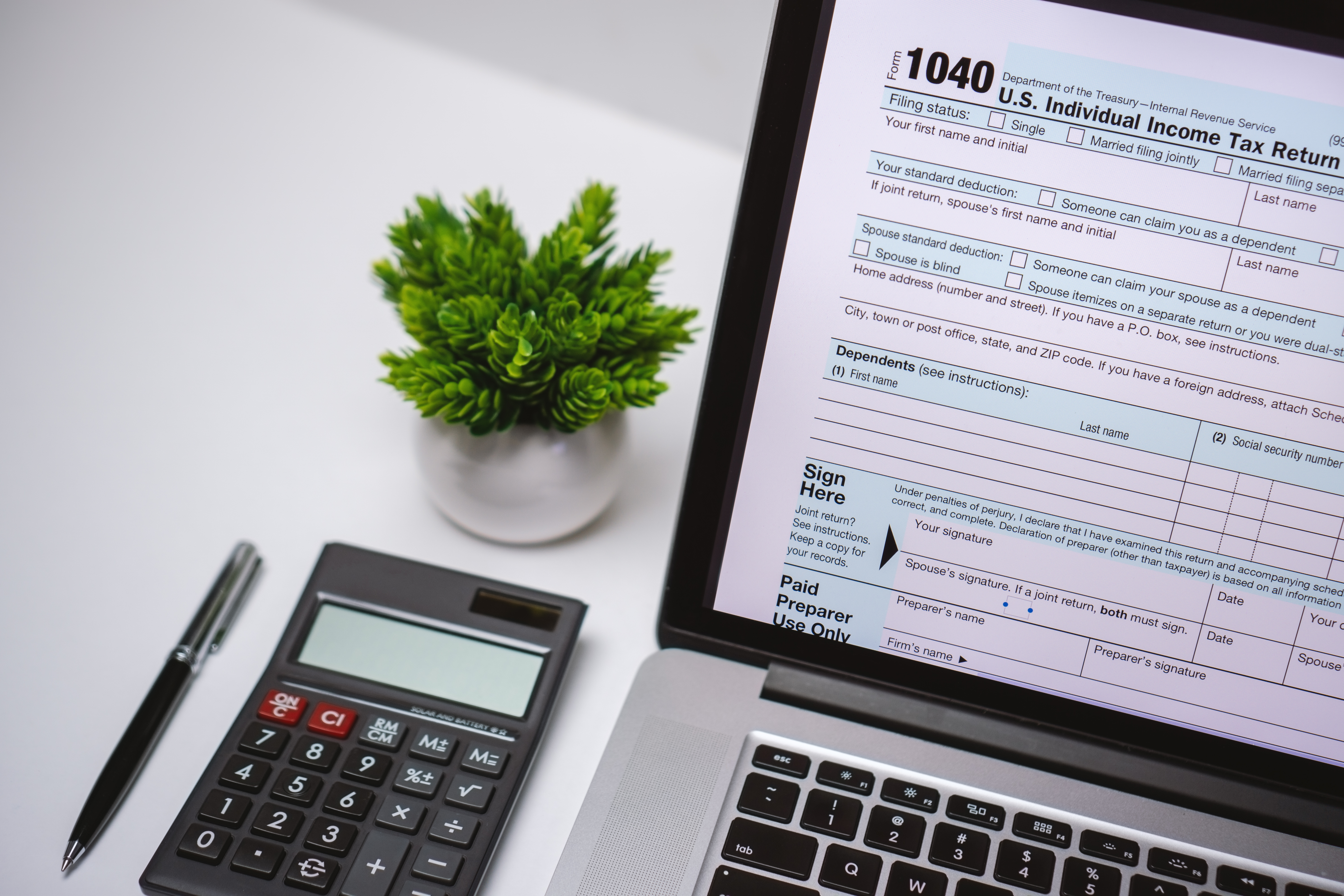 Should You Do Your Own Taxes This Year or Hire a Pro?
Should You Do Your Own Taxes This Year or Hire a Pro?Taxes Doing your own taxes isn’t easy, and hiring a tax pro isn’t cheap. Here’s a guide to help you figure out whether to tackle the job on your own or hire a professional.
-
 Trump $10B IRS Lawsuit Hits an Already Chaotic 2026 Tax Season
Trump $10B IRS Lawsuit Hits an Already Chaotic 2026 Tax SeasonTax Law A new Trump lawsuit and warnings from a tax-industry watchdog point to an IRS under strain, just as millions of taxpayers begin filing their 2025 returns.
-
 9 Types of Insurance You Probably Don't Need
9 Types of Insurance You Probably Don't NeedFinancial Planning If you're paying for these types of insurance, you may be wasting your money. Here's what you need to know.
-
 When Tech is Too Much
When Tech is Too MuchOur Kiplinger Retirement Report editor, David Crook, sounds off on the everyday annoyances of technology.
-
 I Let AI Read Privacy Policies for Me. Here's What I Learned
I Let AI Read Privacy Policies for Me. Here's What I LearnedA reporter uses AI to review privacy policies, in an effort to better protect herself from fraud and scams.
-
 Amazon Resale: Where Amazon Prime Returns Become Your Online Bargains
Amazon Resale: Where Amazon Prime Returns Become Your Online BargainsFeature Amazon Resale products may have some imperfections, but that often leads to wildly discounted prices.
-
 What Is AI? Artificial Intelligence 101
What Is AI? Artificial Intelligence 101Artificial intelligence has sparked huge excitement among investors and businesses, but what exactly does the term mean?
-
 Roth IRA Contribution Limits for 2026
Roth IRA Contribution Limits for 2026Roth IRAs Roth IRAs allow you to save for retirement with after-tax dollars while you're working, and then withdraw those contributions and earnings tax-free when you retire. Here's a look at 2026 limits and income-based phaseouts.
-
 Four Tips for Renting Out Your Home on Airbnb
Four Tips for Renting Out Your Home on Airbnbreal estate Here's what you should know before listing your home on Airbnb.
-
 Five Ways to a Cheap Last-Minute Vacation
Five Ways to a Cheap Last-Minute VacationTravel It is possible to pull off a cheap last-minute vacation. Here are some tips to make it happen.