Profit and prosper with the best of Kiplinger's advice on investing, taxes, retirement, personal finance and much more. Delivered daily. Enter your email in the box and click Sign Me Up.
You are now subscribed
Your newsletter sign-up was successful
Want to add more newsletters?

Delivered daily
Kiplinger Today
Profit and prosper with the best of Kiplinger's advice on investing, taxes, retirement, personal finance and much more delivered daily. Smart money moves start here.

Sent five days a week
Kiplinger A Step Ahead
Get practical help to make better financial decisions in your everyday life, from spending to savings on top deals.

Delivered daily
Kiplinger Closing Bell
Get today's biggest financial and investing headlines delivered to your inbox every day the U.S. stock market is open.

Sent twice a week
Kiplinger Adviser Intel
Financial pros across the country share best practices and fresh tactics to preserve and grow your wealth.

Delivered weekly
Kiplinger Tax Tips
Trim your federal and state tax bills with practical tax-planning and tax-cutting strategies.

Sent twice a week
Kiplinger Retirement Tips
Your twice-a-week guide to planning and enjoying a financially secure and richly rewarding retirement

Sent bimonthly.
Kiplinger Adviser Angle
Insights for advisers, wealth managers and other financial professionals.

Sent twice a week
Kiplinger Investing Weekly
Your twice-a-week roundup of promising stocks, funds, companies and industries you should consider, ones you should avoid, and why.

Sent weekly for six weeks
Kiplinger Invest for Retirement
Your step-by-step six-part series on how to invest for retirement, from devising a successful strategy to exactly which investments to choose.
It comes as no surprise that tech topped young adults' wish lists this past holiday season. In fact, about one in four holiday gifts were expected to be electronics, estimates the Consumer Electronics Association. That means Santa brought millions of us new computers, cell phones, TVs and other tech gear. Too bad he couldn't take our old electronics away with him on his magical sleigh. Now we face the challenge of what to do with our outdated stuff.
Resist the urge to simply toss your elderly electronics in the trash alongside your coffee grounds and banana peels. Many contain toxic materials that can seep out to harm the environment. Some electronics are even officially considered hazardous waste and may be illegal in your state to throw out in your daily trash.
You needn't build a technology graveyard in your basement or closet either. Instead, give your high-tech has-beens a new life and keep them out of landfills by donating them to charity or recycling. In the process, you could score cash back, a tax deduction or just better karma.
From just $107.88 $24.99 for Kiplinger Personal Finance
Become a smarter, better informed investor. Subscribe from just $107.88 $24.99, plus get up to 4 Special Issues

Sign up for Kiplinger’s Free Newsletters
Profit and prosper with the best of expert advice on investing, taxes, retirement, personal finance and more - straight to your e-mail.
Profit and prosper with the best of expert advice - straight to your e-mail.
Computers
If your old computer is fewer than five years old, consider giving it to charity. Not only will you feel good knowing you helped someone in need, you'll score a tax deduction for the current value of the machine if you itemize deductions on your tax return. (For more information on the rules of making charitable contributions, see IRS Publication 526.)
Donate your computer, printer or scanner for reuse through the National Cristina Foundation. Fill out a form on its Web site, and the organization will find a group in need that will arrange to pick up your PC within two weeks. The Salvation Army and Goodwill are also good bets for donations, although some Goodwill stores don't accept PCs. Another option: You can personally try to match up with an organization or individual in need through Share the Technology.
If your machine is older than five years, it may be a dinosaur nobody wants. "These old computers become a liability for us -- it's basically like sending us a bill," says the Salvation Army's Dennis Gensler. Check with the organization first to be sure it can use your computer. If not, find a final resting place for your old junker by searching for recycling programs in your area. Many computer manufacturers, including Hewlett-Packard, IBM and Apple also will take your tech trash off your hands for a fee -- typically around $30 to $50.
If giving to those less fortunate or helping the environment isn't incentive enough for you, how about cold hard cash? Hewlett-Packard, for example, offers a trade-in program where you can swap your old computer and other tech gear for money -- even if it's not an HP. And if Santa brought you a new Dell, the company will cart away your old machine for free and give you 10% off your next purchase.
Whether you give your computer to charity or the recycle bin, use disk-cleaning software to permanently delete your sensitive information. Simply tossing files into your desktop recycle bin or reformatting the hard drive is not enough, says Robert Vamosi of CNET. He recommends a free download called Eraser, which will overwrite sensitive data several times to remove all traces of your financial info, passwords, e-mail messages and other private data in case your machine inadvertently falls into the wrong hands.
Cell phones and PDAs
If you received a new cell phone or PDA, a number of organizations will gladly take your old one off your hands. Collective Good, for example, recycles all makes of cell phones, pagers and PDAs for cash to aid a cause, or it may refurbish the gear to distribute to people in need. The Wireless Foundation refurbishes and distributes phones to victims of domestic violence to use in an emergency. Your donation to either organization may qualify for a tax deduction.
Prefer to turn your trash into cash? Check out CellforCash.com, which offers between $1 and $100 for used cell phones and will send you a box with a prepaid shipping label.
And, of course, before handing over your phone, pager or PDA, make sure any paid service has been disconnected and you've erased all your personal information.
Small components
It's not just the big-ticket items that should get recycled. Smaller parts like ink cartridges and rechargeable batteries also can harm the environment.
Most printer manufacturers provide prepaid mailing envelopes for you to send back your empty ink cartridges for recycling. But some organizations will pay you for the privilege of recycling it for you. Office-supply retailer Staples, for example, will give you a $3-off coupon toward your next purchase for every empty cartridge. We Buy Empties and Recycle Free will both pay you cash for empty cartridges. (The amount you get depends on the cartridge.)
For the rechargeable batteries commonly found in camcorders, phones, power tools, electric razors and other gadgets, check out the search function from the Rechargeable Battery Recycling Corporation. It can help you find a retailer in your neighborhood that accepts nickel-cadmium, nickel-metal hydride, lithium ion and small sealed-lead batteries for recycling.
Digital yard sale
You can, of course, also sell or trade your old tech gear through eBay or Craigslist. Whether you're looking to get rid of a bulky PC or smaller components, chances are someone in cyberspace is interested in taking it off your hands.
Profit and prosper with the best of Kiplinger's advice on investing, taxes, retirement, personal finance and much more. Delivered daily. Enter your email in the box and click Sign Me Up.

-
 Dow Leads in Mixed Session on Amgen Earnings: Stock Market Today
Dow Leads in Mixed Session on Amgen Earnings: Stock Market TodayThe rest of Wall Street struggled as Advanced Micro Devices earnings caused a chip-stock sell-off.
-
 How to Watch the 2026 Winter Olympics Without Overpaying
How to Watch the 2026 Winter Olympics Without OverpayingHere’s how to stream the 2026 Winter Olympics live, including low-cost viewing options, Peacock access and ways to catch your favorite athletes and events from anywhere.
-
 Here’s How to Stream the Super Bowl for Less
Here’s How to Stream the Super Bowl for LessWe'll show you the least expensive ways to stream football's biggest event.
-
 When Tech is Too Much
When Tech is Too MuchOur Kiplinger Retirement Report editor, David Crook, sounds off on the everyday annoyances of technology.
-
 I Let AI Read Privacy Policies for Me. Here's What I Learned
I Let AI Read Privacy Policies for Me. Here's What I LearnedA reporter uses AI to review privacy policies, in an effort to better protect herself from fraud and scams.
-
 What Is AI? Artificial Intelligence 101
What Is AI? Artificial Intelligence 101Artificial intelligence has sparked huge excitement among investors and businesses, but what exactly does the term mean?
-
 Four Smart Steps To Take Before Buying Your First Home
Four Smart Steps To Take Before Buying Your First Homehome Buying your first home can be daunting. Here are four things you need to do years before you start house-hunting to prepare financially for the biggest purchase of your life.
-
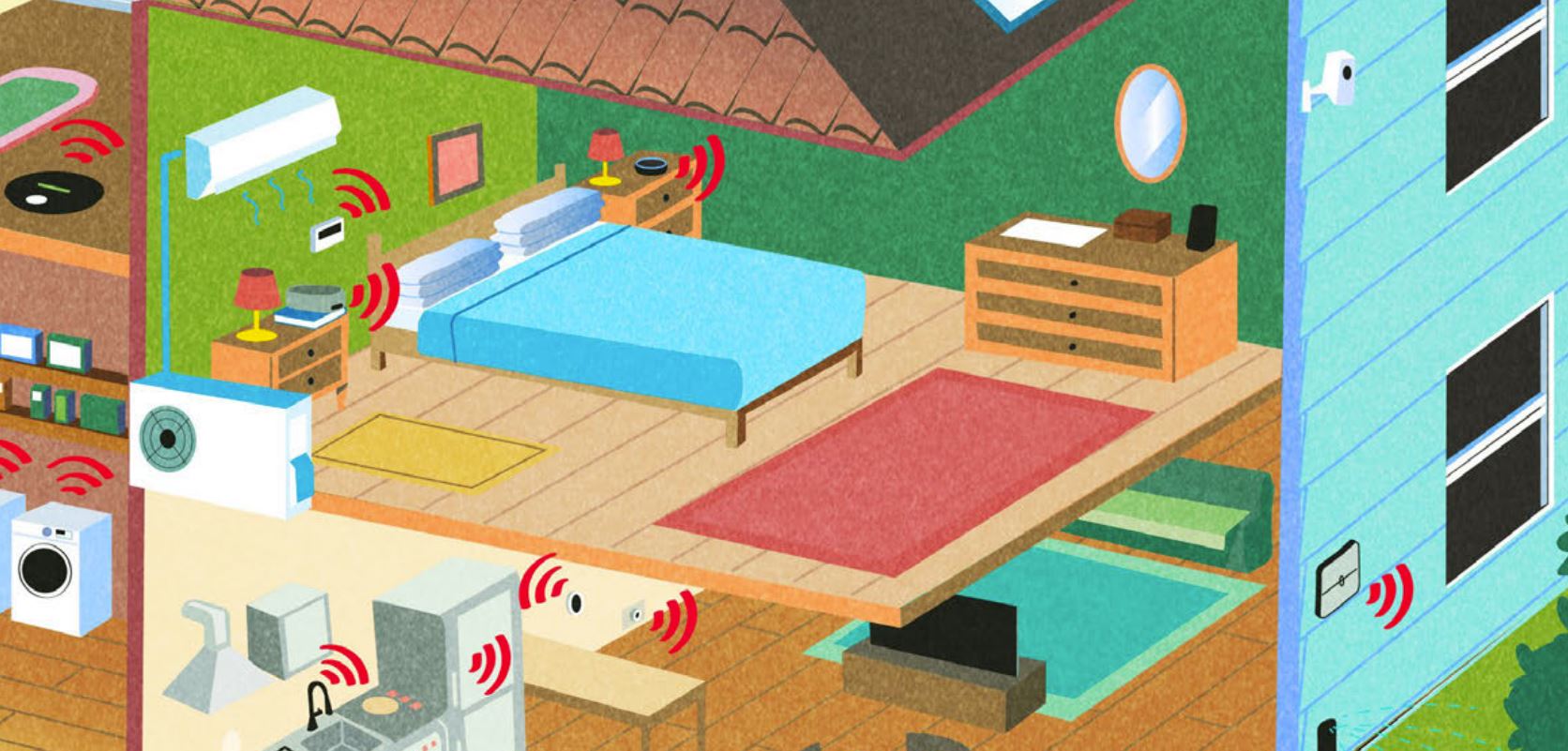 The 27 Best Smart Home Devices
The 27 Best Smart Home Devicesgadgets Innovations ranging from voice-activated faucets to robotic lawn mowers can easily boost your home’s IQ—and create more free time for you.
-
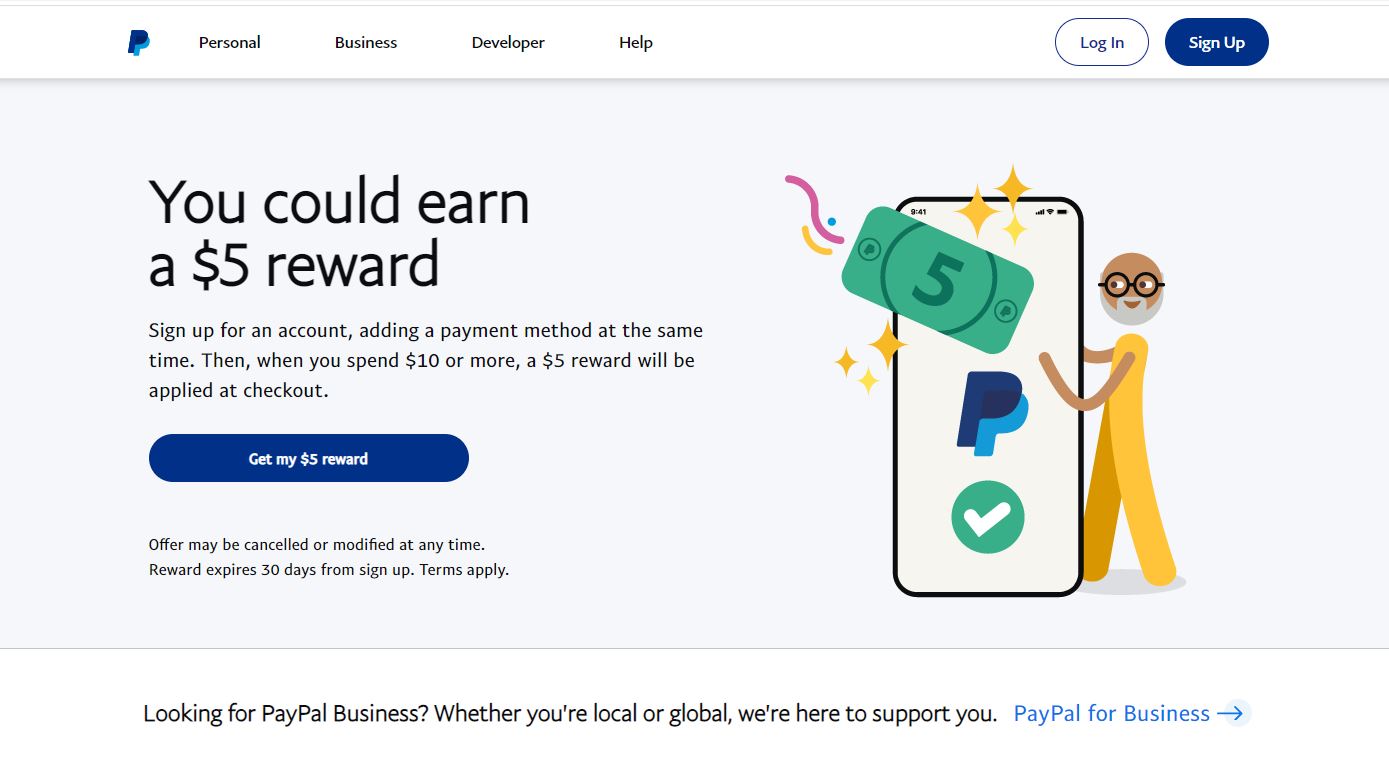 How to Choose the Right Payment App
How to Choose the Right Payment Appbanking Using PayPal, Venmo, Zelle and other apps is convenient, but there are pros and cons to each.
-
 Shop for a New Wireless Plan and Save Big
Shop for a New Wireless Plan and Save BigSmart Buying Competition is fierce, and carriers are dangling free phones and streaming subscriptions.
-
 Watch Out for Job Listing Fraud
Watch Out for Job Listing FraudScams If one of your New Year’s resolutions is to find new employment in 2022, be on guard against job-listing scams.
