Protect Your PC After Windows XP Support Ends
Here's how to guard against viruses and other malware once Microsoft stops updating the popular operating system in April.

Profit and prosper with the best of Kiplinger's advice on investing, taxes, retirement, personal finance and much more. Delivered daily. Enter your email in the box and click Sign Me Up.
You are now subscribed
Your newsletter sign-up was successful
Want to add more newsletters?

Delivered daily
Kiplinger Today
Profit and prosper with the best of Kiplinger's advice on investing, taxes, retirement, personal finance and much more delivered daily. Smart money moves start here.

Sent five days a week
Kiplinger A Step Ahead
Get practical help to make better financial decisions in your everyday life, from spending to savings on top deals.

Delivered daily
Kiplinger Closing Bell
Get today's biggest financial and investing headlines delivered to your inbox every day the U.S. stock market is open.

Sent twice a week
Kiplinger Adviser Intel
Financial pros across the country share best practices and fresh tactics to preserve and grow your wealth.

Delivered weekly
Kiplinger Tax Tips
Trim your federal and state tax bills with practical tax-planning and tax-cutting strategies.

Sent twice a week
Kiplinger Retirement Tips
Your twice-a-week guide to planning and enjoying a financially secure and richly rewarding retirement

Sent bimonthly.
Kiplinger Adviser Angle
Insights for advisers, wealth managers and other financial professionals.

Sent twice a week
Kiplinger Investing Weekly
Your twice-a-week roundup of promising stocks, funds, companies and industries you should consider, ones you should avoid, and why.

Sent weekly for six weeks
Kiplinger Invest for Retirement
Your step-by-step six-part series on how to invest for retirement, from devising a successful strategy to exactly which investments to choose.
Your computer will soon be more vulnerable to viruses and other malware if it runs Windows XP. That’s because Microsoft is ending support on April 8, 2014, for its 12-year-old operating system – still the second most popular OS after Windows 7, according to NetMarketShare.
A computer running Windows XP will still work, but you’ll no longer receive security updates from Microsoft to protect your machine from malicious software (malware, for short) that can gain control of your PC and steal your personal information. You also will no longer be able to download Microsoft Security Essentials after April 8, though Microsoft will continue to provide updates to this free anti-malware application through July 14, 2015.
If you install Microsoft Security Essentials before the April deadline, you will receive some protection against certain malware but your computer won’t be fully protected, a Microsoft spokesperson says.
From just $107.88 $24.99 for Kiplinger Personal Finance
Become a smarter, better informed investor. Subscribe from just $107.88 $24.99, plus get up to 4 Special Issues

Sign up for Kiplinger’s Free Newsletters
Profit and prosper with the best of expert advice on investing, taxes, retirement, personal finance and more - straight to your e-mail.
Profit and prosper with the best of expert advice - straight to your e-mail.
So what do you need to do to protect your Windows XP computer? Here are some options, along with the costs associated with each:
Option 1: Upgrade your current computer. Microsoft recommends that you switch to a supported operating system, ideally Windows 8.1. Of course, there’s a cost associated with that. You can upgrade to Windows 8.1 for $119.99 if your computer meets the system requirements (run the Microsoft upgrade assistant to see if it does). You also could upgrade to an older system that’s still supported but cheaper than Windows 8.1, such as Windows 7 ($89.99, Amazon).
Option 2: Buy a new computer. If your computer doesn’t meet the requirements to operate Windows 8.1, you’ll have to buy a new one if you want to use Microsoft’s newest operating system. Prices will vary depending on size and specifications, of course, but several 15-inch laptop computers that support this Windows system start at around $400.
Or you could opt for a new Mac computer from Apple, which will cost $1,000 or more. Security experts say that Macs are less likely to become infected with malicious software because most malware is designed to attack PCs.
Option 3: Boost your XP PC’s security. Mark McCurley, senior information security advisor for Identity Theft 911, which provides identity management and data risk management services, agrees that the best option to protect your computer is to upgrade to the latest version of Windows. But if that is cost-prohibitive or if you have legacy applications not supported by newer versions of Windows, he says there are several steps you can take to boost your computer’s security.
Start by downloading the free Microsoft Baseline Security Analyzer tool to find out what security patches you need, he says. Also use Microsoft’s security checklist to see what changes you need to make to your computer’s settings to make it more secure.
McCurley also recommends downloading a free anti-virus tool, such as Avast, and a free anti-malware tool, such as Malwarebytes. Don't get hung up on the distinction between a virus and malware; a virus is simply a type of malware. However, different anti-virus and anti-malware tools will protect against different known threats, so downloading both is a prudent step.
While free anti-virus and anti-malware tools guard against known threats, McCurley says they won't protect PCs from what's known as "zero-day malware," which is an unknown virus or other malware. He says the best added layer of protection against zero-day malware is a security application called AppGuard.
AppGuard was launched in October 2013 as a consumer tool by Blue Ridge Networks, which has been providing similar security applications for government agencies for the past 17 years. John Higginbotham, chairman and CEO of Blue Ridge Networks, claims that AppGuard is the first zero-day malware protection in the marketplace that can stop any malware from attacking a system. It can protect any Windows operating system and constantly scans a computer for threats. To date, Higginbotham claims that there have been no recorded penetrations of AppGuard. Download a free 10-day trial of AppGuard or purchase the application for $29.95.
McCurley says none of these security tools is a silver bullet. But without these layers of protection, your computer will get infected, he says. Even if you upgrade to Windows 8.1, it's a good idea to download these anti-virus and anti-malware programs to protect your computer because malware is constantly being created and spread to infect machines.
Profit and prosper with the best of Kiplinger's advice on investing, taxes, retirement, personal finance and much more. Delivered daily. Enter your email in the box and click Sign Me Up.

Award-winning journalist, speaker, family finance expert, and author of Mom and Dad, We Need to Talk.
Cameron Huddleston wrote the daily "Kip Tips" column for Kiplinger.com. She joined Kiplinger in 2001 after graduating from American University with an MA in economic journalism.
-
 Here’s How to Stream the Super Bowl for Less
Here’s How to Stream the Super Bowl for LessWe'll show you the least expensive ways to stream football's biggest event.
-
 The Cost of Leaving Your Money in a Low-Rate Account
The Cost of Leaving Your Money in a Low-Rate AccountWhy parking your cash in low-yield accounts could be costing you, and smarter alternatives that preserve liquidity while boosting returns.
-
 I want to sell our beach house to retire now, but my wife wants to keep it.
I want to sell our beach house to retire now, but my wife wants to keep it.I want to sell the $610K vacation home and retire now, but my wife envisions a beach retirement in 8 years. We asked financial advisers to weigh in.
-
 When Tech is Too Much
When Tech is Too MuchOur Kiplinger Retirement Report editor, David Crook, sounds off on the everyday annoyances of technology.
-
 I Let AI Read Privacy Policies for Me. Here's What I Learned
I Let AI Read Privacy Policies for Me. Here's What I LearnedA reporter uses AI to review privacy policies, in an effort to better protect herself from fraud and scams.
-
 What Is AI? Artificial Intelligence 101
What Is AI? Artificial Intelligence 101Artificial intelligence has sparked huge excitement among investors and businesses, but what exactly does the term mean?
-
 Five Ways to Save on Vacation Rental Properties
Five Ways to Save on Vacation Rental PropertiesTravel Use these strategies to pay less for an apartment, condo or house when you travel.
-
 How to Avoid Annoying Hotel Fees: Per Person, Parking and More
How to Avoid Annoying Hotel Fees: Per Person, Parking and MoreTravel Here's how to avoid extra charges and make sure you don't get stuck paying for amenities that you don't use.
-
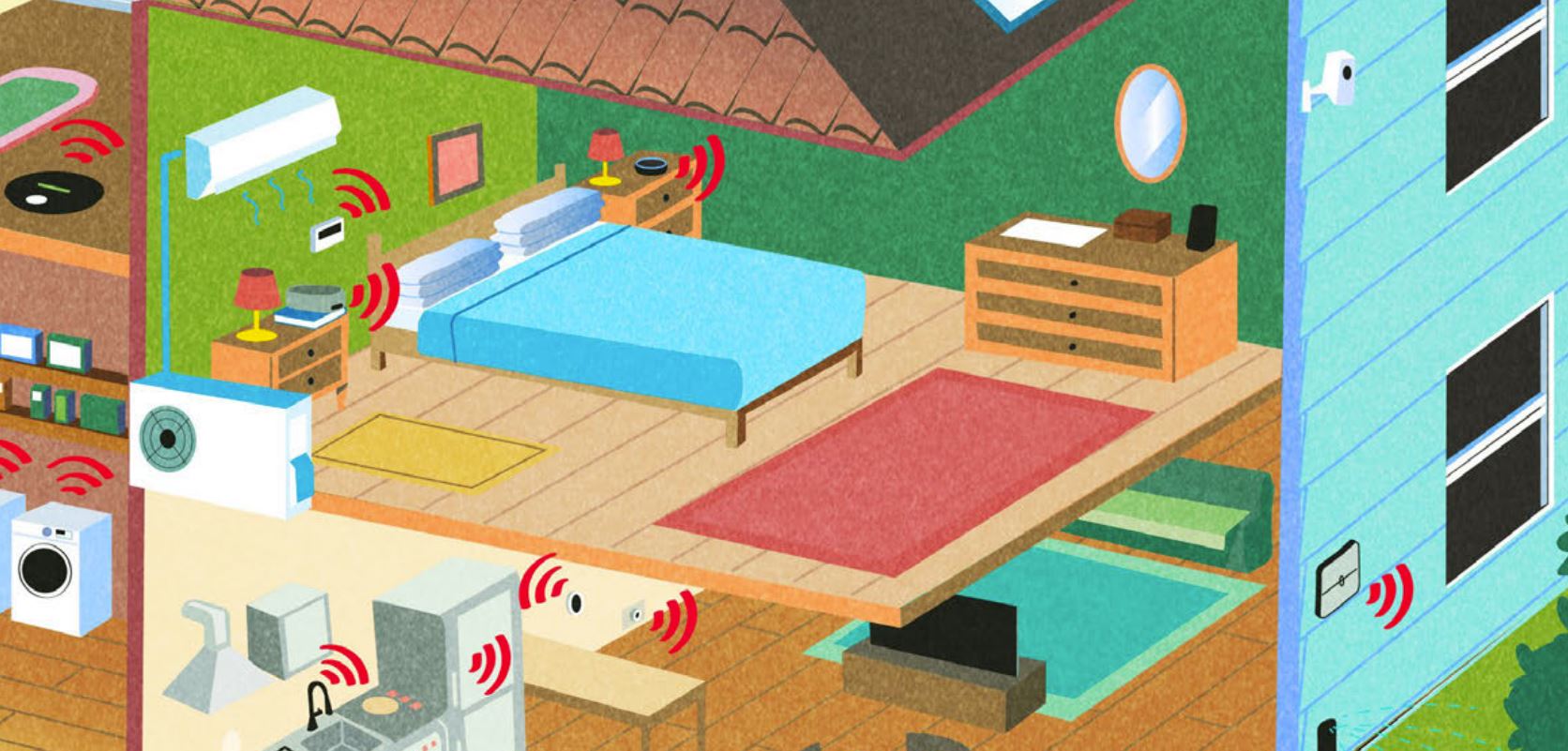 The 27 Best Smart Home Devices
The 27 Best Smart Home Devicesgadgets Innovations ranging from voice-activated faucets to robotic lawn mowers can easily boost your home’s IQ—and create more free time for you.
-
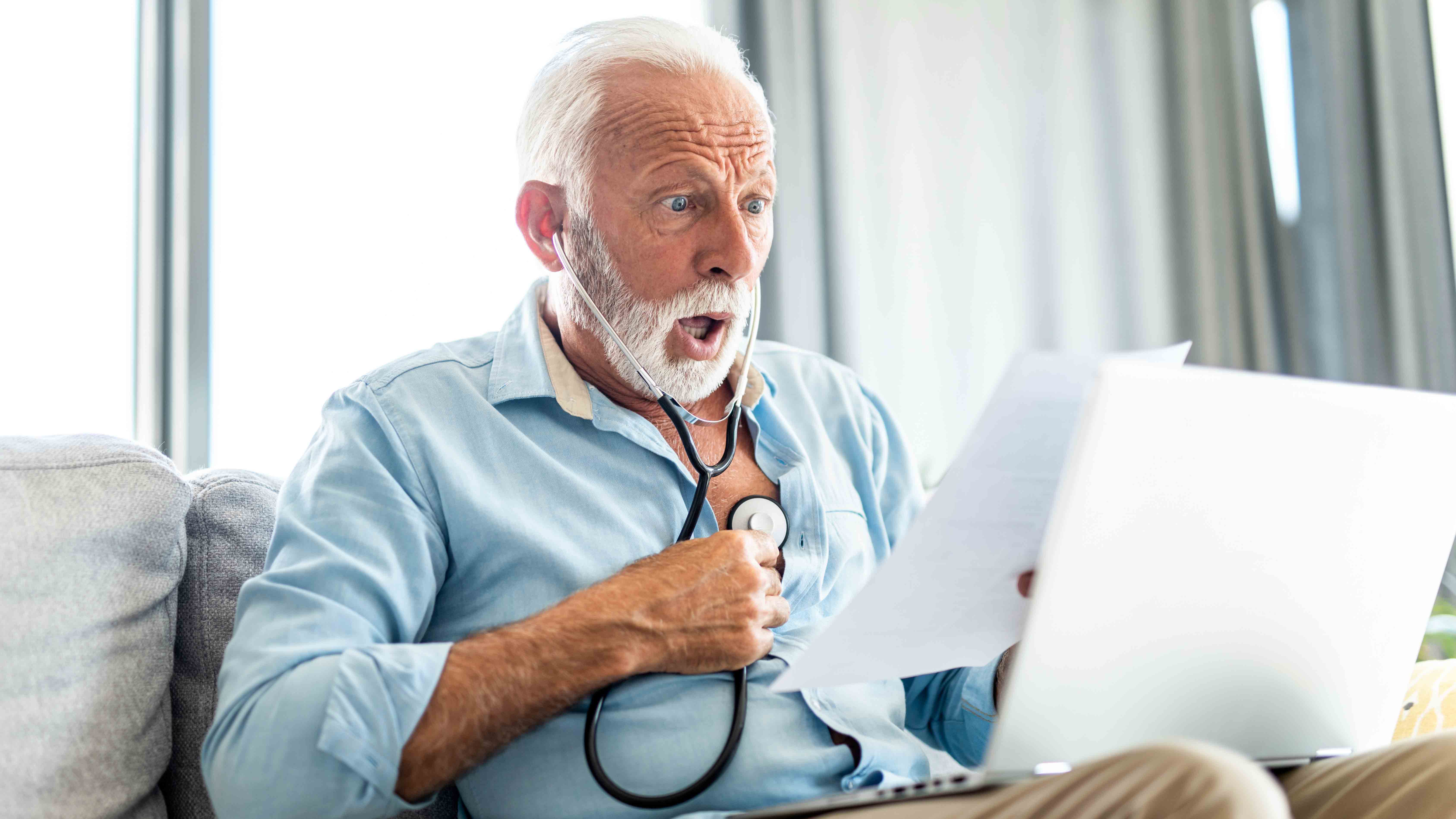 How to Appeal an Unexpected Medical Bill
How to Appeal an Unexpected Medical Billhealth insurance You may receive a bill because your insurance company denied a claim—but that doesn’t mean you have to pay it.
-
 Amazon Prime Fees Are Rising. Here’s How to Cancel Your Amazon Prime Membership
Amazon Prime Fees Are Rising. Here’s How to Cancel Your Amazon Prime MembershipFeature Amazon Prime will soon cost $139 a year, $180 for those who pay monthly. If you’re a subscriber, maybe it’s time to rethink your relationship. Here’s a step-by-step guide to canceling Prime.