10 Online Risks to Avoid During the Holidays
Find out how scammers or identity thieves can target you this time of year so that you don't become a victim.

Profit and prosper with the best of Kiplinger's advice on investing, taxes, retirement, personal finance and much more. Delivered daily. Enter your email in the box and click Sign Me Up.
You are now subscribed
Your newsletter sign-up was successful
Want to add more newsletters?

Delivered daily
Kiplinger Today
Profit and prosper with the best of Kiplinger's advice on investing, taxes, retirement, personal finance and much more delivered daily. Smart money moves start here.

Sent five days a week
Kiplinger A Step Ahead
Get practical help to make better financial decisions in your everyday life, from spending to savings on top deals.

Delivered daily
Kiplinger Closing Bell
Get today's biggest financial and investing headlines delivered to your inbox every day the U.S. stock market is open.

Sent twice a week
Kiplinger Adviser Intel
Financial pros across the country share best practices and fresh tactics to preserve and grow your wealth.

Delivered weekly
Kiplinger Tax Tips
Trim your federal and state tax bills with practical tax-planning and tax-cutting strategies.

Sent twice a week
Kiplinger Retirement Tips
Your twice-a-week guide to planning and enjoying a financially secure and richly rewarding retirement

Sent bimonthly.
Kiplinger Adviser Angle
Insights for advisers, wealth managers and other financial professionals.

Sent twice a week
Kiplinger Investing Weekly
Your twice-a-week roundup of promising stocks, funds, companies and industries you should consider, ones you should avoid, and why.

Sent weekly for six weeks
Kiplinger Invest for Retirement
Your step-by-step six-part series on how to invest for retirement, from devising a successful strategy to exactly which investments to choose.
'Tis the season to be scammed. Identity thieves, computer hackers and fraudsters tend to increase their efforts over the holidays because more consumers are online purchasing gifts and looking for deals, says Dave Aitel, CEO of Immunity Inc, which creates penetration testing products (ie hacking tools). Scammers also take advantage of people's generosity during the season of giving.
DOWNLOAD: The Kip Tips iPad App
Aitel says that people need to watch out for these ten threats that could put them at risk of becoming victims of fraud or ID theft during the holidays.
From just $107.88 $24.99 for Kiplinger Personal Finance
Become a smarter, better informed investor. Subscribe from just $107.88 $24.99, plus get up to 4 Special Issues

Sign up for Kiplinger’s Free Newsletters
Profit and prosper with the best of expert advice on investing, taxes, retirement, personal finance and more - straight to your e-mail.
Profit and prosper with the best of expert advice - straight to your e-mail.
1. Clickjacking. This popular Facebook scam involves online games that require you to click something that moves across your computer screen. You think you're clicking on a dancing Santa, but, in reality, you could be clicking on a concealed link that might perform actions such as making your Facebook profile information public or giving scammers access to information stored on your computer. So don't click on those dancing Santas (or any other game that pops up on your computer or gets passed around on Facebook).
2. Drive-by downloads. This is a term that refers to downloading something that you didn't realize was a malicious program or a download that occurs without your knowledge. This might happen as you are browsing the Web during the holidays and and visit unfamiliar sites with ads that promise deep discounts on items. If the site isn't legitimate, the ads probably aren't, either. Also avoid sites that require you to download a "codec" to view a video because this is malicious software.
3. Infections from legitimate sites. Now is prime time for hackers to infect sites that get more traffic during the holidays with pop-up ads that have viruses. Aitel recommends installing an ad blocker on your browser, such as the free Adblock Plus, or to use Chrome as your browser because it's harder for hackers to infiltrate.
4. E-mail phishing. Your inbox might fill up with donation requests or holiday deals over the coming weeks. If these e-mails come from people or groups you're not familiar with, delete them because they're likely attempts to steal your personal information or con you out of big bucks. Also watch out for e-mails claiming to come from your credit-card issuer. You might assume that they're legitimate if you've been using your card frequently to make holiday purchases. But don't respond to any e-mails saying that there's a problem with your card. Instead, call your company directly using the number printed on the back of your card. See Protect Yourself From New Phishing Schemes for more information.
5. Text-message phishing (or smishing). Be wary of text messages with donation requests, notices of too-good-to-be-true deals or even gift card offers from major retailers. There's a good chance that they're fake. If you respond, you may be prompted to divulge personal information, such as your credit card number.
6. Phony apps. Be wary of the apps you download on your phone or Facebook page. Researchers recently found that Android phones are vulnerable to text message phishing if users download infected apps (learn more). Even legitimate apps might ask permission for too much information. So read the list of permissions an app requests to make sure it's not asking for information you don't want to provide.
7. Fake Google results. If you do a Google search for a popular toy your kid wants for Christmas, for example, there's a good chance that some of the results will be links to fake sites or images that have viruses or malware. That's because scammers build sites based on popular search terms. When doing your holiday shopping online, stick with sites you know (see our 15 favorite sites for finding deals online).
8. Forced browsing. This advanced hacker technique is used to steal your passwords when you log into your accounts using a public Wi-Fi connection. So don't check your accounts online at the coffee shop or other public Wi-Fi spot. Even if you're just browsing the Web using a public Wi-Fi connection, though, you can put yourself at risk if you've set your browser to save the passwords to your accounts. Hackers can view your browsing history, go to sites you've visited and steal passwords without you knowing.
9. Wi-Fi sniffing. This technique allows hackers to see what you're doing on your computer if you're using a public Wi-Fi source. If you surf the Web on your smart phone, use your 3G (or 4G) network connection if you can because it is more secure than Wi-Fi. To protect your laptop from hackers, sign up for a personal virtual private network service, such as Private Internet Access to secure your computer's Internet connection.
10. Digital profiling. Your digital profile is basically what you say about yourself on social media. And thieves can make use of this information. For example, you shouldn't announce on Facebook that you'll be out of town over the holidays. You put your home at risk of a break-in or of being used by criminals as a mailing address to ship illicit packages.
Profit and prosper with the best of Kiplinger's advice on investing, taxes, retirement, personal finance and much more. Delivered daily. Enter your email in the box and click Sign Me Up.

Award-winning journalist, speaker, family finance expert, and author of Mom and Dad, We Need to Talk.
Cameron Huddleston wrote the daily "Kip Tips" column for Kiplinger.com. She joined Kiplinger in 2001 after graduating from American University with an MA in economic journalism.
-
 How Much It Costs to Host a Super Bowl Party in 2026
How Much It Costs to Host a Super Bowl Party in 2026Hosting a Super Bowl party in 2026 could cost you. Here's a breakdown of food, drink and entertainment costs — plus ways to save.
-
 3 Reasons to Use a 5-Year CD As You Approach Retirement
3 Reasons to Use a 5-Year CD As You Approach RetirementA five-year CD can help you reach other milestones as you approach retirement.
-
 Your Adult Kids Are Doing Fine. Is It Time To Spend Some of Their Inheritance?
Your Adult Kids Are Doing Fine. Is It Time To Spend Some of Their Inheritance?If your kids are successful, do they need an inheritance? Ask yourself these four questions before passing down another dollar.
-
 Five Ways to Save on Vacation Rental Properties
Five Ways to Save on Vacation Rental PropertiesTravel Use these strategies to pay less for an apartment, condo or house when you travel.
-
 How to Avoid Annoying Hotel Fees: Per Person, Parking and More
How to Avoid Annoying Hotel Fees: Per Person, Parking and MoreTravel Here's how to avoid extra charges and make sure you don't get stuck paying for amenities that you don't use.
-
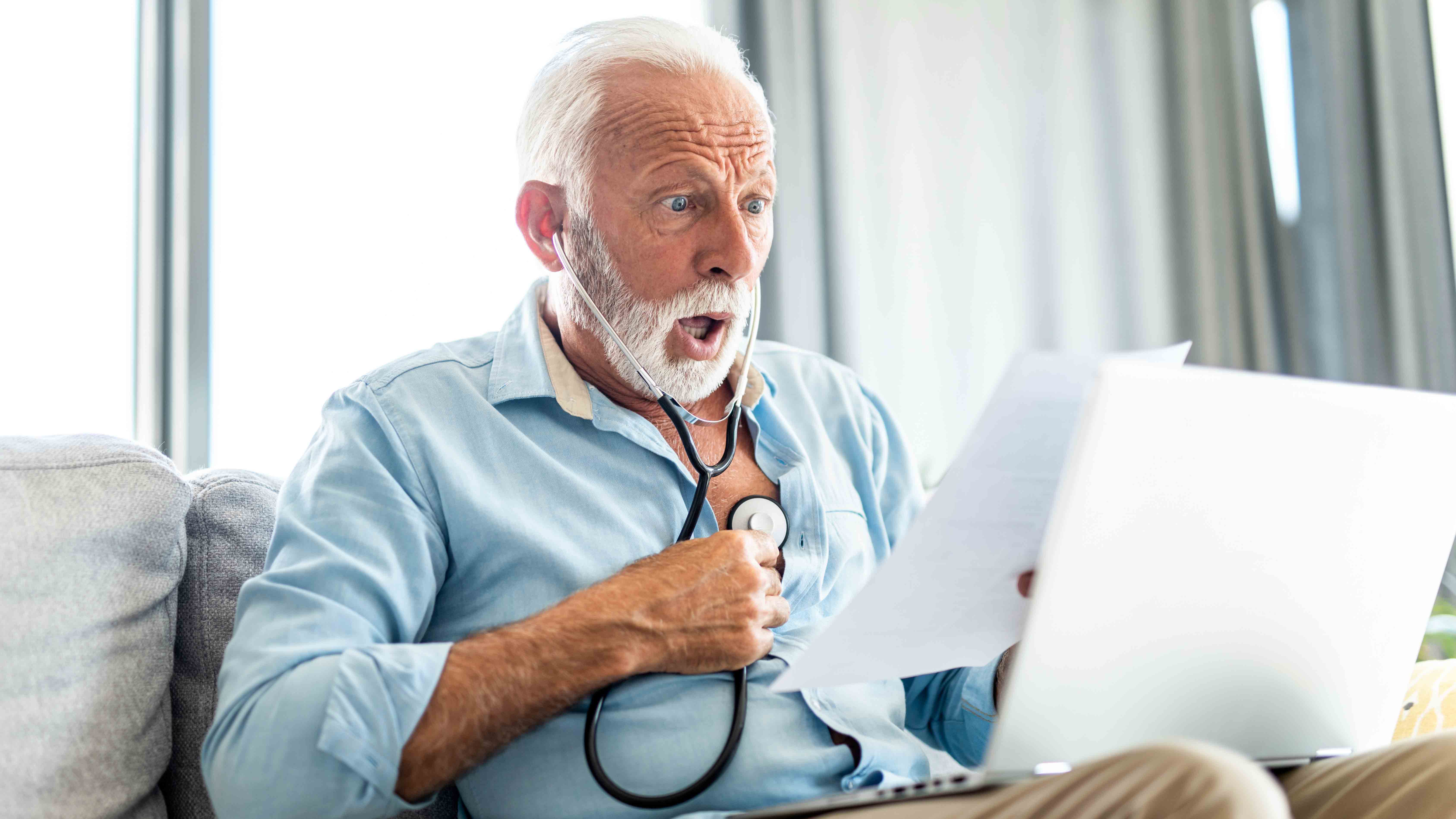 How to Appeal an Unexpected Medical Bill
How to Appeal an Unexpected Medical Billhealth insurance You may receive a bill because your insurance company denied a claim—but that doesn’t mean you have to pay it.
-
 Amazon Prime Fees Are Rising. Here’s How to Cancel Your Amazon Prime Membership
Amazon Prime Fees Are Rising. Here’s How to Cancel Your Amazon Prime MembershipFeature Amazon Prime will soon cost $139 a year, $180 for those who pay monthly. If you’re a subscriber, maybe it’s time to rethink your relationship. Here’s a step-by-step guide to canceling Prime.
-
 How to Haggle for Almost Anything
How to Haggle for Almost AnythingSmart Buying Learning how to haggle is an invaluable skill. These strategies will help you negotiate a better price for just about any product or service.
-
 Disability Insurance Can Provide COVID Coverage
Disability Insurance Can Provide COVID CoverageCoronavirus and Your Money If you are concerned about long-term complications from COVID-19, consider disability insurance coverage.
-
 21 Things You Can't Return to Amazon — Either Online or In-Store
21 Things You Can't Return to Amazon — Either Online or In-StoreDid you know there are things you can't return to Amazon? Before adding these 21 items to your cart, be sure to read Amazon's return policy first.
-
 How to Avoid a Charity Scam
How to Avoid a Charity Scampersonal finance Scammers never quit, even when you're trying to be altruistic. But you can avoid getting duped if you do your homework.