Beware Fake Disney Plus Emails That Steal Your Bank Information
Fake Disney Plus billing messages enable scammers to access your bank account and drain your funds.

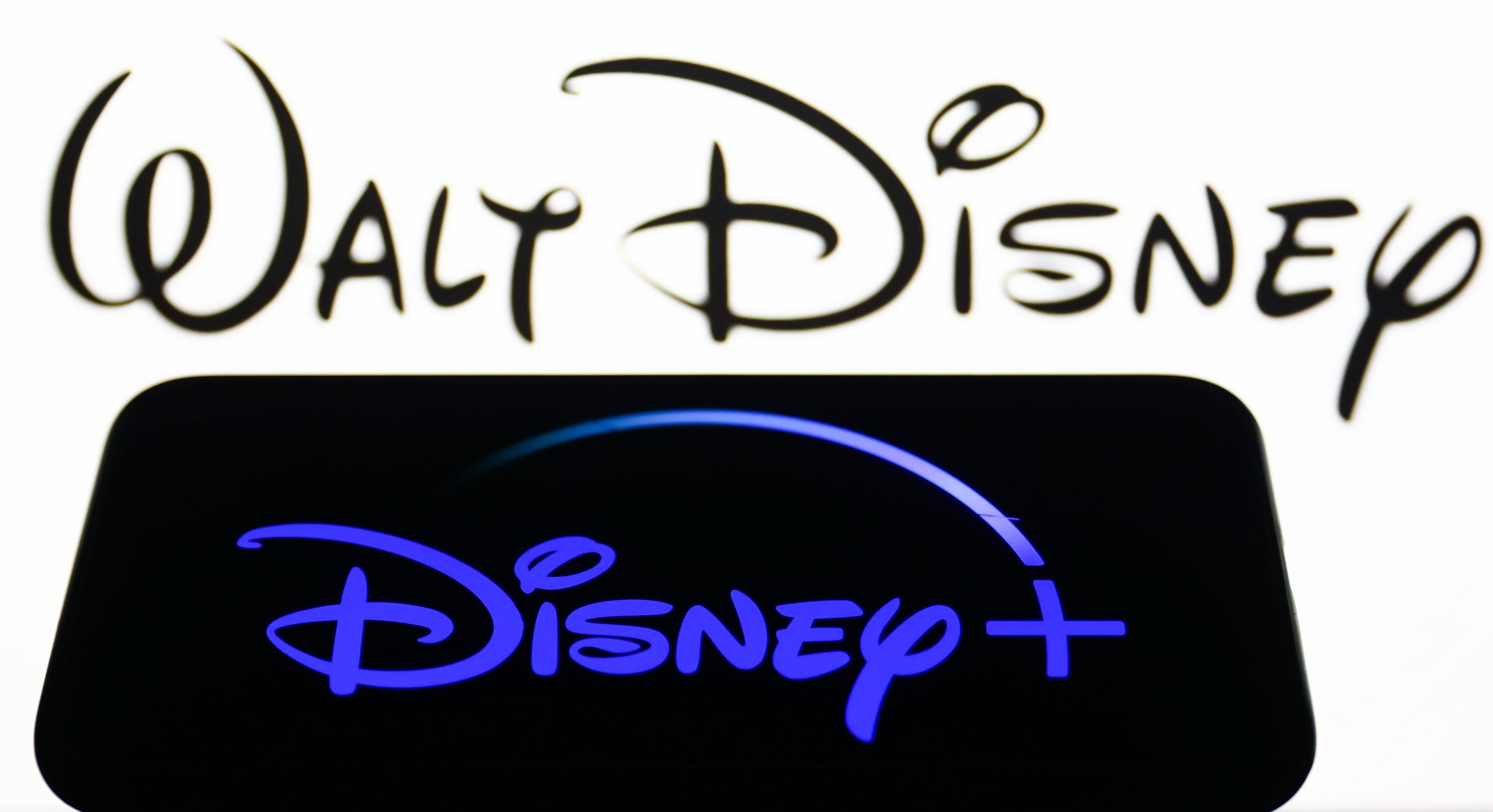
Profit and prosper with the best of Kiplinger's advice on investing, taxes, retirement, personal finance and much more. Delivered daily. Enter your email in the box and click Sign Me Up.
You are now subscribed
Your newsletter sign-up was successful
Want to add more newsletters?

Delivered daily
Kiplinger Today
Profit and prosper with the best of Kiplinger's advice on investing, taxes, retirement, personal finance and much more delivered daily. Smart money moves start here.

Sent five days a week
Kiplinger A Step Ahead
Get practical help to make better financial decisions in your everyday life, from spending to savings on top deals.

Delivered daily
Kiplinger Closing Bell
Get today's biggest financial and investing headlines delivered to your inbox every day the U.S. stock market is open.

Sent twice a week
Kiplinger Adviser Intel
Financial pros across the country share best practices and fresh tactics to preserve and grow your wealth.

Delivered weekly
Kiplinger Tax Tips
Trim your federal and state tax bills with practical tax-planning and tax-cutting strategies.

Sent twice a week
Kiplinger Retirement Tips
Your twice-a-week guide to planning and enjoying a financially secure and richly rewarding retirement

Sent bimonthly.
Kiplinger Adviser Angle
Insights for advisers, wealth managers and other financial professionals.

Sent twice a week
Kiplinger Investing Weekly
Your twice-a-week roundup of promising stocks, funds, companies and industries you should consider, ones you should avoid, and why.

Sent weekly for six weeks
Kiplinger Invest for Retirement
Your step-by-step six-part series on how to invest for retirement, from devising a successful strategy to exactly which investments to choose.
Scammers are using fake Disney Plus emails to access users' personal data — especially their banking information. According to our colleagues at The Money Edit, scammers send emails that tell victims they need to act immediately to prevent their accounts from being disabled. It's a close cousin of the banking scams, where seemingly-official email messages impersonate Bank of America and others which can easily lead to empty customer bank accounts.
Learn some of the things to watch out for, to avoid becoming the next Disney Plus scam victim.
Fake Disney Plus email basics
Scammers create lookalike email addresses and messages, which mirror official Disney Plus emails to confuse subscribers. A typical scam email tells the recipient that Disney Plus has been unable to renew their subscription due to a "technical incident".
From just $107.88 $24.99 for Kiplinger Personal Finance
Become a smarter, better informed investor. Subscribe from just $107.88 $24.99, plus get up to 4 Special Issues

Sign up for Kiplinger’s Free Newsletters
Profit and prosper with the best of expert advice on investing, taxes, retirement, personal finance and more - straight to your e-mail.
Profit and prosper with the best of expert advice - straight to your e-mail.
The goal of this tactic is to panic the victim into updating their billing information —using the link provided in the email — before their account gets canceled.
Of course, rather than going to the Disney Plus website, the link takes users to a website that requests sensitive personal information, including bank login details. And, instead of resolving their non-existent subscription issue, scam victims grant unknown criminals unrestricted access to their bank accounts.
Classic phishing scams
The Federal Trade Commission (FTC) says this is all typical behavior from phishing scammers, who impersonate a variety of trusted businesses and organizations with lookalike emails to steal personal data and funds from victims.
Phishing emails and text messages often tell a story to trick you into clicking on a link or opening an attachment. This can include out of the blue email or text messages supposedly from familiar companies, including banks, telecoms, or online payment services. Don't buy it. The scammer could try one of several lines to obtain your personal info:
- "We've noticed some suspicious activity or log-in attempts;"
- "There's a problem with your account or your payment information;"
- "Can you confirm some personal or financial information;"
- "This is your latest invoice;"
- "Click this link to make a payment;"
- "You’re eligible to register for a government refund;" and
- "Claim your coupon for a free gift."
How to spot the fake Disney Plus emails
If you receive an unexpected email with similar messaging telling you to act immediately, don't panic. Take a moment to read the email all the way through.
Check the sender's email address, and hover over the URL they ask you to click. If the email address looks odd, or the link doesn’t look like the official Disney Plus URL, (https://www.disneyplus.com/) proceed with caution.
Before clicking, try to log into your Disney Plus account in a separate browser tab and check around to see if your payment details are in order. If you're still concerned, reach out to Disney Plus on its support channels directly.
Disney states that it will never contact you via social media, email, text or phone asking for payment or your private accounts information such as a password or payment details.
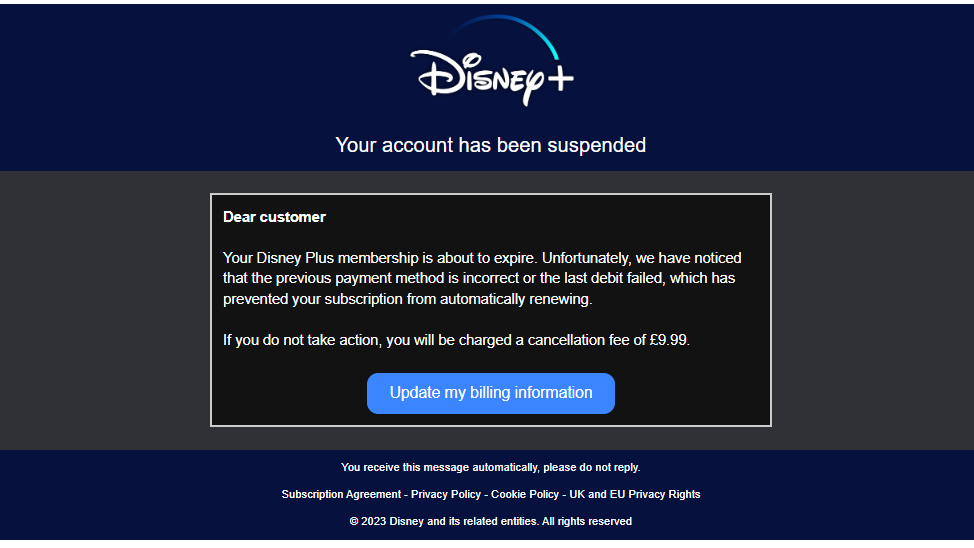
Stop the scam after it's started
If you think you've fallen prey to a phishing scam and you've shared info with a fake Disney Plus website, immediately alert your bank and share details.
Your bank will be well-versed in handling scams. They should work with you to block any fraudulent transactions or transfers, cancel cards, and refund any lost funds from the scams.
Be wary of follow-up scams. Now that criminals have your private details, they're likely to try to scam you again from totally different angles, using a variety of channels including phone, email, and even snail mail.
Protect yourself from the next scam
A spokesperson for Disney Plus said: “We encourage people to remain vigilant online, and to refer to our Disney Plus Help Center for more information on phishing and ways to keep your account secure.”
Use your email service's "spam" button to add the scammer's email address to a potential threat database. This will protect you and other potential phishing targets from future messages from this address.
Report fake emails and phishing websites to the FTC at https://reportfraud.ftc.gov/, so they can take action to remove these websites.
Warn friends and family about a scam — but make sure to send them a screenshot instead of forwarding suspicious emails directly.
The FTC provides the following tips to protect your data across all your devices:
- Protect your computer by using security software. Set the software to update automatically so it will deal with any new security threats.
- Protect your cell phone by setting software to update automatically. These updates could give you critical protection against security threats.
- Protect your accounts by using multi-factor authentication. Some accounts offer extra security by requiring two or more credentials to log in to your account. This is called multi-factor authentication. The extra credentials you need to log in to your account fall into three categories:
- something you know — like a passcode, a PIN, or the answer to a security question.
- something you have — like a one-time verification passcode you get by text, email, or from an authenticator app; or a security key
- something you are — like a scan of your fingerprint, your retina, or your face
- Protect your data by backing it up. Back up the data on your computer to an external hard drive or in the cloud. Back up the data on your phone, too.
Related Content
- Netflix password sharing crackdown will affect 100 million users.
- Romance scams to beware - signs of a scammer at work.
- Crypto hackers stole a record $3.8 billion in 2022. Don't be next.
- Are you a money moron? Where's our financial common sense?
Profit and prosper with the best of Kiplinger's advice on investing, taxes, retirement, personal finance and much more. Delivered daily. Enter your email in the box and click Sign Me Up.

Ben Demers manages digital content and engagement at Kiplinger, informing readers through a range of personal finance articles, e-newsletters, social media, syndicated content, and videos. He is passionate about helping people lead their best lives through sound financial behavior, particularly saving money at home and avoiding scams and identity theft. Ben graduated with an M.P.S. from Georgetown University and a B.A. from Vassar College. He joined Kiplinger in May 2017.
-
 Ask the Tax Editor: Federal Income Tax Deductions
Ask the Tax Editor: Federal Income Tax DeductionsAsk the Editor In this week's Ask the Editor Q&A, Joy Taylor answers questions on federal income tax deductions
-
 States With No-Fault Car Insurance Laws (and How No-Fault Car Insurance Works)
States With No-Fault Car Insurance Laws (and How No-Fault Car Insurance Works)A breakdown of the confusing rules around no-fault car insurance in every state where it exists.
-
 7 Frugal Habits to Keep Even When You're Rich
7 Frugal Habits to Keep Even When You're RichSome frugal habits are worth it, no matter what tax bracket you're in.
-
 Seven Things You Should Do Now if You Think Your Identity Was Stolen
Seven Things You Should Do Now if You Think Your Identity Was StolenIf you suspect your identity was stolen, there are several steps you can take to protect yourself, but make sure you take action fast.
-
 The 8 Financial Documents You Should Always Shred
The 8 Financial Documents You Should Always ShredIdentity Theft The financial documents piling up at home put you at risk of fraud. Learn the eight types of financial documents you should always shred to protect yourself.
-
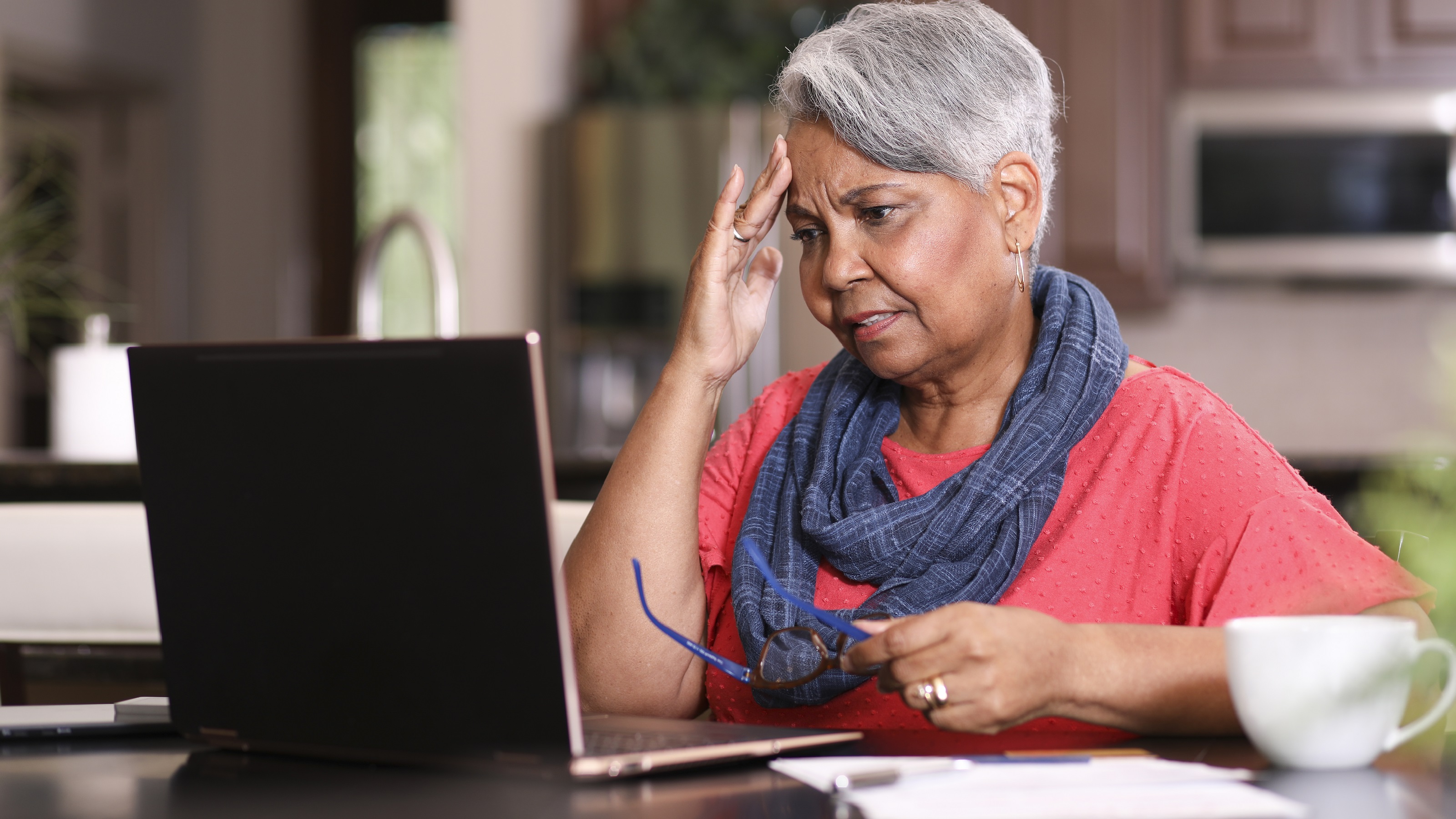 How to Guard Against the New Generation of Fraud and Identity Theft
How to Guard Against the New Generation of Fraud and Identity TheftIdentity Theft Fraud and identity theft are getting more sophisticated and harder to spot. Stay ahead of the scammers with our advice.
-
 12 Ways to Protect Yourself From Fraud and Scams
12 Ways to Protect Yourself From Fraud and ScamsIdentity Theft Think you can spot the telltale signs of frauds and scams? Follow these 12 tips to stay safe from evolving threats and prevent others from falling victim.
-
 Watch Out for These Travel Scams This Summer
Watch Out for These Travel Scams This SummerIdentity Theft These travel scams are easy to fall for and could wreck your summer. Take a moment to read up on the warning signs and simple ways to protect yourself.
-
 How to Guard Against Identity Theft in 2025
How to Guard Against Identity Theft in 2025Scammers are getting better at impersonating legitimate businesses.
-
 Social Media Scams Cost Consumers $2.7B, Study Shows
Social Media Scams Cost Consumers $2.7B, Study ShowsScams related to online shopping, investment schemes and romance top the FTC's social media list this year.
-
 Tired of Scam Text Messages? The FCC Cracks Down
Tired of Scam Text Messages? The FCC Cracks DownNew scam text message rules from the FCC require carriers to block texts from bad numbers and protect consumers.