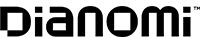Profit and prosper with the best of Kiplinger's advice on investing, taxes, retirement, personal finance and much more. Delivered daily. Enter your email in the box and click Sign Me Up.
You are now subscribed
Your newsletter sign-up was successful
Want to add more newsletters?

Delivered daily
Kiplinger Today
Profit and prosper with the best of Kiplinger's advice on investing, taxes, retirement, personal finance and much more delivered daily. Smart money moves start here.

Sent five days a week
Kiplinger A Step Ahead
Get practical help to make better financial decisions in your everyday life, from spending to savings on top deals.

Delivered daily
Kiplinger Closing Bell
Get today's biggest financial and investing headlines delivered to your inbox every day the U.S. stock market is open.

Sent twice a week
Kiplinger Adviser Intel
Financial pros across the country share best practices and fresh tactics to preserve and grow your wealth.

Delivered weekly
Kiplinger Tax Tips
Trim your federal and state tax bills with practical tax-planning and tax-cutting strategies.

Sent twice a week
Kiplinger Retirement Tips
Your twice-a-week guide to planning and enjoying a financially secure and richly rewarding retirement

Sent bimonthly.
Kiplinger Adviser Angle
Insights for advisers, wealth managers and other financial professionals.

Sent twice a week
Kiplinger Investing Weekly
Your twice-a-week roundup of promising stocks, funds, companies and industries you should consider, ones you should avoid, and why.

Sent weekly for six weeks
Kiplinger Invest for Retirement
Your step-by-step six-part series on how to invest for retirement, from devising a successful strategy to exactly which investments to choose.
Computer access has increasingly been a big part of high school and even primary school, and few are the college students who don’t have a laptop of their own.
But what might once have been a “nice-to-have” is now a necessity as the COVID-19 pandemic makes online assignments and Zoom video conferences the new classroom space for students of all ages.
The mobility that laptops provide make them ideal for kids, who may need to scoot about the house to find a quiet place to work. And when things get back to normal, that same laptop can come back to school with them and continue to help them learn.
There are hundreds of laptops to choose from, with wildly varying capabilities and price tags. We narrowed the field to 10 of the best laptops for students in 2020. No matter which laptop you end up choosing, make sure to check for an integrated webcam (for remote learning support), and verify with your school board or college program whether they have any specific hardware requirements.
Also, don’t forget to check if you qualify for a student discount. Apple (for example) offers both educational pricing, and a back-to-school offer of free AirPods with the purchase of a new MacBook. Demand is high, and models frequently sell out. If the one you want is out of stock, check the manufacturer's online stores frequently and scour retailers.
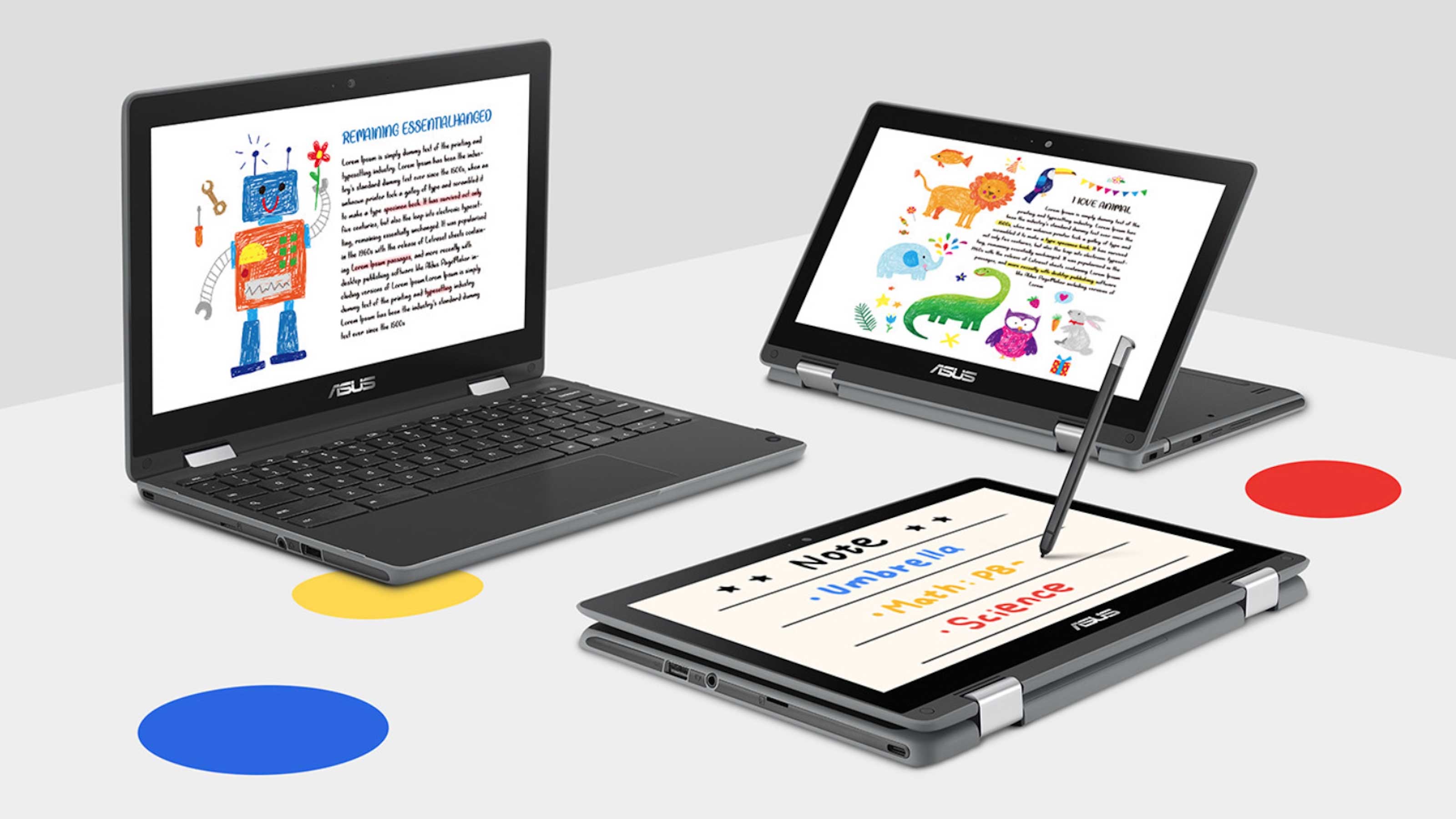
ASUS ChromeBook Flip C214
Many school boards have adopted Chromebooks as their preferred laptop choice for students. They are affordable, secure, and designed to integrate perfectly with Google’s G-Suite. Chromebooks can also run Android apps from Google Play — including Microsoft 365.
The ASUS ChromeBook Flip C214 is a perfect laptop for younger students. With an 11.6-inch HD+ touchscreen display, it’s compact and easy to carry. The 360-degree hinge makes it usable as an Android tablet, or for drawing (stylus is not included on base model). It has both USB-C and a USB Type-A port, so it can connect to new accessories as well as thumb drives. There’s an integrated webcam, plus a “world-facing” camera for snapping photos or shooting video.
ASUS built this one to withstand the kind of punishment only kids can dole out. The edges and corners are protected by rubber bumpers. The keyboard is spill resistant. The hinge is designed to weather repeated open and close cycles. The lid can survive 66 pounds of force. And the Flip C214 can survive a drop from desk height. ASUS says it exceeds military-grade MIL-STD-810G durability standards.
The $350 starting price and durability makes the Flip C214 a favorite with parents, so you may have to shop around to find one in stock.

Google Pixelbook Go
Chromebooks started out as uber-cheap alternatives to Windows laptops, but with their growing popularity, they have also expanded to offer much more compelling options. A student who has been using Chromebooks and prefers the platform but wants something a little nicer and more powerful will appreciate Google’s Pixelbook Go.
Ultra thin, light (just two pounds), and offering 12-hour battery life, the Pixelbook Go is about as portable as laptops get. The base model is equipped with a bright, colorful 13.3-inch Full HD touchscreen display and a great keyboard. It has an excellent 1080p webcam. The Pixelbook Go starts at a modest $649, but the best option for most students is the $849 version which gets an 8th generation Intel Core i5 CPU, 8GB of RAM, and 128GB of storage.
I’ve been using the $849 model (supplied by Google) as part of a long-term evaluation, and the Pixelbook Go is an impressive Chromebook — one that I’ve been able to use without compromise for work, including Zoom video meetings.
The Pixelbook Go is a looker, with its premium magnesium case and unique, grippy bottom (available in Just Black or Not Pink). It’s also available in a high performance model with an Intel Core i7 CPU, 16GB of RAM, 256GB of storage and a 4K UDH Molecular display for $1399.

Acer Swift 3
The Acer Swift 3 proves that you can get a functional, student-friendly Windows laptop without spending a lot of money.
Acer makes multiple variations of the Swift 3, but the most interesting is the SF314-42-R9YN model. It features a 14-inch Full HD IPS display, 8GB of RAM, 512GB of SSD storage, and AMD’s powerful new 8-core Ryzen 7 CPU.
The Swift 3 also includes USB-C and USB Type-A ports, plus HDMI output for connecting to an external monitor or a TV. Battery life is rated at up to 11 hours. It also features a lightweight aluminum body, backlit keyboard, Wi-Fi 6 support, a 720p webcam, and an integrated fingerprint reader.
Pretty impressive for $649.99.

ASUS VivoBook 15
If you’re going to be staring at a laptop display for hours and don’t have an external monitor to connect to, then a bigger display is better. That’s where a full-sized laptop shines.
ASUS has a student-friendly option in the VivoBook 15 (S533FA). Despite the big display, the NanoEdge design, with minimal bezels, keeps the VivoBook 15 thin and light, at under 4 pounds. With a starting price of $699.99 this laptop won’t break the bank, either.
The ASUS VivoBook 15 sports a 15.6-inch Full HD panel. It’s equipped with all the latest tech, including Wi-Fi 6, Bluetooth 5.0, PCIe SSD storage, and 10th generation Intel Core processors. Music and movie lovers will appreciate the stereo speakers (tuned by Harman Kardon). It has a full complement of ports, an array microphone with Cortana voice support, and an HD webcam.
The VivoBook S15 is also offered in a variety of colors, and even includes a collection of lid stickers so kids can individualize their laptop choice.

HP Envy X360
Convertible, 2-in-1 laptops are a popular option for students. These laptops deliver the full Windows 10 laptop experience, but have the ability to transform into other form factors. Flipping one of these into “tent” mode is a great option for presentations, sharing information in a group, or watching a streaming video. They can also be used as tablets or slates.
HP’s ENVY series of 2-in-1 laptops are always a good bet. The new 13-inch version (ENVY 13-ay0021nr, $999.99) is an especially good choice for students. It’s highly portable and delivers up to 12 hours of battery life.
The 13.3-inch BrightView, micro-edge Full HD touchscreen display is a beauty and the aluminum body gives the laptop a premium appearance.
The real value in this 2-in-1 is the performance for the price. HP is using AMD’s new Ryzen 7 (4700U) processor with 8-cores and integrated AMD Radeon graphics. That’s paired with 16GB of DDR4 RAM and 512GB of super-fast PCIe NVMe storage. It’s equipped with Wi-Fi 6, Bluetooth 5.0, and both USB-C and USB Type-A ports. Stereo speakers are tuned by Bang and Olufsen, it has dual array microphones, and the WideVision HD camera has a built-in shutter to ensure privacy — slide the cover over and there's no way for the camera to see a thing.

Dell XPS 13
For those who want the best in premium Windows laptop design and a top all-round performer, the Dell XPS 13 is the one to beat. It made last year’s list, and 2018 as well. Every year, Dell has continued to improve the XPS 13 and this year’s version is the best yet. It won the Best In Show award for laptops at CES 2020.
Dell says it has shrunk the new XPS 13 (9300) by another 2%, but bumped up the InfinityEdge display to a 13.4-inch version that offers 6.8% more screen space. Its 4-element webcam is designed to improve video in low light conditions. In addition, the webcam has been moved back to the traditional position in the top bezel — which makes for a much better video conferencing experience than last year’s model.
As always, the XPS 13 is a sleek wedge of premium materials, including a CNC-machined aluminum body, carbon fiber, and Gorilla Glass 6 that tips the scales at just 2.8 pounds. Dell offers a wide range of models starting at $1149.99, but they all feature a 13.4-inch InfinityEdge display, 10th generation Intel Core CPUs, DDR4 RAM, M.2 PCIe NVMe solid state storage, Killer Wi-Fi 6, two USB-C (Thunderbolt 3) ports, a micro SD card slot, stereo speakers, a dual array microphone, a fingerprint reader, an edge-to-edge backlit keyboard, and battery life rated at up to 18 hours+ on a charge.

Apple MacBook Air
Apple’s MacBook Air is another laptop that makes repeated appearances on any list of best laptops for students.
The MacBook air popularized — if not invented — the ultra-light aluminum wedge laptop form factor. Every year Apple tweaks the design. Several years back, that didn’t turn out so well when the company decided to equip the MacBook Air with the infamous, failure-prone “butterfly” keyboard. However, the 2020 version returned to the tried and true scissor-switch backlit keyboard, and added 10th generation Intel processors.
The 2020 MacBook Air is a great option for students who prefer Apple. It’s constructed from 100% recycled aluminum (in a choice of three colors), and starts at $999. The entry-level laptop configuration features a 13.3-inch Retina True Tone display, a dual core Intel Core i3 CPU, 8GB of RAM, 256GB of SSD storage, two USB-C ports, 802.11ac Wi-Fi, Touch ID support, stereo speakers, and a 720p FaceTime HD camera.
The MacBook Air weighs 2.8 pounds and measures 0.63-inches at its thickest point.

13-inch MacBook Pro
For students in fields (graphic design, for example) that require more processing power, Apple’s 13-inch MacBook Pro remains the go-to choice, combining power with portability. This laptop features 10th generation Intel Core processors, a 13-inch Retina Display with True Tone, Touch Bar with Touch ID, a 720p FaceTime HD camera, stereo speakers with Dolby Atmos support, and 10-hour battery life. The all-aluminum laptop weighs 3.1 pounds.
Like the MacBook Air, the 2020 version of the 13-inch MacBook Pro dumps the hated butterfly keyboard.
Avoid the cheapest options for this laptop, as they have just two USB-C ports and use Intel Iris Plus Graphics 645. The versions starting at $1699 (we’re assuming you’ll get the student discount) have four USB-C ports, more powerful Intel Core i5 CPUs, more storage, and they’re equipped with the more capable Intel Iris Plus Graphics.
If you require a standalone GPU for advanced graphics processing and want to stick with an Apple laptop, then you’ll need to move up to the more expensive, 16-inch MacBook Pro.

Microsoft Surface Go 2 (with Surface Go Type Cover)
Students in search of an ultraportable and ultra-versatile device might want to consider Microsoft’s Surface Go 2.
This is a 10.5-inch tablet that runs Windows 10. It’s not as large as the more expensive Surface Pro, making it easier to hold and to carry. With a starting price of $399.99, it’s also considerably more affordable than Microsoft’s prosumer tablet. But the Surface Go 2 shares many design features, including a magnesium case, PixelSense touch display, built-in Kickstand, stylus support, and an optional Type Cover.
Power is supplied by 8th generation Intel processors, there’s a choice of 4G or 8GB of RAM, and up to 128GB of solid state storage. Other features include a 1080p Skype HD camera with dual microphones, Wi-Fi 6, stereo speakers with Dolby Audio, a USB-C port and a Micro SD card reader.
Battery life is rated at up to 10 hours, and the Surface Go 2 on its own weighs just 1.2 pounds. However, to make this a true laptop you’ll need to add the optional Type Cover, which adds $129.99 to the price and an additional 8.6 ounces of weight.

ASUS ROG Zephyrus G14
Many students are gamers, so it would only make sense to combine two purchases into one: a gaming PC that’s also usable for school.
Unfortunately, that is easier said than done. Gaming laptops can get very expensive. In addition, their high-powered components make them larger and much more power-hungry than other laptops. It’s not unusual for a gaming laptop to only have three or four hours of battery life.
The new ASUS ROG Zephyrus G14 truly offers the best of both worlds. This is a powerful gaming laptop. It’s equipped with new AMD Ryzen 7 or Ryzen 9 processors, Nvidia GeForce RTX 2060 graphics and the choice of Full HD or WQHD graphics on a 14-inch display with up to 120Hz refresh rate. It’s loaded with ports, Wi-Fi 6 wireless and four speakers with Dolby Atmos audio support. The keyboard is RGB backlit, with N key rollover. It will chew through AAA games and even supports real-time ray tracing for more realistic renderings.
Despite the firepower under the hood, the ROG Zephyrus G14 weighs just 3.5 pounds and offers battery life of up to 11 hours — frankly, that’s amazing for a gaming laptop. With pricing starting at $1,449.99, the premium for such performance is modest.
The one thing this laptop lacks is a webcam. If you intend to use it join online classes that require two-way video chat, you’ll need to spring for an external webcam.
Profit and prosper with the best of Kiplinger's advice on investing, taxes, retirement, personal finance and much more. Delivered daily. Enter your email in the box and click Sign Me Up.

Brad Moon is a tech industry veteran who contributes to a range of publications including Forbes, InvestorPlace and MSN Money and is an original member of the award-winning GeekDad blog. Over the past decade, he has also written about technology for Wired, Gizmodo, Shaw Media, About.com, The Winnipeg Free Press and others.
-
 The New Reality for Entertainment
The New Reality for EntertainmentThe Kiplinger Letter The entertainment industry is shifting as movie and TV companies face fierce competition, fight for attention and cope with artificial intelligence.
-
 Stocks Sink With Alphabet, Bitcoin: Stock Market Today
Stocks Sink With Alphabet, Bitcoin: Stock Market TodayA dismal round of jobs data did little to lift sentiment on Thursday.
-
 Betting on Super Bowl 2026? New IRS Tax Changes Could Cost You
Betting on Super Bowl 2026? New IRS Tax Changes Could Cost YouTaxable Income When Super Bowl LX hype fades, some fans may be surprised to learn that sports betting tax rules have shifted.
-
 When Tech is Too Much
When Tech is Too MuchOur Kiplinger Retirement Report editor, David Crook, sounds off on the everyday annoyances of technology.
-
 I Let AI Read Privacy Policies for Me. Here's What I Learned
I Let AI Read Privacy Policies for Me. Here's What I LearnedA reporter uses AI to review privacy policies, in an effort to better protect herself from fraud and scams.
-
 What Is AI? Artificial Intelligence 101
What Is AI? Artificial Intelligence 101Artificial intelligence has sparked huge excitement among investors and businesses, but what exactly does the term mean?
-
 What to Do With Your Tax Refund: 6 Ways to Bring Growth
What to Do With Your Tax Refund: 6 Ways to Bring GrowthUse your 2024 tax refund to boost short-term or long-term financial goals by putting it in one of these six places.
-
 What Does Medicare Not Cover? Eight Things You Should Know
What Does Medicare Not Cover? Eight Things You Should KnowMedicare Part A and Part B leave gaps in your healthcare coverage. But Medicare Advantage has problems, too.
-
 15 Reasons You'll Regret an RV in Retirement
15 Reasons You'll Regret an RV in RetirementMaking Your Money Last Here's why you might regret an RV in retirement. RV-savvy retirees talk about the downsides of spending retirement in a motorhome, travel trailer, fifth wheel, or other recreational vehicle.
-
 New Apple iPhone Update Helps Protect Your Security
New Apple iPhone Update Helps Protect Your SecurityThe new Apple iPhone update that hit phones recently helps protect yourself with security fixes.
-
 The Six Best Places to Retire in New England
The Six Best Places to Retire in New Englandplaces to live Thinking about a move to New England for retirement? Here are the best places to land for quality of life, affordability and other criteria.