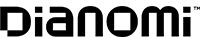Profit and prosper with the best of Kiplinger's advice on investing, taxes, retirement, personal finance and much more. Delivered daily. Enter your email in the box and click Sign Me Up.
You are now subscribed
Your newsletter sign-up was successful
Want to add more newsletters?

Delivered daily
Kiplinger Today
Profit and prosper with the best of Kiplinger's advice on investing, taxes, retirement, personal finance and much more delivered daily. Smart money moves start here.

Sent five days a week
Kiplinger A Step Ahead
Get practical help to make better financial decisions in your everyday life, from spending to savings on top deals.

Delivered daily
Kiplinger Closing Bell
Get today's biggest financial and investing headlines delivered to your inbox every day the U.S. stock market is open.

Sent twice a week
Kiplinger Adviser Intel
Financial pros across the country share best practices and fresh tactics to preserve and grow your wealth.

Delivered weekly
Kiplinger Tax Tips
Trim your federal and state tax bills with practical tax-planning and tax-cutting strategies.

Sent twice a week
Kiplinger Retirement Tips
Your twice-a-week guide to planning and enjoying a financially secure and richly rewarding retirement

Sent bimonthly.
Kiplinger Adviser Angle
Insights for advisers, wealth managers and other financial professionals.

Sent twice a week
Kiplinger Investing Weekly
Your twice-a-week roundup of promising stocks, funds, companies and industries you should consider, ones you should avoid, and why.

Sent weekly for six weeks
Kiplinger Invest for Retirement
Your step-by-step six-part series on how to invest for retirement, from devising a successful strategy to exactly which investments to choose.
The 2021 school year is here and once again, laptops are in the spotlight. Students have always appreciated the mobility of a laptop, but pandemic-driven remote learning and hybrid schooling have made them essential.
This year, there are more choices than ever as well as new twists to consider. AMD Ryzen mobile processors are competing with Intel, and Apple has new MacBook models powered by its M1 chip.. To help you make the right choice, we’ve narrowed the field down to 10 of the best laptops for students in 2021.
Two things to remember when laptop shopping for a student. First, a webcam is now a “must-have” feature. Most current laptops are equipped with one but if not, you’ll need an external USB-powered webcam. And second, check with your school administration before making a purchase. Some courses have specific hardware and/or software requirements. There have also been issues over the past year with some remote exam-proctor solutions not being compatible with Chromebooks.
As always, remember to leverage your student status for educational discounts. For example, Microsoft offers up to 10% off select devices for students and parents. Apple also offers student discounts year-round and runs a yearly special promotion for students. This year’s (which is in effect until September 27) will get students a free pair of AirPods with a qualifying Mac purchase.
Finally, the global shortage of semiconductors continues to affect the PC industry, so some laptops may be in limited supply. You may need to check multiple retailers to find the one you want. Prices have also been on the rise and could change from the MSRPs we’ve listed.

Lenovo Chromebook Duet 2-in-1
The Chromebook Duet from Lenovo combines two of the best features of Chromebooks: flexibility and affordability. The MSRP starts at just $299, but it can often be found for less. It’s also an extremely light and compact option (weighing just 2.03 pounds). Well-regarded by reviewers, this 2-in-1 Chromebook is a great option for K12 students.
This is not a blazingly fast device, but it’s well-equipped for general school use with a 10.1-inch Full HD display, an 8-core MediaTek processor, a single USB-C port, 4GB of RAM and a choice of 64GB or 128GB of solid state storage. It’s also equipped with dual cameras, including a 2MP webcam. Battery life is rated at up to 10 hours.
One of its strengths is a detachable keyboard. Securely connected by magnets, it provides a decent typing experience with minimal flex. Pop it off, and the Chromebook Duet becomes a tablet (weighing just one pound), which is ideal for running Android apps, reading, or drawing.

Google Pixelbook Go
The Google Pixelbook Go remains a top pick for students who prefer a Chromebook.
Google’s Chromebook is thin and light (0.5-inches and 2.3 pounds), with a premium, painted magnesium case. Even the entry level model is equipped with 8GB of RAM. The 13.3-inch Full HD display is crisp, bright, and colors pop. The backlit keyboard ranks among the best for typing and it also features a dedicated Google Assistant button. The built-in DuoCam is better than most laptop webcams, with a full 1080p resolution at a smooth 60 fps. To seal the deal, the Pixelbook Go boasts 12-hour battery life.
Google has (so far) been able to resist the urge to raise the Pixelbook Go’s price since last year’s chip shortages and supply chain challenges began. Its starting price in 2019 was $649, and that remains the starting price in 2021. However, for the biggest bang for your buck. I would recommend spending an extra $200 for the mid-range model, which gets a much more powerful Intel Core i5 processor and doubles the onboard storage to 128GB.

Microsoft Surface Laptop 4
As the company behind the Windows operating system, Microsoft has a distinct advantage when it comes to designing laptops. The company uses its position to create Surface devices that are Windows showcases, optimized for the software and featuring premium quality.
The Surface Laptop has been a long-time favorite for students, and it’s now in its fourth generation. Available with a choice of 13.5-inch or 15-inch high resolution PixelSense touchscreen displays, these laptops can be customized with a wide range of color options, and even a soft, Alcantara palm rest.
The most compelling configuration for students in 2021 may be the 13.5-inch Surface Laptop 4 with a powerful new, Surface Edition AMD Ryzen 5 processor with Radeon graphics. The six-core processor offers best-in-class processing power for multi-tasking, plus up to 19 hours of battery life. Priced at $1,199.99 this configuration includes 16GB of RAM and a 256GB SSD.
All Surface Laptop 4 models are great choices for remote learning. They are equipped with Wi-Fi 6, low light HD webcams, far-field Studio mics, and Omnisonic speakers with Dolby Atmos.

Microsoft Surface Go 2
If you like the Lenovo Duet 2-in-1 approach, but would prefer Windows over Chrome as an operating system, Microsoft has an option in the Surface Go 2.
Its second generation Windows 10 tablet weighs 1.2 pounds and features a 10.5-inch PixelSense touchscreen display (1920 x 1280 resolution) with stylus support. It’s equipped with 8th generation Intel Core processors, 4GB or 8GB of RAM, 64GB or 128GB of SSD storage, and Wi-Fi 6. Battery life is rated at up to 10 hours. Windows 10 Home in S mode is preinstalled for additional kid-friendly security, but you can easily switch to regular Windows 10 at no cost.
It’s very well equipped for remote learning with a 1080p Skype HD webcam, dual studio mics, and stereo speakers with Dolby support. Unfortunately, the Type Cover is not included, but pick one up and you have a super-compact Windows 2-in-1 laptop. The Surface Go 2 ranges from $399.99 to $729.99, with the optional Type Cover adding another $99.99 to the price. Include a Surface Pen stylus for taking notes or writing, and you’ll need to add $99.99 more to the budget.

LG Gram 16
One of the most impressive laptops I’ve evaluated this year would be ideal for students who need a Windows laptop offering plenty of computing power and screen real estate.
The 2021 LG Gram 16 qualifies as an ultra-light laptop, despite its 11th gen Intel Core i7 CPU and 16-inch WQXGA (2560 x 1600) display. In fact, at just 2.62 pounds, the LG Gram 16 is the lightest commercially available 16-inch laptop.
Adding to this $1699.99 laptop’s high-performance cred is its standard equipment of 16GB of LPDDR4X RAM, 1TB of m.2 NVMe storage, Wi-Fi 6, and Intel Iris Xe graphics. It’s equipped with a wide range of ports for accessories and peripherals, including dual USB-C (Thunderbolt 4), dual USB Type-A, HDMI, and a microSD card slot. There’s an HD webcam, plus stereo speakers.
The Gram 16 is also an Intel Evo platform laptop, which means it is rated for up to 22 hours of use on a charge.

Dell XPS 13 2-in-1
Dell has spent years perfecting its XPS 13 series laptops. Ultra-portable, with beautiful InfinityEdge displays, CNC-machined aluminum construction (with carbon fiber interiors and Gorilla Glass 6 protection), and long battery life make them a favorite of students who want a combination of performance, portability, durability, and style.
There are multiple XPS 13 models and configurations to choose from, but the one that will hit a sweet spot for many students is the XPS 13 2-in-1 with an 11th-generation Intel Core i5 processor. This laptop’s 360-degree hinge makes it a versatile option for remote learning or watching streaming video — set it up in tent mode and it’s stable, with no keyboard in the way. Video conferencing is enhanced by a widescreen HD camera with noise reduction, dual array digital mics, and stereo speakers.
The 13.4-inch FHD+ touchscreen display with antiglare treatment is powered by Intel Iris Xe graphics and it’s HDR 400 certified for natural colors. This 2.9 pound laptop is equipped with a full array of ports, 8GB of RAM, 256 GB of PCIe NVMe storage, a backlit keyboard, Wi-Fi 6, Windows Hello facial recognition, and it delivers battery life of up to 14 hours.

Apple MacBook Air (M1, 2020)
Apple’s MacBook Air always makes the list of top student laptops. It offers a compelling combination of performance, portability, style, and battery life.
The current model is the best ever, but there’s a twist. In 2020, Apple dumped Intel processors in this laptop, replacing them with its own M1 chip with integrated Neural Engine. This delivered huge performance gains. Apple says the M1 MacBook Air is up to 3.5 times faster than its predecessor, with up to five times the graphics performance. It runs silently, with no fan. This is a “green” laptop, with its case made of 100% recycled aluminum. The energy-efficient M1 improved battery life to up to 18 hours.
The base M1 MacBook Air is nicely equipped with a 13.3-inch Retina (2560-by-1600) True Tone display, 8GB of memory, a 256GB SSD, Touch ID, Wi-Fi 6, backlit Magic keyboard, and a FaceTime HD webcam with a three-mic array. It’s a great price at $999, but even better at the discounted education price of $899.
The only downside? There are just two USB-C (Thunderbolt 3) ports, so you may need a USB dongle to connect older accessories like thumb drives.
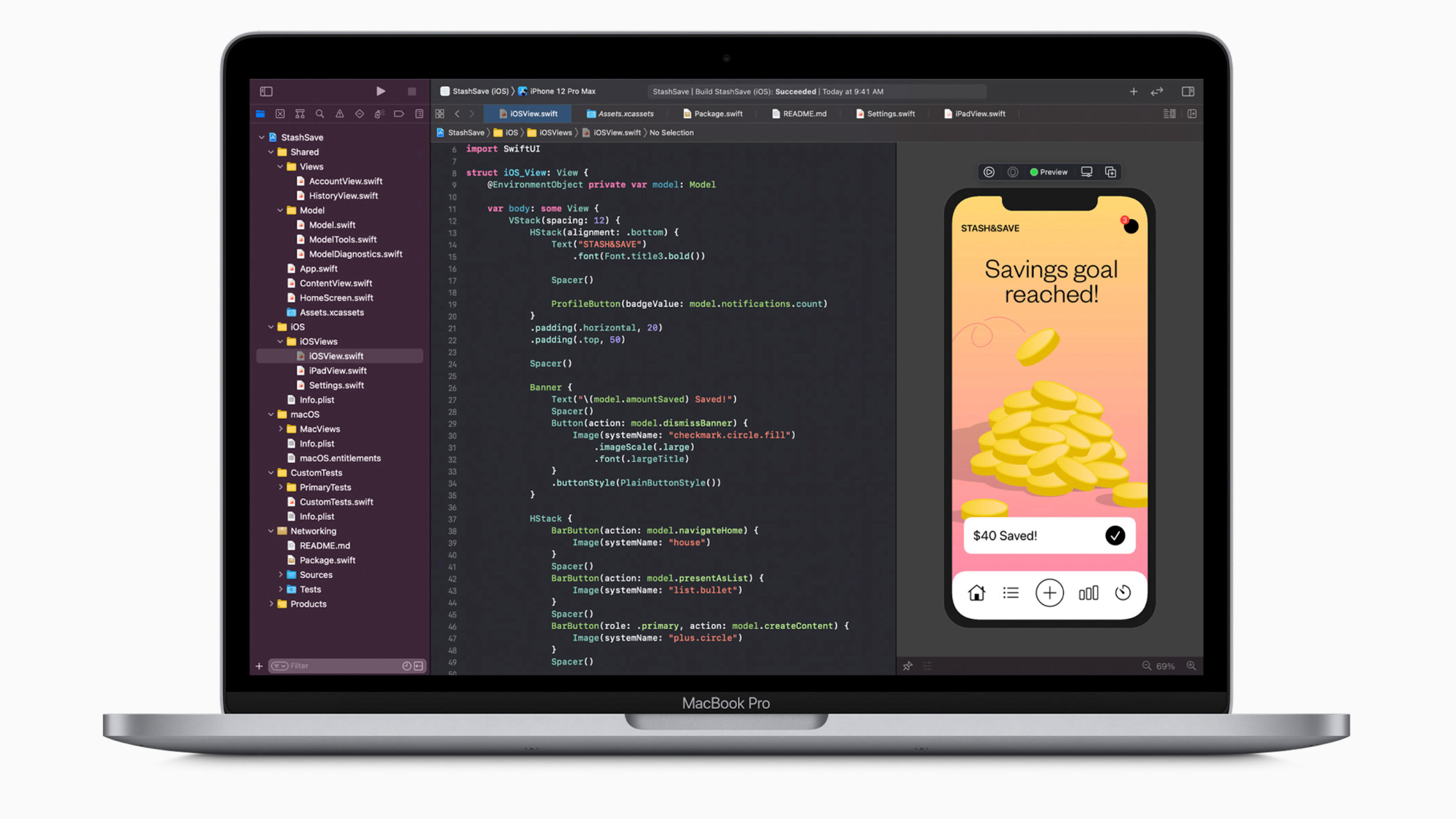
Apple MacBook Pro 13 (M1, 2020)
The M1 MacBook Air is a powerful machine, but the M1 version of Apple’s 13-inch MacBook Pro takes it up a notch. The M1 processor in the MacBook Pro gets an additional GPU core for improved graphics performance, especially for demanding, sustained tasks like exporting video. In the MacBook Pro, battery life stretches to 20 hours.
Here’s where things get complicated. Apple still offers previous generation MacBook Pro models with Intel processors. Unless you are using software that is known to have compatibility issues with the M1, I would stay away from the Intel versions. New macOS features are already leaving Intel behind. Many apps have already been M1-optimized and most others will run just fine in Apple’s Rosetta 2 emulation.
Students in creative courses that use Adobe’s applications — a big market for the MacBook Pro — may want to check Adobe’s website to see which software runs natively on the M1 processor.
The same qualifier from the MacBook Air holds true with the M1 MacBook Pro. There are just two USB-C ports, so be prepared to invest in a USB adapter or hub. With a starting price of $1,299 ($1,199 at Apple’s educational pricing), the 13-inch M1 MacBook Pro is a compelling option for students who want a stylish, high performance laptop.

Acer Nitro 5 Gaming Laptop
While the pandemic brought remote learning to the forefront, it also elevated PC gaming to new levels of popularity. That means more students than ever want a back-to-school laptop that they can also game on. The Acer Nitro 5 is an affordable gaming laptop ($999.99) that proves you can enjoy mobile gaming without breaking the bank.
The Nitro 5 at this price point is equipped with a 15.4-inch Full HD display and an Nvidia GeForce GTX 1650Ti graphics card with 4GB of RAM. There’s 256GB of SSD storage, 8GB of DDR4 system RAM, and all the ports you could want. It even has a 720p webcam!
The big story here is the AMD Ryzen 5 series 4600H 6-core processor. It’s a top performer and also very energy efficient. Gaming the newest titles with the Nitro 5 will require dialling down the effects at 1080p resolution, however most games will be very playable. Even better, thanks to the Ryzen 5 CPU, battery life is excellent for a gaming laptop. For low-demand tasks like web browsing, you might be able to squeeze out 10 hours of use.
Planning on lugging this laptop to class? The Nitro 5 tips the scales at 5.29 pounds so you’d better invest in a good backpack.

ASUS ROG Zephyrus G15 Gaming Laptop
The final laptop on the 2021 list is equally suited to high-end mobile gaming and high-demand courses, such as 3D modelling or editing 4K video.
Last year, we featured the ASUS ROG Zephyrus G14 in this position. This year it’s the G15. Despite sporting a big, 15.6-inch WQHD (2560 x 1440) display, this laptop is thin and light, coming in at 0.78-inches thick and 4.19 pounds.
The ASUS ROG Zephyrus G15 is equipped to take on the most demanding modern games, with an AMD Ryzen 9 5900HS processor. A range of Nvidia’s hot new RTX 3000 mobile GPUs is offered, so you can enjoy real-time ray-tracing and other advanced effects. Other specs of note include a 65Hz refresh rate on the display, 16GB of DDR4 RAM, 512GB or 1TB of m.2 NVMe PCIe 3.0 storage, all the ports you might need, and Wi-Fi 6. The speaker setup is impressive, with a pair of tweeters and four woofers delivering Dolby Atmos support. The integrated array microphone features AI mic noise-cancelling technology. Battery life — when doing school-related tasks instead of blowing up aliens — is a very respectable (for a gaming laptop) eight hours.
It will also crunch a data-heavy spreadsheet in no time.
The ROG Zephyrus G15 equipped with a top of the line Nvidia RTX 3080 with 8GB of DDR6 RAM retails for $2,499. No internal webcam is standard, although ASUS says all but the two entry-level versions of this laptop include a 1080p, 60fps external webcam in the box.
Profit and prosper with the best of Kiplinger's advice on investing, taxes, retirement, personal finance and much more. Delivered daily. Enter your email in the box and click Sign Me Up.

Brad Moon is a tech industry veteran who contributes to a range of publications including Forbes, InvestorPlace and MSN Money and is an original member of the award-winning GeekDad blog. Over the past decade, he has also written about technology for Wired, Gizmodo, Shaw Media, About.com, The Winnipeg Free Press and others.
-
 Dow Adds 1,206 Points to Top 50,000: Stock Market Today
Dow Adds 1,206 Points to Top 50,000: Stock Market TodayThe S&P 500 and Nasdaq also had strong finishes to a volatile week, with beaten-down tech stocks outperforming.
-
 Ask the Tax Editor: Federal Income Tax Deductions
Ask the Tax Editor: Federal Income Tax DeductionsAsk the Editor In this week's Ask the Editor Q&A, Joy Taylor answers questions on federal income tax deductions
-
 States With No-Fault Car Insurance Laws (and How No-Fault Car Insurance Works)
States With No-Fault Car Insurance Laws (and How No-Fault Car Insurance Works)A breakdown of the confusing rules around no-fault car insurance in every state where it exists.
-
 When Tech is Too Much
When Tech is Too MuchOur Kiplinger Retirement Report editor, David Crook, sounds off on the everyday annoyances of technology.
-
 I Let AI Read Privacy Policies for Me. Here's What I Learned
I Let AI Read Privacy Policies for Me. Here's What I LearnedA reporter uses AI to review privacy policies, in an effort to better protect herself from fraud and scams.
-
 What Is AI? Artificial Intelligence 101
What Is AI? Artificial Intelligence 101Artificial intelligence has sparked huge excitement among investors and businesses, but what exactly does the term mean?
-
 What to Do With Your Tax Refund: 6 Ways to Bring Growth
What to Do With Your Tax Refund: 6 Ways to Bring GrowthUse your 2024 tax refund to boost short-term or long-term financial goals by putting it in one of these six places.
-
 What Does Medicare Not Cover? Eight Things You Should Know
What Does Medicare Not Cover? Eight Things You Should KnowMedicare Part A and Part B leave gaps in your healthcare coverage. But Medicare Advantage has problems, too.
-
 15 Reasons You'll Regret an RV in Retirement
15 Reasons You'll Regret an RV in RetirementMaking Your Money Last Here's why you might regret an RV in retirement. RV-savvy retirees talk about the downsides of spending retirement in a motorhome, travel trailer, fifth wheel, or other recreational vehicle.
-
 New Apple iPhone Update Helps Protect Your Security
New Apple iPhone Update Helps Protect Your SecurityThe new Apple iPhone update that hit phones recently helps protect yourself with security fixes.
-
 The Six Best Places to Retire in New England
The Six Best Places to Retire in New Englandplaces to live Thinking about a move to New England for retirement? Here are the best places to land for quality of life, affordability and other criteria.