Quicken Launches New Tool to Protect Your Financial Documents: Is it Worth It?
If you're looking for a secure place to store your financial documents, Quicken's LifeHub offers you an easy and affordable way to do so.

We prepare for many financial events, from retirement to college planning for our kids. However, there’s one side of financial planning that we might ignore: Securing our documents. This is a pretty common thing too, as the National Household Survey on Disaster Preparedness found only 30% of people safeguard their documents.
With that in mind, what happens if someone breaks into our homes and steals them? Or, a natural disaster destroys them? This is where having a digital solution can help.
Quicken recently launched LifeHub, a product intended to do just that — store your documents securely in a digital hub. But how well does it serve that need? I took a look at how it works and what you need to know to determine if it’s right for you.
What is Quicken LifeHub?
Quicken LifeHub is a digital document storage platform. How it works is you visit the website and sign up for an account, starting from $1.99 per month. From there, simply upload your documents into the secure hub. It works in the same way you would upload documents when applying for a mortgage or filing your taxes.
Once uploaded, assign each document to a folder. Folders can include legal, financial, medical and personal designations. It allows you to house your most vital documents in a digital hub and have access to them whenever you need to.
Quicken LifeHub $1.99 p/m (when billed annually).
Protect your important information from floods, fires and other disasters. Stored in the cloud. Easily share documents and transfer ownership to loved ones when needed.
LifeHub is not only a storage platform like iCloud or Google Drive. It also provides step-by-step planning and real-time guidance (through its AI-powered tool Quicken Assist). It can help you upload your will, medical histories, tax returns and more important documents.

Sign up for Kiplinger’s Free E-Newsletters
Profit and prosper with the best of expert advice on investing, taxes, retirement, personal finance and more - straight to your e-mail.
Profit and prosper with the best of expert advice - straight to your e-mail.
It's a useful automated assistant that walks you through what you need, so you don’t need to worry about missing anything.
Benefits of LifeHub
LifeHub offers several advantages if you're looking to store and organize your important documents securely.
Here are some key benefits to consider:
- Document organization: Securely store and categorize important documents.
- Anywhere access: Cloud-based platform accessible from any device, making it perfect for travelers.
- Guided support: Get guided prompts to ensure you’re covering all necessary documentation. And if you become stumped, Quicken offers a 30-minute free consultation.
- Security: Quicken uses 256-bit encryption and multi-factor authentication to keep your information private.
- Financial organization: Sync your Quicken Simplifi or Quicken Classic account to automatically keep financial information such as credit card and bank account logins up to date.
Considerations to keep in mind
While Quicken LifeHub offers many benefits, it’s important to consider potential drawbacks before deciding if it’s the right solution for you.
Here are some cons to keep in mind:
- Subscription cost: Requires a monthly fee, starting at $1.99/month, which can add up compared to free cloud storage options.
- Learning curve: Some users may need time to fully understand and navigate the platform.
- Dependence on internet access: Since it’s cloud-based, you always need an internet connection to access your documents.
Do you need LifeHub?
When it comes to safeguarding your essential documents, you have options. A fireproof safe protects physical copies, but it won't help if it’s stolen or you need urgent access away from home.
Cloud-based storage services like iCloud can work for personal use, but they lack the guided organization that some may need.
For those seeking a secure digital backup with step-by-step support, Quicken LifeHub offers a solid solution.
However, if your current system is effective and you'd prefer to avoid a learning curve, it may be best to stick with what works. Ultimately, the right choice comes down to what best meets your financial needs and comfort level.
Related Content
Get Kiplinger Today newsletter — free
Profit and prosper with the best of Kiplinger's advice on investing, taxes, retirement, personal finance and much more. Delivered daily. Enter your email in the box and click Sign Me Up.

Sean is a veteran personal finance writer, with over 10 years of experience. He's written finance guides on insurance, savings, travel and more for CNET, Bankrate and GOBankingRates.
-
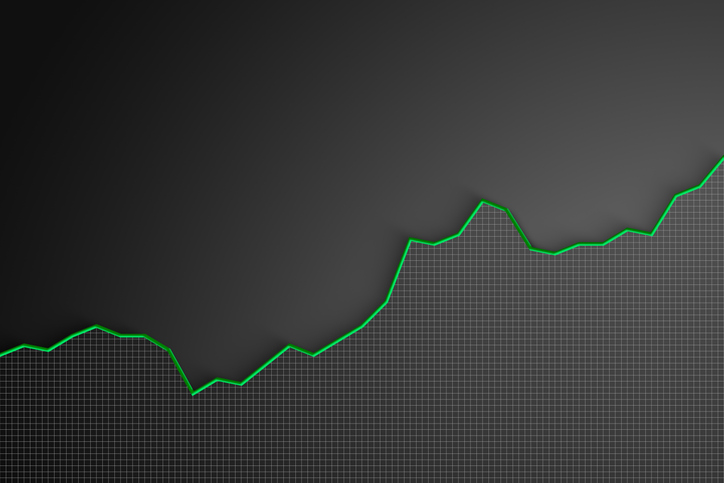 Stock Market Today: Stocks Soar on China Trade Talk Hopes
Stock Market Today: Stocks Soar on China Trade Talk HopesTreasury Secretary Bessent said current U.S.-China trade relations are unsustainable and signaled hopes for negotiations.
By Karee Venema
-
 2026 Disney Dining Plan Returns: Free Dining for Kids & Resort Benefits
2026 Disney Dining Plan Returns: Free Dining for Kids & Resort BenefitsPlan your 2026 Walt Disney World vacation now. Learn about the returning Disney Dining Plan, how kids aged three to nine eat free, and the exclusive benefits of staying at a Disney Resort hotel.
By Carla Ayers
-
 What Are AI Agents and What Can They Do for You?
What Are AI Agents and What Can They Do for You?AI agents promise to be the next big thing in artificial intelligence, but what exactly do they do?
By Tom Taulli
-
 Should You Buy an iPhone Now Before Tariffs Hit?
Should You Buy an iPhone Now Before Tariffs Hit?Looming tariffs can make an iPhone purchase seem urgent. Here's what to do if you need another phone but want to save money.
By Laura Gariepy
-
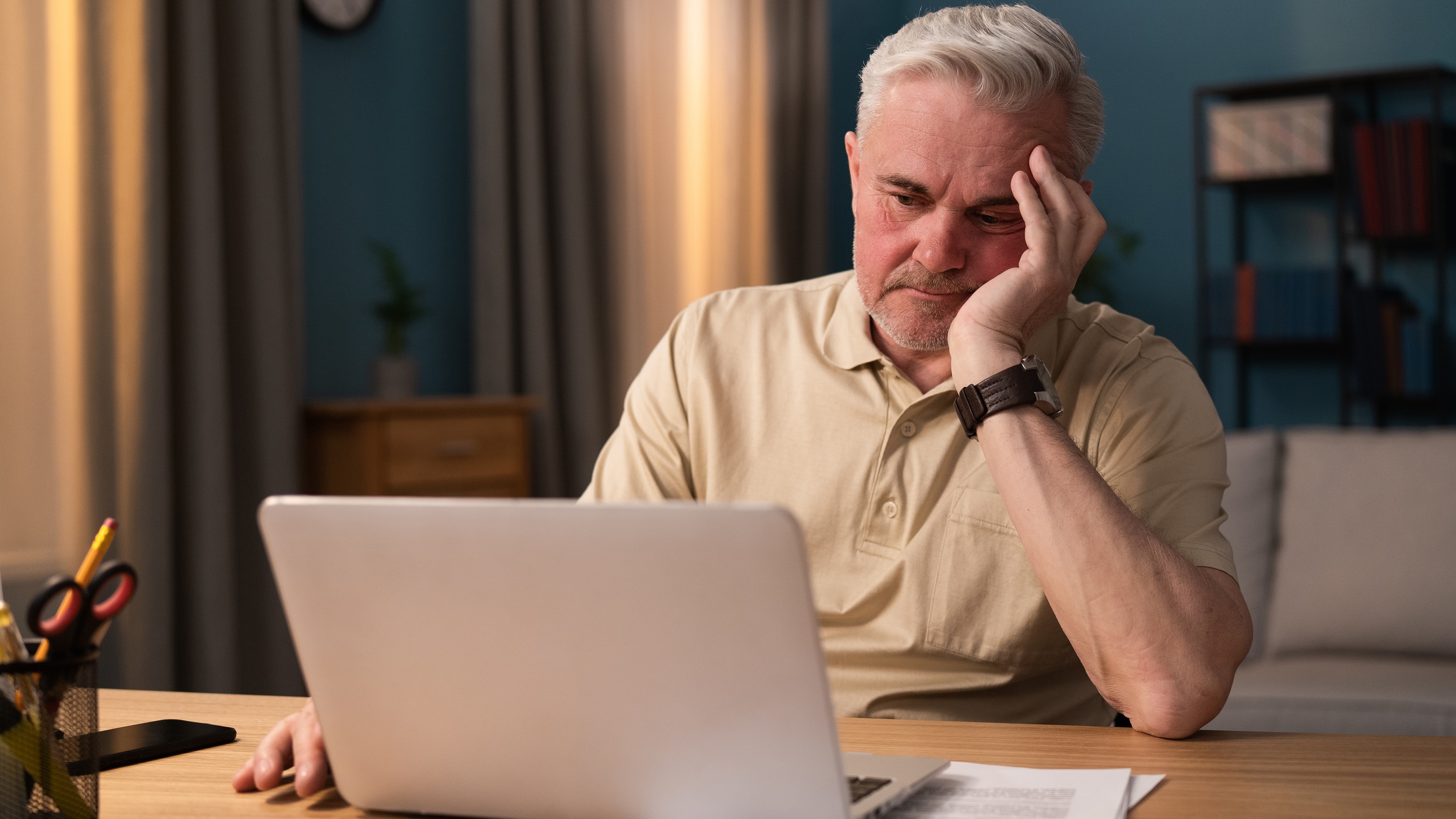 Here's When a Lack of Credit Card Debt Can Cause You Problems
Here's When a Lack of Credit Card Debt Can Cause You ProblemsUsually, getting a new credit card can be difficult if you have too much card debt, but this bank customer ran into an issue because he had no debt at all.
By H. Dennis Beaver, Esq.
-
 You Can Get Netflix, Hulu and Apple TV Plus for Free at T-Mobile
You Can Get Netflix, Hulu and Apple TV Plus for Free at T-MobileT-Mobile customers save up to $35/month on streaming services thanks to this Netflix, Hulu and Apple TV Plus bundle. Here’s how to get it.
By Rachael Green
-
 Reminder: The Basics of Using HSA Funds
Reminder: The Basics of Using HSA FundsHealth savings accounts (HSAs)can help you cover out-of-pocket medical costs. Just make sure you understand the rules and keep records of qualifying expenses.
By Ella Vincent
-
 A Checklist for High-Net-Worth Individuals: How to Protect and Grow Your Wealth
A Checklist for High-Net-Worth Individuals: How to Protect and Grow Your WealthA strategic guide to managing, preserving, and expanding your wealth for long-term financial security.
By Dori Zinn
-
 Earn a 50% Discount to The Cultivist With Capital One Venture X
Earn a 50% Discount to The Cultivist With Capital One Venture XTour some of the world's top art museums for less when you use your Capital One Venture X card to score a 50% discount to The Cultivist.
By Sean Jackson
-
 Going to College? How to Navigate the Financial Planning
Going to College? How to Navigate the Financial PlanningCollege decisions this year seem even more complex than usual, including determining whether a school is a 'financial fit.' Here's how to find your way.
By Chris Ebeling
