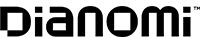15 Social Security Tasks You Can Do Online
Why visit a government office to get your Social Security business done? You can do much of that online.

Kathryn Pomroy

Profit and prosper with the best of Kiplinger's advice on investing, taxes, retirement, personal finance and much more. Delivered daily. Enter your email in the box and click Sign Me Up.
You are now subscribed
Your newsletter sign-up was successful
Want to add more newsletters?

Delivered daily
Kiplinger Today
Profit and prosper with the best of Kiplinger's advice on investing, taxes, retirement, personal finance and much more delivered daily. Smart money moves start here.

Sent five days a week
Kiplinger A Step Ahead
Get practical help to make better financial decisions in your everyday life, from spending to savings on top deals.

Delivered daily
Kiplinger Closing Bell
Get today's biggest financial and investing headlines delivered to your inbox every day the U.S. stock market is open.

Sent twice a week
Kiplinger Adviser Intel
Financial pros across the country share best practices and fresh tactics to preserve and grow your wealth.

Delivered weekly
Kiplinger Tax Tips
Trim your federal and state tax bills with practical tax-planning and tax-cutting strategies.

Sent twice a week
Kiplinger Retirement Tips
Your twice-a-week guide to planning and enjoying a financially secure and richly rewarding retirement

Sent bimonthly.
Kiplinger Adviser Angle
Insights for advisers, wealth managers and other financial professionals.

Sent twice a week
Kiplinger Investing Weekly
Your twice-a-week roundup of promising stocks, funds, companies and industries you should consider, ones you should avoid, and why.

Sent weekly for six weeks
Kiplinger Invest for Retirement
Your step-by-step six-part series on how to invest for retirement, from devising a successful strategy to exactly which investments to choose.
If you’ve ever had to visit your closest Social Security office for, say, a name change or a replacement for your ancient (and MIA) Social Security card, well, I’m so sorry. The wait was likely interminable, and the experience uncomfortable.
In pre-Internet days, you had no choice but to physically go to a Social Security office for many tasks. Fortunately, these days you can manage your own Social Security profile and execute many critical moves yourself online. Whether you’re a pre-retiree on the cusp of claiming your hard-earned Social Security benefits or a young worker decades away from retirement, you will need to set up a free login.
Important: If you created a Social Security username before September 18, 2021, you may have noticed that the sign-in process has changed. As of July 2025, you now need a new Login.gov account or an existing Login.gov or ID.me account to access Social Security online services. You can no longer sign in using a Social Security username and password. If you already have a Login.gov or ID.me account, you can use your existing account to sign in. Your Social Security benefits and Medicare premium deductions won't be affected by this new sign-in process.
Creating an account is a prerequisite for many of the items on our list here. Plus, it’s a good way to protect against Social Security fraud.
Once you’ve set up your account, you'll be able to take charge of your Social Security benefits by reviewing your earnings history, calculating your benefits, ultimately filing for Social Security and Medicare and much more.
Let us show you how.

1. Request a replacement Social Security card
If your Social Security card is lost, stolen, or damaged and you're looking for a replacement, there’s no need to trek to a Social Security office and wait, and wait, and wait. You may be able to do it conveniently online. Answer a few questions and the replacement card should arrive within two weeks. You can also call 800-772-1213 if you run into a snag.
The Social Security Administration offers this online service in 43 states and the District of Columbia. When you go online, you can check to see if your state is included in their growing list. If so, you can begin the process online and then finish the process of getting a replacement card in person at the Social Security office closest to you, or you can apply for a new card with a mail-in application.
You’re limited to three replacement cards in a year and 10 during your lifetime, so safeguard your new card when you get it. A good place to keep it is in a safe deposit box.

2. Request a replacement Medicare card
Maybe it's not your Social Security card, but your red, white, and blue Medicare card you can't find. No worries. You can request a replacement card online at Medicare.gov. The Social Security website also has information on how to replace your Medicare card. You can print an official copy of your card from your online Medicare account or call 1-800-MEDICARE to order a replacement card to be sent in the mail. You should receive it in approximately 30 days.

3. Estimate your Social Security benefits
Hey, you’ve been paying into Social Security for years. It’s only fair to want to know how much you’ll have coming your way when you apply for the benefits. With your Social Security online account, you can quickly access and review your Social Security statement. For workers age 60 and older who do not have a mySocial Security account, Social Security will mail your statement three months before your birthday. (This PDF shows you what a Social Security statement looks like).
Whatever your age, it’s good to keep up with your Social Security benefits projections — for claiming at 62 when you are first eligible to take Social Security, at “full retirement age (FRA)” (66 or 67, depending on what year you were born) and at age 70 (the age at which benefits cease to increase).
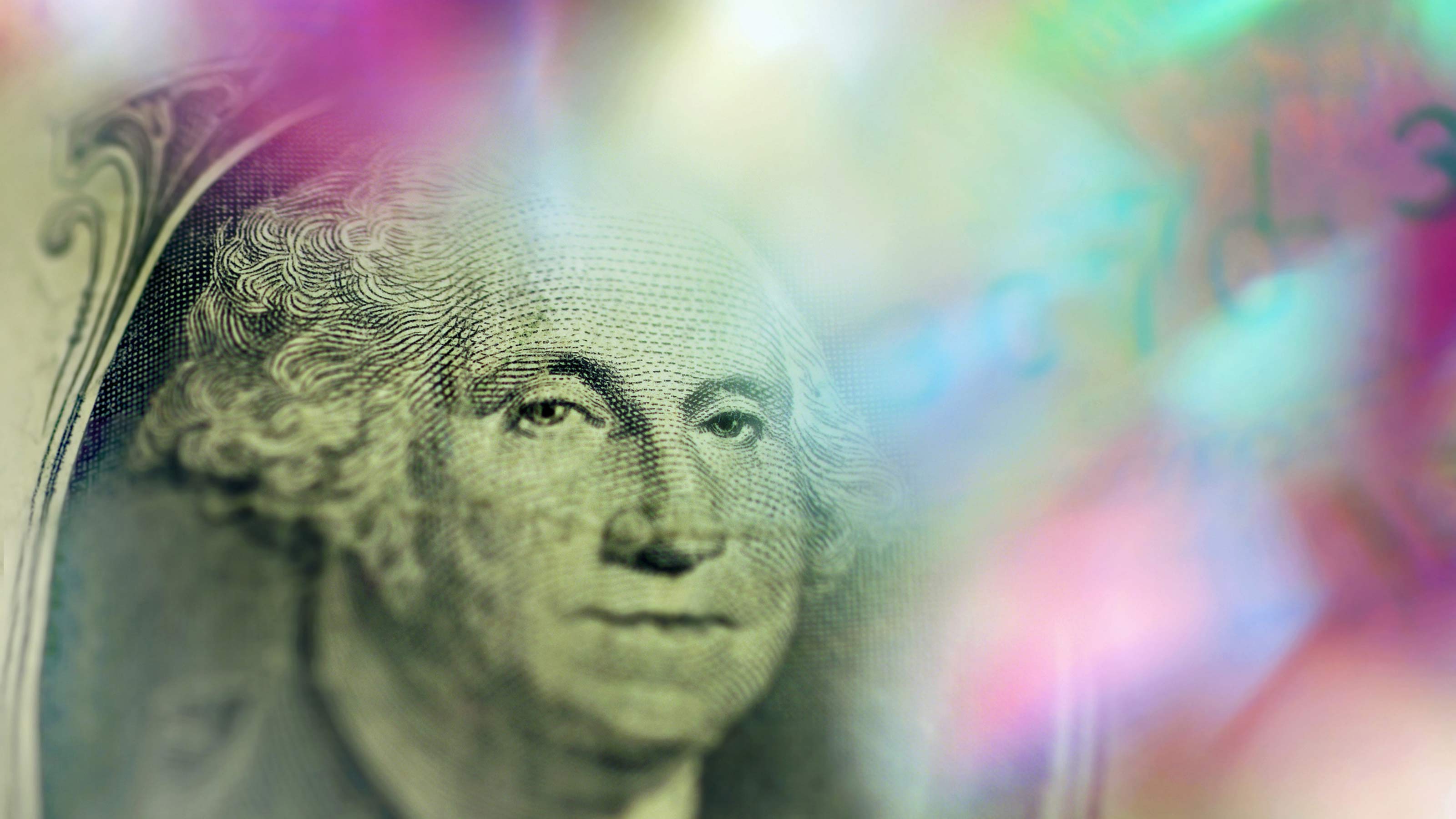
4. Review your earnings history
Take a fun stroll down memory lane by looking at exactly how much money you earned each year since you turned 18 with your mySocialSecurity online account.
However, the fun can stop if you spot an error in your earnings history. If the SSA doesn’t have that record correct, you could be short-changed in benefits (and that’s one of the reasons your earnings history is available). Check it out, and if you see something’s wrong, report it to the Social Security Administration. Here’s a link to contact them about errors.

5. Apply for Social Security benefits
You're nearing retirement, and you’ve picked your retirement date. Now, it’s time to apply for the Social Security benefits you’ve earned for all those years of hard work. You no longer need to drive to a Social Security office or make an appointment with a representative.
Instead, you can apply online to start receiving your retirement benefits, and the process takes all of 15 minutes, according to the SSA. If there are questions about your application, you will be contacted by the SSA by phone or through the mail.
If you receive an email saying there is a problem and you're asked to call or click on a link to enter your corrected information, STOP. It may be a scam. Instead, go to your online account or call your local office.

6. Apply for Social Security disability payments
If you have a medical condition that leaves you unable to work for at least a year, you may be eligible for Social Security disability benefits. On the Social Security website, you can click into the disability planner to see if you qualify and to apply for disability benefits.

7. Apply for Medicare benefits
Turning 65 soon? Take advantage of the Social Security website to enroll in Medicare parts A and B. Note that your initial enrollment period starts three months before your 65th birthday and ends three months after your birthday month. Medicare Part A is hospital insurance, and Medicare Part B is medical insurance, which you pay for (and can turn down). The Social Security website answers a ton of questions about Medicare options and offers you plenty of links.

8. Check the status of your Social Security application
Have you already applied for Social Security benefits? You can check the status of your Social Security benefits application online, rather than trekking to your nearest Social Security office or trying to reach somebody on the phone (which you can also do if you prefer). The number is: +1 800-772-1213.
Within your mySocial Security account, you’ll be able to see your re-entry number for an online benefit application or appeal that has not been submitted, the date the SSA received your application or appeal, your scheduled hearing date and time, the location where your current claim or appeal is being processed and if a decision has been made.

9. Appeal a Social Security decision
What? You were denied Social Security benefits when you applied? You can appeal that negative decision online. You have up to 60 days after you hear about that denial to file an appeal (the reasons for the denial will be in a letter you receive).
You have four recourse options: request a reconsideration, ask for a hearing by an administrative law judge, seek a review by the SSA’s Appeals Council, or seek a federal court review.
If you were denied Social Security disability benefits, don't worry. Most recent data shows that about 62% of initial Social Security disability applications are denied, meaning many applicants are turned down before appealing the decision, according to USA Facts. The approval rate, however, can improve significantly during the appeals process, with about 53% of those who appeal being approved.

10. Change Your address and telephone number
If you’ve bounced around a time or two in your career, make sure the Social Security Administration knows where to find you. You can update your contact information online via your Social Security account. Log in, click “My Profile,” then click the “Update Contact Information” button, and make and submit your changes. Simple. For email updates, sign in to your account and select "My Profile" at the top of the page. Next, choose "Security," then "Update Email."

11. Set up or change direct deposit
Since 2013, new Social Security beneficiaries must receive their benefits electronically, and older beneficiaries can switch to direct deposit at any time. Setting up or changing your direct deposit of Social Security benefits online is easy if you have a Social Security account.
Previously, Social Security recipients could also call the toll-free number to change their direct deposit bank information. However, according to the SSA, approximately 40% of direct deposit fraud in the past was due to someone calling the SSA to change banking information.
Due to an update in anti-fraud technology, beginning this past April 14, 2025, the SSA will now allow individuals to complete all claim types via telephone, according to an SSA news release. If you still have doubts, go to your account online or visit your local SSA office.

12. Print proof of Social Security benefits
Before you go off and print your proof of benefits online, people, you don’t have to head to an SSA office — but you’ll first want to know what a Social Security Benefit Verification Letter is. It's kind of self-explanatory, but here goes:
Also known as a benefits letter or Social Security award letter, this document serves as proof of your retirement benefits. It includes your name, date of birth and the Social Security benefits you are receiving. To print it, you’ve got to access it, and to access it, you need (everyone, say it with me) a Social Security account. Easy peasy.

13. Print Your 1099
At tax time, you need your documents — and early-bird filers may not want to wait for their Form 1099 to arrive in the mail. You can print Form 1099 for any Social Security benefits received in the previous year from your mySocialSecurity account. By the way, if you live outside the United States and can’t access your form online, contact a Federal Benefits Unit for help.

14. Repay overpaid Social Security benefits
The Social Security Administration (SSA) capped overpayment withholding of monthly benefits at 10% for Social Security recipients in early 2024, applied to new and existing overpayments. This excluded SSI, which remained at 10%.
The policy was revised in March 2025, when SSA reinstated the 100% default withholding rate for new overpayments. This allowed the SSA to deduct a recipient’s full benefit until repaid. Due to significant backlash, by April 25, 2025, adjustments were reduced to 50% withholding after a 90-day grace period for notices issued from that date onward, with reductions starting in August 2025 payments.
These changes do not affect pre-March 2025 repayment plans. Beneficiaries can still request waivers, appeals, or reduced installments via SSA Form SSA-634. But you must act within 60 days of notice to avoid automatic cuts. For more information about overpayments and appeal rights, visit www.ssa.gov.

15. Get answers to frequently asked questions about Social Security
Do you have a burning question about Social Security benefits? Maybe you're curious whether offices are open or unsure how to replace a Social Security card for one of your children. Instead of trying to reach someone over the phone, or trekking into your local office, head over to the Social Security website, and tap the FAQs. They have the answers.
To find more information about everything you can do online, go to Online Services.
Related Content
Profit and prosper with the best of Kiplinger's advice on investing, taxes, retirement, personal finance and much more. Delivered daily. Enter your email in the box and click Sign Me Up.

Bob was Senior Editor at Kiplinger.com for seven years and is now a contributor to the website. He has more than 40 years of experience in online, print and visual journalism. Bob has worked as an award-winning writer and editor in the Washington, D.C., market as well as at news organizations in New York, Michigan and California. Bob joined Kiplinger in 2016, bringing a wealth of expertise covering retail, entertainment, and money-saving trends and topics. He was one of the first journalists at a daily news organization to aggressively cover retail as a specialty and has been lauded in the retail industry for his expertise. Bob has also been an adjunct and associate professor of print, online and visual journalism at Syracuse University and Ithaca College. He has a master’s degree from Syracuse University’s S.I. Newhouse School of Public Communications and a bachelor’s degree in communications and theater from Hope College.
- Kathryn PomroyContributor
-
 Dow Adds 1,206 Points to Top 50,000: Stock Market Today
Dow Adds 1,206 Points to Top 50,000: Stock Market TodayThe S&P 500 and Nasdaq also had strong finishes to a volatile week, with beaten-down tech stocks outperforming.
-
 Ask the Tax Editor: Federal Income Tax Deductions
Ask the Tax Editor: Federal Income Tax DeductionsAsk the Editor In this week's Ask the Editor Q&A, Joy Taylor answers questions on federal income tax deductions
-
 States With No-Fault Car Insurance Laws (and How No-Fault Car Insurance Works)
States With No-Fault Car Insurance Laws (and How No-Fault Car Insurance Works)A breakdown of the confusing rules around no-fault car insurance in every state where it exists.
-
 No-Fault Car Insurance States and What Drivers Need to Know
No-Fault Car Insurance States and What Drivers Need to KnowA breakdown of the confusing rules around no-fault car insurance in every state where it exists.
-
 Why Picking a Retirement Age Feels Impossible (and How to Finally Decide)
Why Picking a Retirement Age Feels Impossible (and How to Finally Decide)Struggling with picking a date? Experts explain how to get out of your head and retire on your own terms.
-
 7 Frugal Habits to Keep Even When You're Rich
7 Frugal Habits to Keep Even When You're RichSome frugal habits are worth it, no matter what tax bracket you're in.
-
 For the 2% Club, the Guardrails Approach and the 4% Rule Do Not Work: Here's What Works Instead
For the 2% Club, the Guardrails Approach and the 4% Rule Do Not Work: Here's What Works InsteadFor retirees with a pension, traditional withdrawal rules could be too restrictive. You need a tailored income plan that is much more flexible and realistic.
-
 Retiring Next Year? Now Is the Time to Start Designing What Your Retirement Will Look Like
Retiring Next Year? Now Is the Time to Start Designing What Your Retirement Will Look LikeThis is when you should be shifting your focus from growing your portfolio to designing an income and tax strategy that aligns your resources with your purpose.
-
 I'm a Financial Planner: This Layered Approach for Your Retirement Money Can Help Lower Your Stress
I'm a Financial Planner: This Layered Approach for Your Retirement Money Can Help Lower Your StressTo be confident about retirement, consider building a safety net by dividing assets into distinct layers and establishing a regular review process. Here's how.
-
 How Much It Costs to Host a Super Bowl Party in 2026
How Much It Costs to Host a Super Bowl Party in 2026Hosting a Super Bowl party in 2026 could cost you. Here's a breakdown of food, drink and entertainment costs — plus ways to save.
-
 3 Reasons to Use a 5-Year CD As You Approach Retirement
3 Reasons to Use a 5-Year CD As You Approach RetirementA five-year CD can help you reach other milestones as you approach retirement.