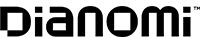Profit and prosper with the best of Kiplinger's advice on investing, taxes, retirement, personal finance and much more. Delivered daily. Enter your email in the box and click Sign Me Up.
You are now subscribed
Your newsletter sign-up was successful
Want to add more newsletters?

Delivered daily
Kiplinger Today
Profit and prosper with the best of Kiplinger's advice on investing, taxes, retirement, personal finance and much more delivered daily. Smart money moves start here.

Sent five days a week
Kiplinger A Step Ahead
Get practical help to make better financial decisions in your everyday life, from spending to savings on top deals.

Delivered daily
Kiplinger Closing Bell
Get today's biggest financial and investing headlines delivered to your inbox every day the U.S. stock market is open.

Sent twice a week
Kiplinger Adviser Intel
Financial pros across the country share best practices and fresh tactics to preserve and grow your wealth.

Delivered weekly
Kiplinger Tax Tips
Trim your federal and state tax bills with practical tax-planning and tax-cutting strategies.

Sent twice a week
Kiplinger Retirement Tips
Your twice-a-week guide to planning and enjoying a financially secure and richly rewarding retirement

Sent bimonthly.
Kiplinger Adviser Angle
Insights for advisers, wealth managers and other financial professionals.

Sent twice a week
Kiplinger Investing Weekly
Your twice-a-week roundup of promising stocks, funds, companies and industries you should consider, ones you should avoid, and why.

Sent weekly for six weeks
Kiplinger Invest for Retirement
Your step-by-step six-part series on how to invest for retirement, from devising a successful strategy to exactly which investments to choose.
So, you’re closing the window on Windows and taking the Apple plunge. Congratulations. We’ve been aboard the Apple cart since the late-1980s and welcome all newbies.
The simplest way to get started is to place an order on Apple.com for your new iMac, iPad, iPhone or iWhatever. But Apple products are pricey, so it’s natural you want to try before you buy.
These days, you have a wider array of bricks-and-mortar stores where you can check out and purchase Apple products, from electronics giant Best Buy to warehouse clubs Costco and BJ’s. Our advice, however, is to go straight to the source: the Apple Store in your local mall, downtown space or upscale shopping center. Here are 10 good reasons why.

Employees Don’t Work on Commission
Enter an Apple Store and you’ll usually be intercepted by an iPad-armed employee. You’ll be asked what brings you to the store, and your first name will be punched into the iPad to await the second intercept of an Apple “specialist.” Though there are many around – you can tell by the sport shirts – you may wait a few minutes for help, as I did on a recent weekday morning. That’s the downside. The upside: Your patience will be rewarded by the arrival of a knowledgeable guide to all things Apple.
The Apple Store hiring process is tough and the training intense, insiders have told me over the years. “I don’t know” isn’t an acceptable answer to customer questions. And there are no high-pressure sales. Ask and they’ll tell you: They aren’t working on commission, so you’re free to walk away without being shamed. Besides, there’s usually another customer waiting to take your place. Trust me: You aren’t going to get that kind of deep knowledge at Best Buy, and there’s no one to tell you anything about Apple products at the warehouse clubs.

They’ll Help With Online Orders
Configuring, say, a new MacBook Pro laptop online can be daunting. You need to make decisions about screen size, processing speed, storage and even color (we’re fans of Space Gray). The Apple Store can help.
In fact, even if you enter an Apple Store planning to walk out with a souped-up MacBook, you won’t. The laptop will need to be customized and shipped from elsewhere. What the store specialist will do is take you through the steps to order it from Apple.com, helpfully explaining the difference between gigabytes and gigahertz along the way. You can then choose to have the laptop shipped to the store – see the next tip for why you should choose this option – or your home.

They’ll Help Transfer Your Files, Too
All those photos of the kids. All of that music and video. All of those documents and files. You want them off your old device and on to your new one. Apple Store employees won’t do all of the work for you, but they will help.
If you ordered a new laptop, have it shipped to the Apple Store. When it arrives, take your old laptop with you to the store. Ideally, you’ll also bring along the external drive you’ve used to back up your files. Ask an employee to help you migrate that data in the store. You’ll be able to access anything stored in the iCloud later, once your new machine is up and running.

They’ll Match Competitors’ Prices
The old saw that there’s never a sale at the Apple Store just isn’t true anymore. Now that other retailers are selling Apple products – a relatively new phenomenon – there’s some undercutting.
If you really want to buy your Apple product from an Apple Store but see a cheaper price at a traditional retailer such as Best Buy, Target or Walmart, tell an Apple specialist. An Apple Store employee confirmed that they can get authorization to verify and match another such store’s price. There’s a caveat: They won’t match prices from warehouse clubs.

You Can Return Online Orders to a Store
Apple’s return policy isn’t especially generous. Typically, you have just 14 days to return an item for a refund or exchange from the date you received it. That time frame is about on par with fellow electronics retailer Best Buy, but it’s a far cry from what’s offered by retailers with the best return policies.
On a positive note, orders from Apple.com can be returned to an Apple Store, saving the hassle of shipping the return yourself. You can also exchange an item in an Apple Store, though it’s a good idea to check to see if the location has the item you want in stock. Apple products purchased from another retailer need to be returned to that retailer.

You Need to Go Online to Find Refurbished Items
Apple Store veterans to this day talk about a workaround to that grimace when you once again realize you’re paying Tesla-like prices for a new Apple device. Back in the day you could walk up to the checkout counter – there used to be such – and ask an employee, with a wink and a knowing nod, if they had any returns or refurbished products in the back. (I once got a huge discount on an iPod that had been returned the same day it was purchased.)
No more. “We don’t sell refurbished [products] in the store,” an Apple specialist confirmed to me recently. Not in the back, anyway. But Apple.com does sell certified refurbished products. And remember, “refurbished” doesn’t necessarily mean “repaired.” You could be getting a Mac that was an open-box item or a return. And here’s the kicker: The refurb comes with the same one-year limited warranty as Apple’s new products.

You Don’t Need to Purchase AppleCare on the Spot
Some people are squeamish about computer malfunctions (like it’s the ‘90s or something) and dive right into buying extended warranties. In Apple’s case, AppleCare or AppleCare+ extended warranties provide two additional years of limited warranty service (including phone support). The price tag for AppleCare on a MacBook Pro: $249. Ouch!
If you’re that person, wait. That one-year limited warranty thing that comes included with the device at no extra charge? It’s solid. If you’re still squeamish nearly a year into ownership (or you’ve had issues), consider purchasing extended coverage then. Apple will gladly sell you the extended coverage later, as long as you are still within the coverage window offered by the original one-year limited warranty.

The Genius Bar Takes Reservations
Warranty or no warranty, the Apple Store’s Genius Bar is the place customers go to get help when they have questions about how to operate an Apple device, or, worse, if there’s a problem with it. The certified Geniuses on duty can’t fix everything on the spot, but you’ll usually at least get a free 10-minute consultation. You can randomly walk in and sign up with the iPad-carrying greeter to see a Genius. However, it’s better to book ahead, either online or by phone, to avoid a long wait.
By the way, Apple Stores also offer free workshops on everything from Apple Watch Basics to iPhone Videography. Sign up in advance.

You Can Trade In an Older Device for a Gift Card
Apple’s big into recycling, and you might even make a buck in the form of an Apple Store gift card on your outdated Apple device when you’re ready to get rid of it. (A store employee can walk you through the steps to erase the data on your device, too). And even if Apple won’t compensate you for, say, the non-functioning iPod you found in the back of your closet, its Renew program does promise to recycle the gadget responsibly.
Apple is most interested in later-generation notebooks, iPads, iPhones (4s models and newer) and the like. For example, based on the particulars about my iPhone 6s, I could get a $300 Apple Store gift card for it – which is a good thing because I think I still owe $300 on it; but then, I wouldn’t have a phone.

The Cash Register Is Hidden
You won’t see a traditional cash register on the counter at an Apple Store. It exists, but it’s tucked away out of sight. Instead, an employee will swipe your credit card in a handheld reader and email the receipt. Quick and easy. You can also pay with Apple Pay, an Apple Store gift card or cash (if you just robbed a bank).
Need a paper receipt? Your sales person will reach under the table and grab it seemingly out of thin air. That’s the Apple experience.
Profit and prosper with the best of Kiplinger's advice on investing, taxes, retirement, personal finance and much more. Delivered daily. Enter your email in the box and click Sign Me Up.

Bob was Senior Editor at Kiplinger.com for seven years and is now a contributor to the website. He has more than 40 years of experience in online, print and visual journalism. Bob has worked as an award-winning writer and editor in the Washington, D.C., market as well as at news organizations in New York, Michigan and California. Bob joined Kiplinger in 2016, bringing a wealth of expertise covering retail, entertainment, and money-saving trends and topics. He was one of the first journalists at a daily news organization to aggressively cover retail as a specialty and has been lauded in the retail industry for his expertise. Bob has also been an adjunct and associate professor of print, online and visual journalism at Syracuse University and Ithaca College. He has a master’s degree from Syracuse University’s S.I. Newhouse School of Public Communications and a bachelor’s degree in communications and theater from Hope College.
-
 5 Vince Lombardi Quotes Retirees Should Live By
5 Vince Lombardi Quotes Retirees Should Live ByThe iconic football coach's philosophy can help retirees win at the game of life.
-
 The $200,000 Olympic 'Pension' is a Retirement Game-Changer for Team USA
The $200,000 Olympic 'Pension' is a Retirement Game-Changer for Team USAThe donation by financier Ross Stevens is meant to be a "retirement program" for Team USA Olympic and Paralympic athletes.
-
 10 Cheapest Places to Live in Colorado
10 Cheapest Places to Live in ColoradoProperty Tax Looking for a cozy cabin near the slopes? These Colorado counties combine reasonable house prices with the state's lowest property tax bills.
-
 Costco Gold Bars Keep Selling Out. Are They a Smart Investment?
Costco Gold Bars Keep Selling Out. Are They a Smart Investment?How Costco's bullion program works, how to get the best deal and whether it makes sense for investors.
-
 When Tech is Too Much
When Tech is Too MuchOur Kiplinger Retirement Report editor, David Crook, sounds off on the everyday annoyances of technology.
-
 I Let AI Read Privacy Policies for Me. Here's What I Learned
I Let AI Read Privacy Policies for Me. Here's What I LearnedA reporter uses AI to review privacy policies, in an effort to better protect herself from fraud and scams.
-
 I Live Next to a Costco Business Center. Here Are 5 Things You Won't Find at a Costco Wholesale
I Live Next to a Costco Business Center. Here Are 5 Things You Won't Find at a Costco WholesaleYou don't need to own a business to shop at a Costco Business Center. Here are five reasons to visit the one near you.
-
 What Is AI? Artificial Intelligence 101
What Is AI? Artificial Intelligence 101Artificial intelligence has sparked huge excitement among investors and businesses, but what exactly does the term mean?
-
 What to Do With Your Tax Refund: 6 Ways to Bring Growth
What to Do With Your Tax Refund: 6 Ways to Bring GrowthUse your 2024 tax refund to boost short-term or long-term financial goals by putting it in one of these six places.
-
 What Does Medicare Not Cover? Eight Things You Should Know
What Does Medicare Not Cover? Eight Things You Should KnowMedicare Part A and Part B leave gaps in your healthcare coverage. But Medicare Advantage has problems, too.
-
 15 Reasons You'll Regret an RV in Retirement
15 Reasons You'll Regret an RV in RetirementMaking Your Money Last Here's why you might regret an RV in retirement. RV-savvy retirees talk about the downsides of spending retirement in a motorhome, travel trailer, fifth wheel, or other recreational vehicle.