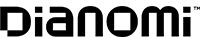11 Best Laptops for Students, 2019
The return to school has always been an expensive proposition (all those little items quickly add up), but the laptop era – in which a trusted digital companion is critical for college, high school and even some primary-school students to keep up -- has upped the ante.

Profit and prosper with the best of Kiplinger's advice on investing, taxes, retirement, personal finance and much more. Delivered daily. Enter your email in the box and click Sign Me Up.
You are now subscribed
Your newsletter sign-up was successful
Want to add more newsletters?

Delivered daily
Kiplinger Today
Profit and prosper with the best of Kiplinger's advice on investing, taxes, retirement, personal finance and much more delivered daily. Smart money moves start here.

Sent five days a week
Kiplinger A Step Ahead
Get practical help to make better financial decisions in your everyday life, from spending to savings on top deals.

Delivered daily
Kiplinger Closing Bell
Get today's biggest financial and investing headlines delivered to your inbox every day the U.S. stock market is open.

Sent twice a week
Kiplinger Adviser Intel
Financial pros across the country share best practices and fresh tactics to preserve and grow your wealth.

Delivered weekly
Kiplinger Tax Tips
Trim your federal and state tax bills with practical tax-planning and tax-cutting strategies.

Sent twice a week
Kiplinger Retirement Tips
Your twice-a-week guide to planning and enjoying a financially secure and richly rewarding retirement

Sent bimonthly.
Kiplinger Adviser Angle
Insights for advisers, wealth managers and other financial professionals.

Sent twice a week
Kiplinger Investing Weekly
Your twice-a-week roundup of promising stocks, funds, companies and industries you should consider, ones you should avoid, and why.

Sent weekly for six weeks
Kiplinger Invest for Retirement
Your step-by-step six-part series on how to invest for retirement, from devising a successful strategy to exactly which investments to choose.
The return to school has always been an expensive proposition (all those little items quickly add up), but the laptop era – in which a trusted digital companion is critical for college, high school and even some primary-school students to keep up -- has upped the ante. The right laptop can make homework efficient, maybe even engaging; the wrong one can frustrate students and drain your bank account.
There are hundreds of different laptops out there; we’ve picked 11 great choices for students. Take a look.

Dell XPS 13
- What you're getting: Strong all-around value for general-purpose use
The Dell XPS 13 was on last year's list, and it once again earns a spot in 2019.
With the latest Dell XPS 13, you get a 13.3-inch Infinity Edge display with minimal borders, so the laptop is closer to the size of an 11-inch model. It weighs just 2.7 pounds, making it easy to lug around in a backpack. The laptop is machined from a block of aluminum with a woven glass fiber palm rest, so it is both durable and stylish. Equipped with 8th-generation Intel Core processors and solid state storage, it’s a speedy and nearly silent laptop, with excellent battery life.
While it is available with a beautiful 4K display, the ideal configuration for most students is the $1,199.99 version that features a Full HD display, Core i5 CPU, 8GB of RAM and a 256GB SSD.

Apple MacBook Air
- What you're getting: The best lightweight option for Apple devotees is even better for students
Last fall Apple finally upgraded the ever-popular MacBook Air, then tweaked it again for 2019. Always a top choice because of its price, style and long battery life, the newest MacBook Air is indisputably one of the best laptop choices for students — so long as you don’t need to run Windows-only applications. There are ways around the Windows issue, but this is really best considered a macOS laptop.
Students can score a new MacBook Air featuring a 13.3-inch Retina display with True Tone, 8th generation dual-core Core i5 CPU, 8GB of RAM, 128GB SSD and a Force Touch trackpad for $999. To sweeten the deal even further, until September 26 Apple is throwing in a free pair of Beats Studio3 wireless headphones worth nearly $350.
The two knocks against the new MacBook Air are its limited ports (just two -- both USB-C) and the fragile “butterfly” keyboard. The former can be addressed with a hub or dongles if needed, while the latter comes with extended four-year warranty coverage under Apple’s keyboard replacement program.

Apple MacBook Pro 13-inch
- What you're getting: An Apple laptop for power users
For students who want a Mac but need a bit more muscle than the MacBook Air’s dual-core CPU, Apple offers student discounts on the 13-inch MacBook Pro as well.
This laptop features a 13.3-inch Retina display with True Tone and Wide Color (P3) support, making it a good choice for multimedia editing. It’s powered by Intel’s latest generation Core i5 CPU with four cores, Turbo Boost to 3.9GHz and integrated Intel Iris Plus Graphics 645. It also has Apple’s innovative Touch Bar, with integrated Touch ID sensor. The base model is specially priced for students at $1,199, but power users may want to consider upgrading the SSD storage from 128GB to 256GB and the RAM from 8GB to 16GB (adding $380 to the price tag).
Despite the more powerful specs, the 13-inch MacBook Pro is still a sleek machine -- just 0.59-inches thick and weighing only 3.02 pounds. It also boasts 10-hour battery life. Like the MacBook Air, the MacBook Pro is eligible for those free Beats wireless headphones as part of Apple’s back-to-school program.
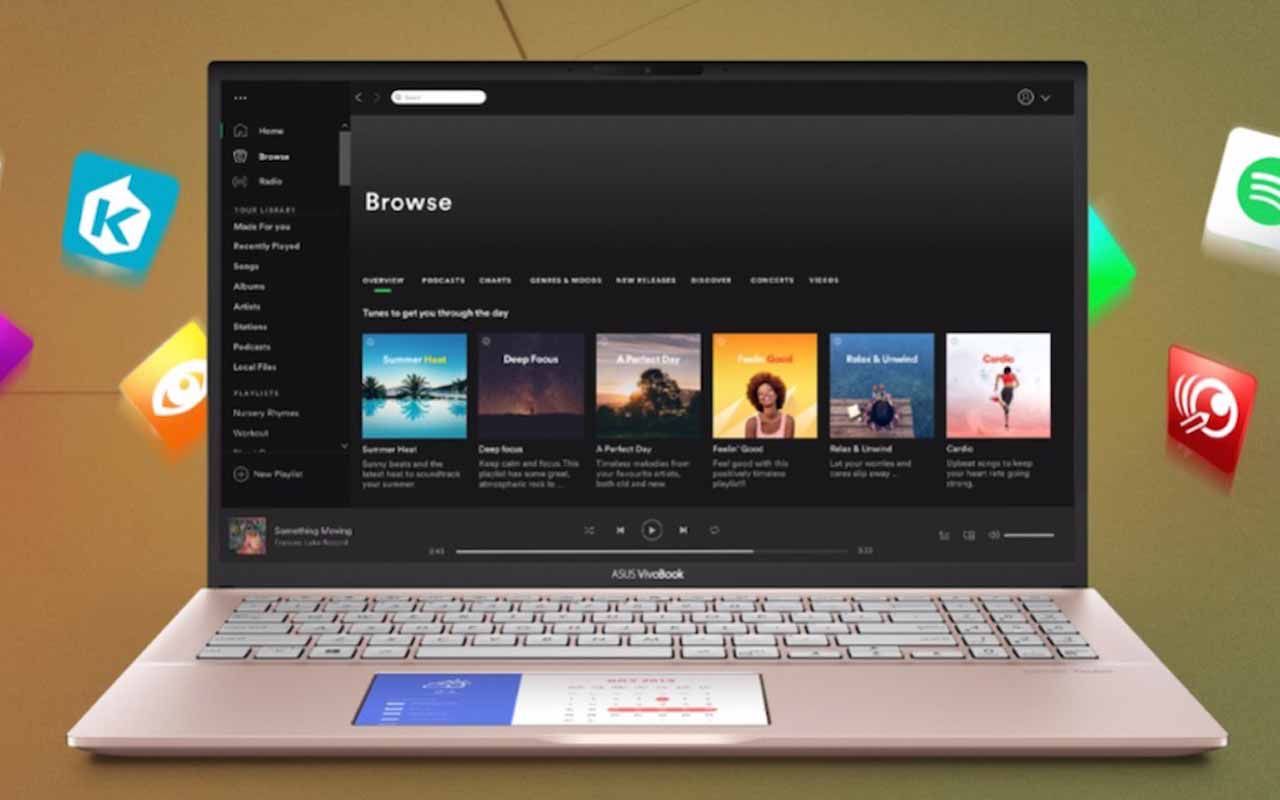
ASUS VivoBook S15
- What you're getting: Unique second display with slick touch-screen navigation
At its core, the ASUS VivoBook S15 (S532) is a powerful machine, with an Intel Core i7 CPU. It has a full range of ports old and new, including USB 3.0, USB-C and HDMI. The 15.6-inch Full HD display with NanoEdge bezels gives the laptop an impressive 88% screen-to-body ratio. This laptop is equipped with an NVIDIA GeForce MX250 graphics card with 2GB of RAM. The keyboard is backlit, and there’s even an IR camera with Windows Hello facial login.
The killer feature is a second display. ASUS replaced the trackpad with a 5.65-inch touchscreen display it calls a ScreenPad that can run apps and utilities, as well as doing double duty for navigation. This is a lot of laptop for $899.

Dell Inspiron 15-inch 7000 (2-in-1)
- What you're getting: A full-size two-in-one for tablet fans
The Inspiron 15-inch 7000 2-in-1 is a 15.6-inch laptop with a Full HD touchscreen display that supports Dell’s pressure-sensitive Active Pen digital stylus. It has the specs expected in a laptop that’s going to be used for tasks such as working in Microsoft Office and streaming video, including an 8th-generation Intel Core i5 CPU, 8GB of RAM and a 256GB SSD. But thanks to a 360-degree hinge, the Dell Inspiron 15-inch 7000 2-in-1 can also be used as a (really big) tablet, taking full advantage of that stylus for taking notes or drawing diagrams.
It’s priced right at $829.99, although if you want the Active Pen digital stylus (it’s not included), you’ll need to shell out $35 more.

Acer Nitro 5
- What you're getting: A bargain gamer-friendly laptop
Playing PC games is a popular downtime activity for many students, so there’s a strong case to be made for choosing a laptop that can handle both work and play.
Acer’s Nitro 5 laptop series leverages the latest in mobile processor and GPU technology to deliver capable gaming capability in a relatively small package. The AN515-54-51M5 version of the Nitro 5 hits the sweet spot with a 15.6-inch Full HD IPS display, quad-core Intel Core i5 CPU, Nvidia GeForce GTX 1050 graphics card with 4GB of DDR5 RAM, a 1TB HDD and 128 GB SSD. In addition, it’s loaded with ports, and both the memory and storage are user-upgradable.
In “school” mode, you can manage all-day battery life. It’s 5.51 pounds, which is hefty for a laptop — but pretty good for a full-sized gaming machine. The $829.99 price tag is reasonable for a decent Windows laptop in general, and great for one with gaming capabilities.

Microsoft Surface Pro 6 + Type Cover
- What you're getting: An ultra- light two-in-one option that’s ideal for stylus use
Microsoft's Surface Pro 6 is aimed at professional users, but this Windows 10 tablet also makes a great student laptop when equipped with an optional Type Cover. Its native tablet form factor makes it particularly useful for programs where taking notes, copying diagrams or formulas, or illustration are involved, but it also does a good job as an ultra-portable, general-purpose laptop.
The Surface Pro 6 gets up to 13.5 hours of use on a battery charge, so even a long day of class and study sessions won’t require packing a power adapter. The durable magnesium-case tablet itself weighs just 1.7 pounds, making it easy to carry around. The 12.3-inch, high-resolution PixelSense touch display is spectacular, with crisp text and eye-popping color. Equipped with an Intel Core i5 processor, 8G of RAM and a 128GB SSD, the Surface Pro 6 retails at $899. The Surface Cover costs an additional $159.99, and a Pixel Pen active stylus costs $99.99. (Look for special pricing for students and discounted bundles.)
Although more expensive than the Surface Go tablet, the Surface Pro 6 is a better choice for many students. Its larger display is more useful, and the Surface Pro 6 is equipped with more powerful processors and more generous storage capacity.

Microsoft Surface Laptop 2
- What you're getting: A stylish, thin and light Windows laptop
Microsoft’s Surface Laptop is due for an upgrade in coming months, but the Surface Laptop 2 (starting at $999) remains a great choice for students who want a stylish, lightweight, capable and affordable Windows 10 laptop.
Microsoft likes to compare the Surface Laptop to Apple’s popular MacBook Air. The company claims that the Surface Laptop 2 is 1.6 times faster, thinner, and offers an additional 1.5 hours of battery life. In addition, the Surface Laptop’s display supports touch input, while Apple has never offered this feature.
Regardless of how it fares against the Apple competition, in terms of Windows laptops, the 2.76-pound Surface Laptop 2 with 8th-generation Core processors and 14.5-hour battery life is an excellent option for students who need a laptop for school.

Dell Inspiron Chromebook 11 (2-in-1)
- What you're getting: A budget-friendly Chromebook option for grade-school students
Not every student needs the power of a Mac or Windows laptop. Many primary and secondary school boards have standardized on Chromebooks instead, which is good news for parents. Chromebooks — which use Google’s Chrome OS, G-Suite applications and can run Android apps from Google Play — are far less expensive than traditional laptops.
One of the best examples of how budget-friendly a Chromebook can be is Dell’s Inspiron Chromebook 11 (2-in-1). It has an 11.6-inch HD touch display that can rotate 360 degrees for use as an Android tablet. Tent Mode is handy for watching videos. The base version is powered by an Intel Celeron processor with 4GB of RAM and 32GB of solid state storage. That doesn’t sound like much, but it’s plenty for the low system demands and cloud-storage approach of a Chromebook. And it offers up to 10 hours of battery life.
The kicker is the $279.99 price tag, which is about as affordable as a laptop is going to get.

ASUS Chromebook Flip C434
- What you're getting: A juiced-up Chromebook option that’s college-ready
While the tiny Dell Inspiron Chromebook is ideal for primary school students, those in high school or college will likely want something a little more capable.
The ASUS Chromebook Flip C434 is a really nice option — a big step up from entry-level Chromebooks, yet still far less expensive than a Windows or Mac laptop.
This is a 14-inch Chromebook with a 2-in-1 touch display that rotates 360 degrees. That display panel is Full HD with NanoEdge bezels. The stylish body features solid aluminum construction with diamond-cut anodized edges for a premium look, and its ErgoLift hinge raises the backlit keyboard in laptop mode for improved ergonomics. It has both USB-A and USB-C ports (enabling connection to an external USB-C computer monitor), and the 64GB of built-in solid state storage can be expanded using SD cards. Battery life is 10 hours, so it will last for a full day of classes.
Despite the impressive specs and premium build, the Chromebook Flip C434 has a very student (and parent)-friendly $569.99 price tag.

ASUS Zephyrus S GX502GW
- What you're getting: All the portable power money can buy
Finally, a big-ticket option for students who want high-performance PC gaming in a thin and stylish laptop — two requirements that usually conflict.
The award-winning ASUS Zephyrus S GX502GW stuffs a 9th-generation Intel Core i7 CPU, 16GB of DDR4 RAM and an Nvidia GeForce RTX 2070 video card with 8GB of DDR6 VRAM into a magnesium alloy case that’s just ¾-inch thick and weighs 4.4 pounds. The 15.6-inch Full HD display has NanoEdge bezels, supports 100% sRGB color and is Pantone-validated, as well as supporting G-Sync. Audio is 7.1-channel surround sound. The laptop is equipped with every port imaginable, and its keyboard has RGB LED backlighting. Battery life isn’t great when gaming, but ASUS says you can coax eight hours out of the battery.
In other words, this powerful, VR-capable gaming laptop also has the specs and display that make it a powerhouse for a student in a program that involves demanding tasks such as 3D rendering, photo or video editing, and video encoding.
The primary casualty of this feat of engineering? Your wallet. Prices for this amazing laptop start at $2,399.
Profit and prosper with the best of Kiplinger's advice on investing, taxes, retirement, personal finance and much more. Delivered daily. Enter your email in the box and click Sign Me Up.

Brad Moon is a tech industry veteran who contributes to a range of publications including Forbes, InvestorPlace and MSN Money and is an original member of the award-winning GeekDad blog. Over the past decade, he has also written about technology for Wired, Gizmodo, Shaw Media, About.com, The Winnipeg Free Press and others.
-
 The New Reality for Entertainment
The New Reality for EntertainmentThe Kiplinger Letter The entertainment industry is shifting as movie and TV companies face fierce competition, fight for attention and cope with artificial intelligence.
-
 Stocks Sink With Alphabet, Bitcoin: Stock Market Today
Stocks Sink With Alphabet, Bitcoin: Stock Market TodayA dismal round of jobs data did little to lift sentiment on Thursday.
-
 Betting on Super Bowl 2026? New IRS Tax Changes Could Cost You
Betting on Super Bowl 2026? New IRS Tax Changes Could Cost YouTaxable Income When Super Bowl LX hype fades, some fans may be surprised to learn that sports betting tax rules have shifted.
-
 When Tech is Too Much
When Tech is Too MuchOur Kiplinger Retirement Report editor, David Crook, sounds off on the everyday annoyances of technology.
-
 I Let AI Read Privacy Policies for Me. Here's What I Learned
I Let AI Read Privacy Policies for Me. Here's What I LearnedA reporter uses AI to review privacy policies, in an effort to better protect herself from fraud and scams.
-
 What Is AI? Artificial Intelligence 101
What Is AI? Artificial Intelligence 101Artificial intelligence has sparked huge excitement among investors and businesses, but what exactly does the term mean?
-
 What to Do With Your Tax Refund: 6 Ways to Bring Growth
What to Do With Your Tax Refund: 6 Ways to Bring GrowthUse your 2024 tax refund to boost short-term or long-term financial goals by putting it in one of these six places.
-
 What Does Medicare Not Cover? Eight Things You Should Know
What Does Medicare Not Cover? Eight Things You Should KnowMedicare Part A and Part B leave gaps in your healthcare coverage. But Medicare Advantage has problems, too.
-
 15 Reasons You'll Regret an RV in Retirement
15 Reasons You'll Regret an RV in RetirementMaking Your Money Last Here's why you might regret an RV in retirement. RV-savvy retirees talk about the downsides of spending retirement in a motorhome, travel trailer, fifth wheel, or other recreational vehicle.
-
 New Apple iPhone Update Helps Protect Your Security
New Apple iPhone Update Helps Protect Your SecurityThe new Apple iPhone update that hit phones recently helps protect yourself with security fixes.
-
 The Six Best Places to Retire in New England
The Six Best Places to Retire in New Englandplaces to live Thinking about a move to New England for retirement? Here are the best places to land for quality of life, affordability and other criteria.